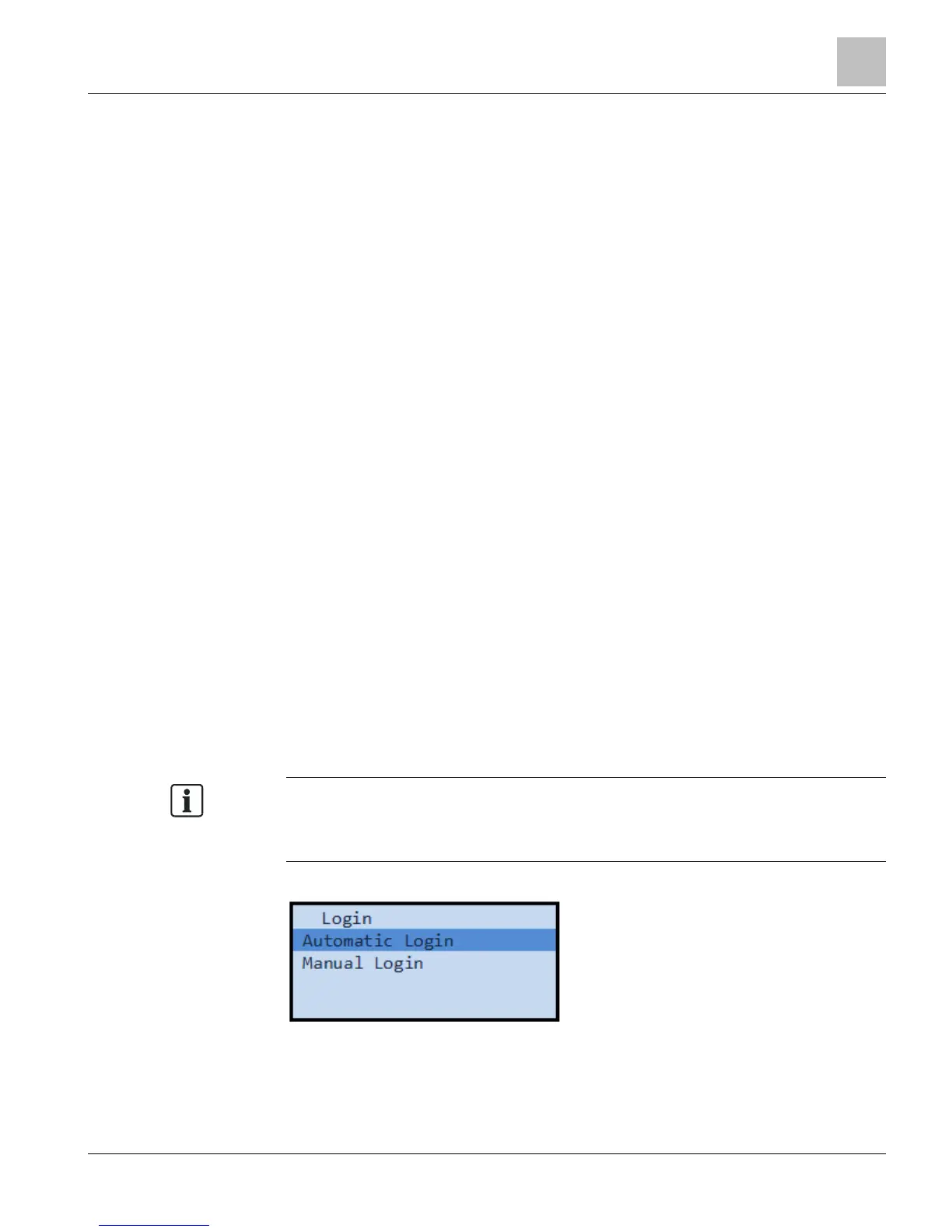Example
>User initials : tiny
>Account name : PXM10TINY---------------------
---
>Password : ?????----------
>Verify password : ?????----------
>System, User namespace : U
>Access group(s) : 1..30-------------------------
----------
>Point privilege - No_access, Read_only, Command, Edit: E
>Alarm privilege - No_access, Read_only, Command, Edit: E
>Trend privilege - No_access, Read_only, Command, Edit: E
>Application privilege - No_access, Read_only, Command, Edit: E
>PPCL privilege - No_access, Read_only, Command, Edit: E
>FLN devices privilege - No_access, Read_only, Command, Edit: E
>Equipment Scheduler privilege - No_access, Read_only, Command,
Edit: E
>System privilege - No_access, Read_only, Command, Edit: E
>Diagnostics privilege - No_access, Read_only, Command, Edit: E
>Users privilege - No_access, Read_only, Command, Edit: E
>Hardware privilege - No_access, Read_only, Command, Edit: E
>Language ID : 0409
>Time format : HH:MM:SS---
>Date format : MM/DD/YYYY-
>AutoLogoff enabled (Y/N) : Y
>AutoLogoff delay : 5---
>Password Expire Limit : 30-
>Use for PXM10Tiny AutoLogin (Y/N): Y
User account <tiny> added