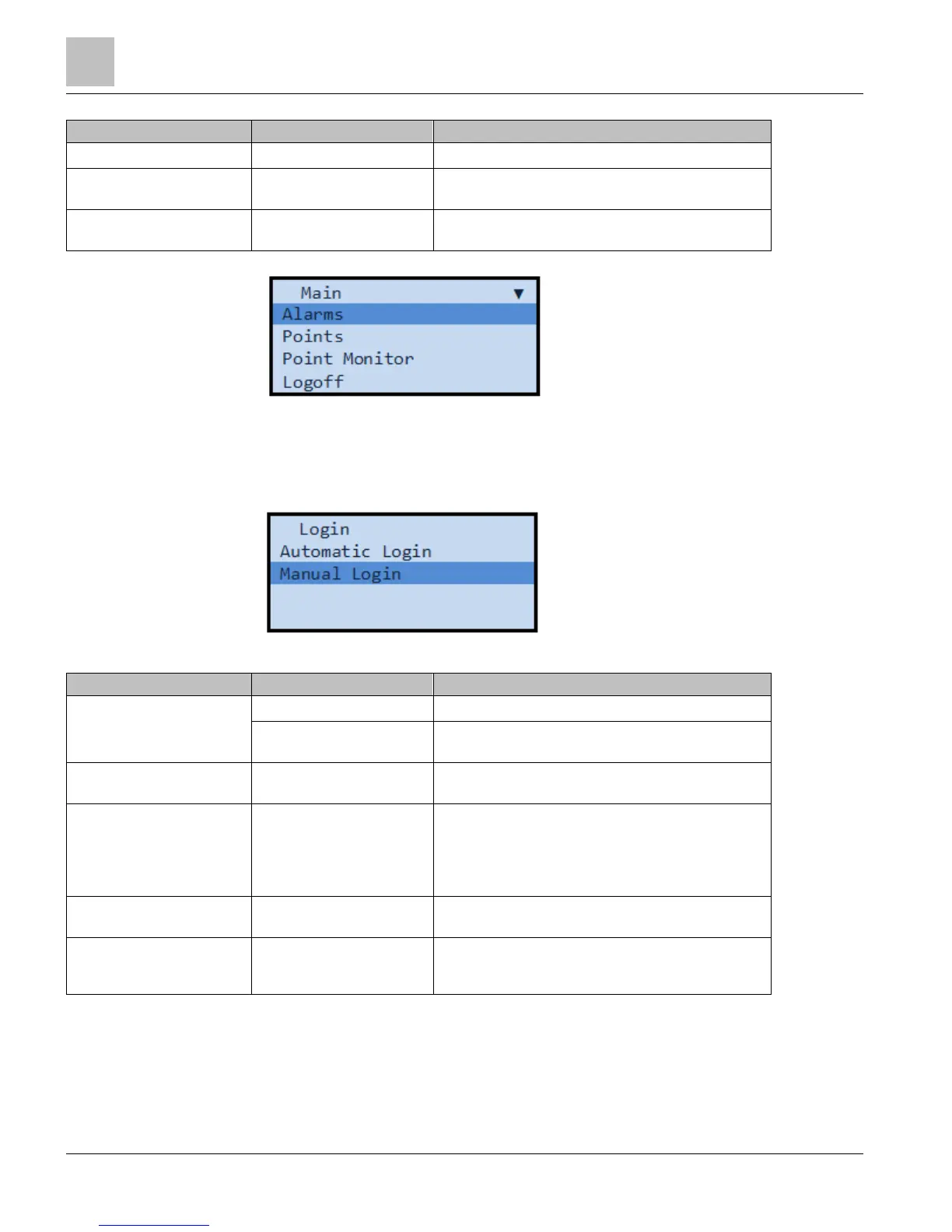PXM10S/T Product Overview and Description
Technical Reference Manual
Splash screen/logo Press the dial.
Rotate the dial to highlight
.
Login menu displays.
Login
Press the dial to select
.
System logs you into the Main menu of the module.
Figure 9: Main Menu
Manual Login
Do the following to manually log in to the PXM10S or PXM10T module. The default
language for manual login is U.S. English.
Figure 10: Manual Login Submenu
Splash screen/logo Press the dial.
Rotate the dial to highlight
.
Login menu displays.
Login
Press the dial to select
.
Displays the Manual Login submenu.
Manual Login
USR ****
PWD ***************
Enter your user name (up to 4 characters) and password (3
to 15 characters).
A one character username is allowed.
You can only use capital letters A through Z for user
name and passwords.
For
, rotate the dial to
highlight each character.
Press the dial to select each
character. Repeat until you
enter the complete user name.
If you make a mistake selecting a character, press
to return to the previous character.