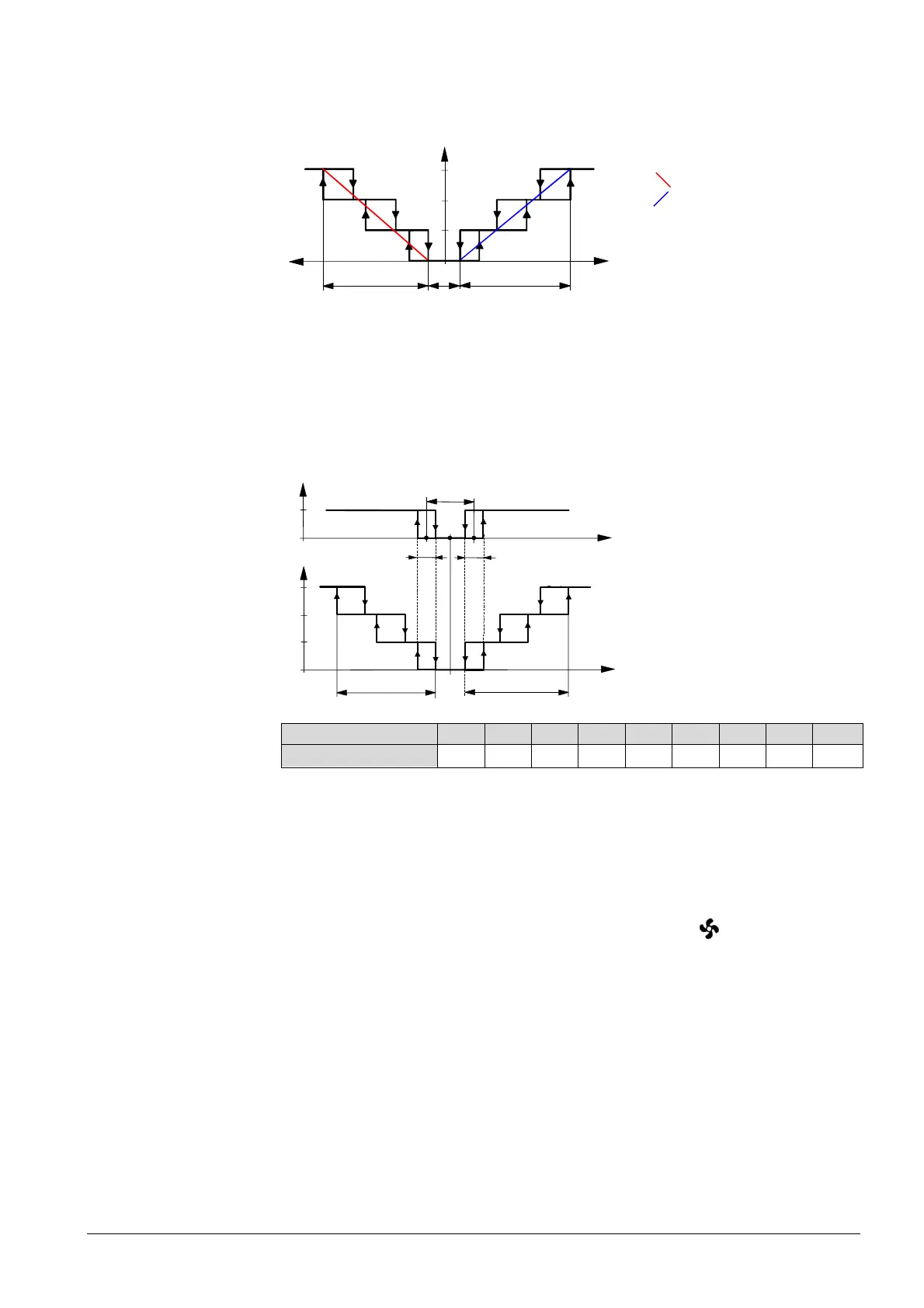47 / 94
Siemens RDF800KN.., RDF800KN/VB, RDD810KN/NF Basic documentation CE1P3174en
Smart Infrastructure 2020-02-21
The individual switching points for ON of each fan speed can be adjusted via
P55…P57. The fan speed switch off point is 20% below the switch-on point. The
diagrams below show fan speed control with modulating PI control.
w
XpH
Y
C
[%]
Q
Q3
Q2
Q1
H
[%]
0
0
XpC
100
100
x
dz
w Room temperature setpoint
Q Fan speed
Y
H
Control demand "Heating"
Y
C
Control demand "Cooling"
XpH Proportional band "Heating"
XpC Proportional band "Cooling"
X
dz
Dead zone
The diagram only shows the PI thermostat’s proportional part.
Applications with 2-position control:
· The switching point for low fan speed (Q1) is synchronized to the
heating/cooling output. P57 is not relevant.
· The maximum switching range of the fan (XpHFan/XpCFan) is defined by the
switching differential (SDH/SDC) using a look-up table.
Cool
T[°C]
w
XpH
Fan
Q
Q3
Q2
Q1
T[°C]
1
0
w
XpC
Fan
x
dz
SDCSDH
T[°C] Room temperature
w Room temperature setpoint
Q Fan speed
Y Control command "Valve"
SDH Switching differential "Heating" P30
SDC Switching differential "Cooling" P31
X
dz
Dead zone
XpH
Fan
Switching range for fan "Heating"
XpC
Fan
Switching range for fan "Cooling"
XpH
Fan
/XpC
Fan
[K] 2 3 4 5 6 7 8 9 10
The thermostat can control a 1-speed or 3-speed fan (selected via P53).
A 1-speed fan is connected to terminal Q1, a 3-speed fan is connected to terminals
Q1, Q2 and Q3.
Fan operation can be limited to be active with cooling only or heating only, or even
be totally disabled via P52 (fan operation).
When fan operation is disabled (P52 = 0), both the fan icon on the top line and
the operating icons (see page 9) on the last line disappear from the touchscreen.
This function allows you to use the thermostat on universal applications such as
chilled/heated ceilings, or radiators (see section 3.6.6).
In automatic mode, a dwelling time of 2 minutes (factory setting) is active. The fan
maintains each speed for at least 2 minutes before changing to the next speed.
This minimum on-time can be adjusted from 1…6 minutes via P59.
3-speed fan control
with modulating
3-speed fan control
with On/Off
Look-up table with
On/Off control
Fan operation as per
heating/cooling mode,
Fan minimum