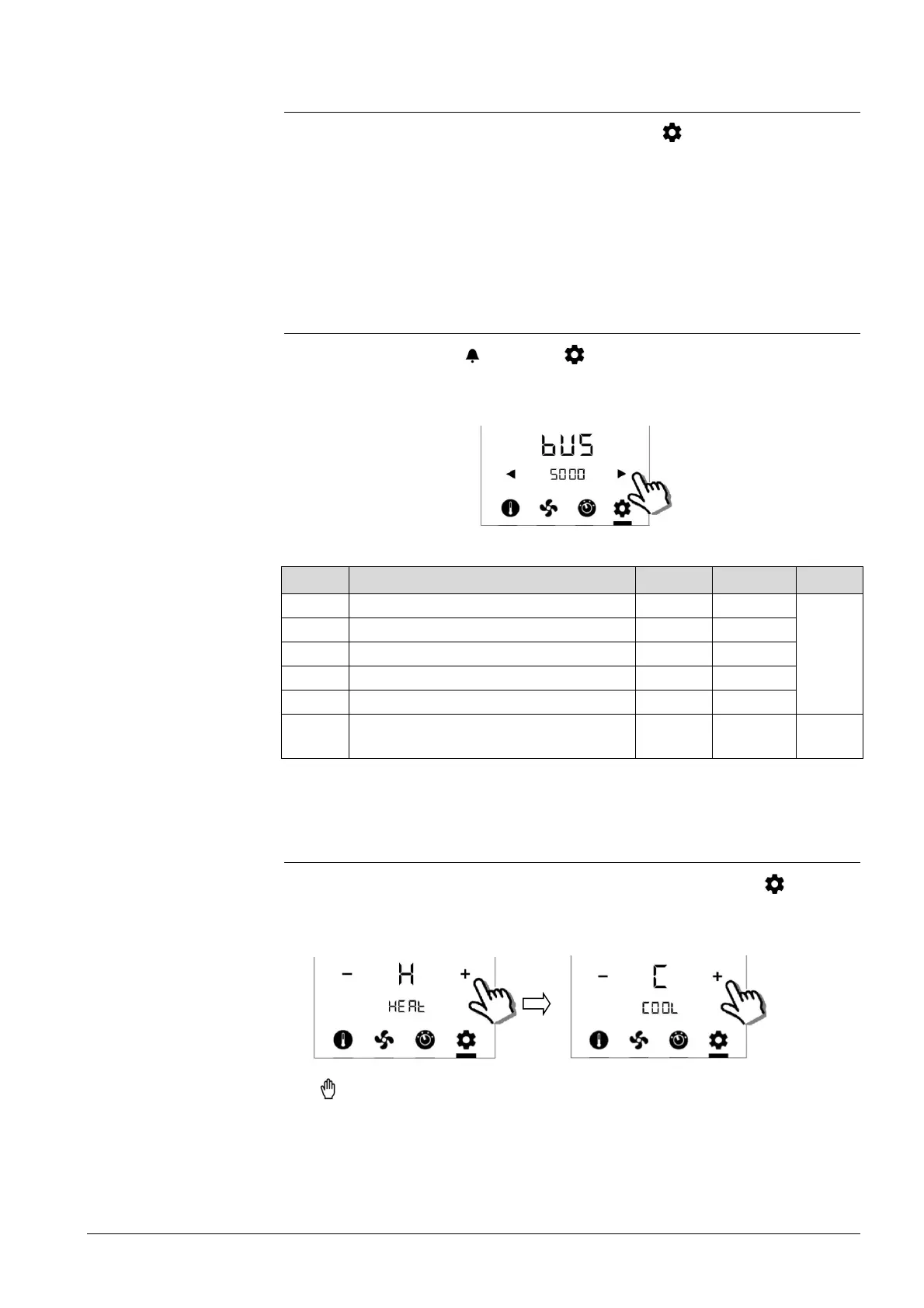75 / 94
Siemens RDF800KN.., RDF800KN/VB, RDD810KN/NF Basic documentation CE1P3174en
Smart Infrastructure 2020-02-21
4.3 Operation
The following pages can be displayed by touching the icon, depending on
priority: alarm/service reminder, manual H/C changeover, basic Information about
room and outdoor temperature.
See the previous sections in this document for the following operations:
temperature setpoints, fan speed, operating modes, parameter mode,
programming mode, etc.
4.3.1 Alarm/Service reminder
If any alarm is displayed ( ), touch the icon to check the alarm or service
reminder.
If there is more than one alarm, use / to browse through all active alarms
The following table describes the detail information for all alarms and services.
Fault
6 Clean filter reminder (+/- to remove
FIL 3911 Service
4.3.2 Heating/cooling manual changeover (RDF800KN..,
RDF800KN/VB only)
If manual heating/cooling changeover is set using P01 = 2, touch the icon once
or twice (depending on the alarms) to select heating or cooling mode.
The selected control sequence will start in three seconds.
The icon is displayed when manual heating/cooling changeover is enabled.
