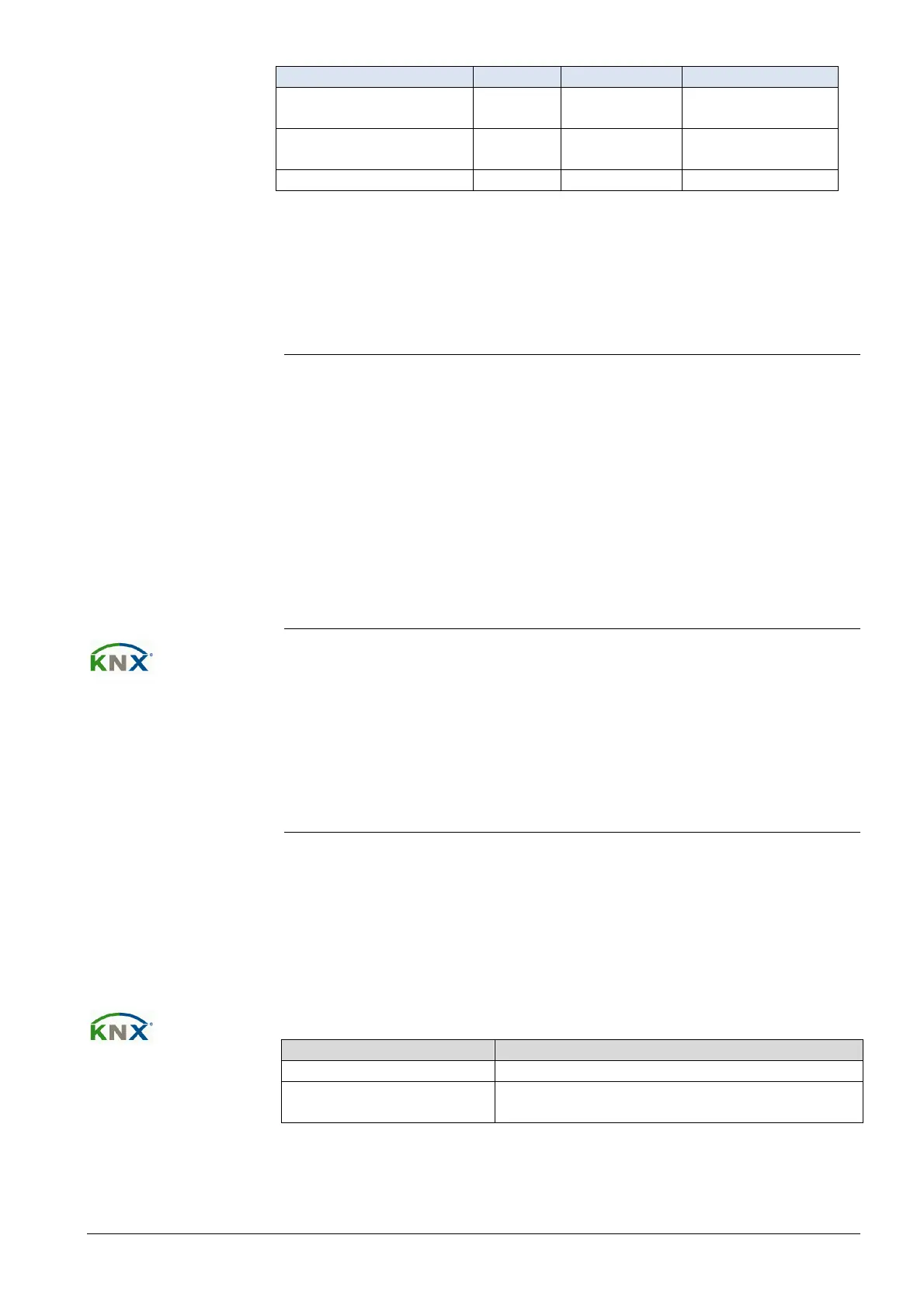57 / 94
Siemens RDF800KN.., RDF800KN/VB, RDD810KN/NF Basic documentation CE1P3174en
Smart Infrastructure 2020-02-21
Object [KNX obj. Nr.] I/O Minutes Default value
Room operating mode:
Time switch [12]
Receive 31 Comfort
Room operating mode:
Preselection [7]
Receive 31 Auto
Application mode [31] Receive 31 Auto
Individual zones can also be disabled (out of service) using a control parameter if
they are not required. In disabled zones, the LTE signal is no longer periodically
sent, and therefore reduce bus load.
3.11.6 Startup
The application is restarted after every reset, so that all the connected motorized
valve actuators are synchronized (see section 3.7.
After a reset, it takes approximately 5 minutes for all the connected room
thermostats to restart. This avoids overloading the mains power supply because
restarting is avoided. At the same time, the load on the KNX network is reduced, as
not all thermostats transmit data at the same time. The delay (T
WaitDevice
) is
determined by the thermostat's device address. After the delay, the device starts to
send.
3.11.7 Heating and cooling demand
In conjunction with Synco, the heating and/or cooling demand from each room is
transmitted to the BACS to provide the required heating or cooling energy.
An example for LTE mode is described in section 3.11.4.
In S-mode, the current state signals of the control outputs are available.
3.11.8 Fault function on KNX
If a fault occurs (e.g. digital fault input, dew point, or communication configuration)
then a fault signal is sent via the bus.
An RDF800KN../RDF800KN/VB/RDD810KN.. room thermostat listens on the bus
and sends its fault signal when the fault has the highest alarm priority. This ensures
that the management station (BACS) does not miss any alarms.
If several alarms occur at the same time, the alarm with the highest priority is
displayed first and is sent via the bus.
Fault transmission is different in LTE mode and S-mode:
S-mode LTE mode
Fault state Alarm information (error code + internal information)
Fault information (internal
information)
Alarm text (default text can be edited with ACS tool)
Heating output primary
Heating output
secondary
Cooling output primary
