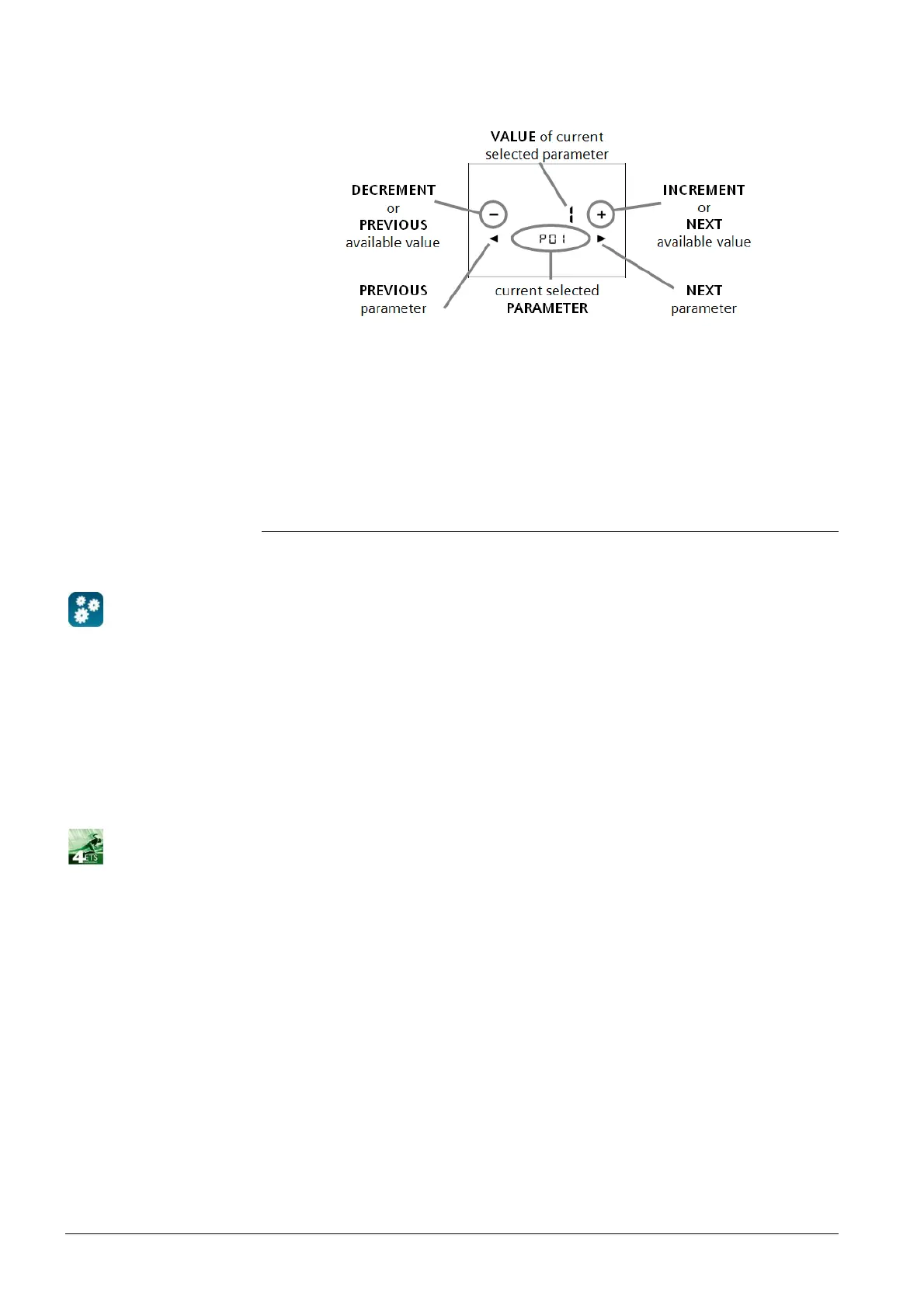66 / 94
Siemens RDF800KN.., RDF800KN/VB, RDD810KN/NF Basic documentation CE1P3174en
Smart Infrastructure 2020-02-21
After entering the correct password, the screen displays as follows. Touch / to
advance or return to the desired parameter and use +/- to select the desired
available value.
Refer to section 3.14.3 for Service level parameters; refer to section 3.14.4 for
Expert level parameters.
The factory setting for the control parameters can be reloaded using P71, by
setting the value to ON. Refer to section 3.14.4 for P71.
For power reset and so on, refer to Data Sheets CE1N3174 and CE1N3175.
3.14.2 Setting and downloading parameters using the tools
Control parameters can be adjusted using the bus, either by downloading them
during commissioning or during normal operation with a tool.
With the ACS tool, the parameters can be changed during…
· commissioning by downloading all of them.
· normal operation using Popcard (most of the parameters).
The “User level password” (P29) for entering the Service level and the “Installer level
password” (P99) for entering the Expert level are only visible on the ACS tool.
Both passwords can be modified in ACS or downloaded by using ETS.
Most parameters can be changed during normal operation using either the
OZW772 web server or the RMZ792-B bus operator unit.
ETS is an engineering tool that can be used for commissioning of the
RDF800KN../RDF800KN/VB/RDD810KN.. KNX room thermostats. Device address
and application, and control parameters can be defined and downloaded using
ETS.
Refer to section 5.1.1 for ETS programming mode
Parameter settings on the RDF800KN../RDF800KN/VB/RDD810KN.. KNX room
thermostats are only supported by ETS4 and ACS version 8.28 or higher.
The connection of a KNX commissioning or operating tool to the
RDF800KN../RDF800KN/VB/RDD810KN.. KNX room thermostats is described in
section 4.2.
ACS
OZW772 web server,
RMZ792-B
ETS
Connecting a KNX tool
