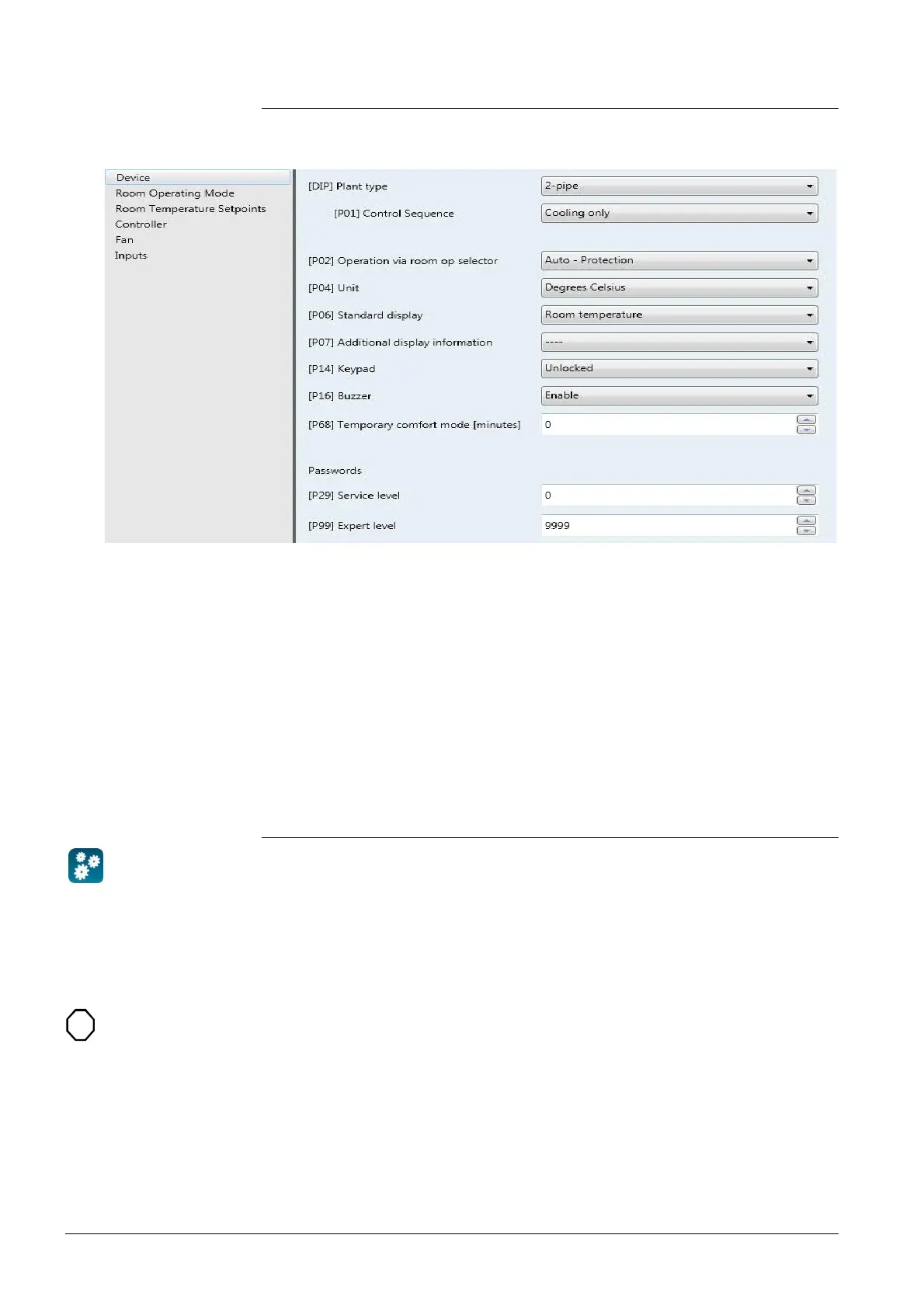78 / 94
Siemens RDF800KN.., RDF800KN/VB, RDD810KN/NF Basic documentation CE1P3174en
Smart Infrastructure 2020-02-21
5.1.2 Parameter settings in ETS
1. Open the project in ETS and select a device.
2. Click Parameters tab, and adjust the control parameters as follows:
3. The Plant type (application), Control Sequence and other control
parameters ([Pxx] description) can be downloaded.
For more details on control parameters, see section 3.14.
· ETS4 or higher versions is used to assign the communication objects to group
addresses (S-mode)
· ETS4 or higher versions is used to download the application and parameters
· New password values (P29 and P99) for entering into the Service and Expert
level can be downloaded.
5.2 ACS
The RDF800KN../RDF800KN/VB/RDD810KN.. KNX room thermostats can be
commissioned (physical address, application, and parameters) by using the ACS
tool. They can also be operated or monitored via bus during normal operation.
This section does not describe how the physical address is defined and only
provides a brief overview of ACS’ main functionality.
For more information, refer to ACS online help.
Setting RDF800KN../RDF800KN/VB/RDD810KN.. KNX parameters is only
supported by ACS version 8.28 or higher.
ACS
STOP
Note!
