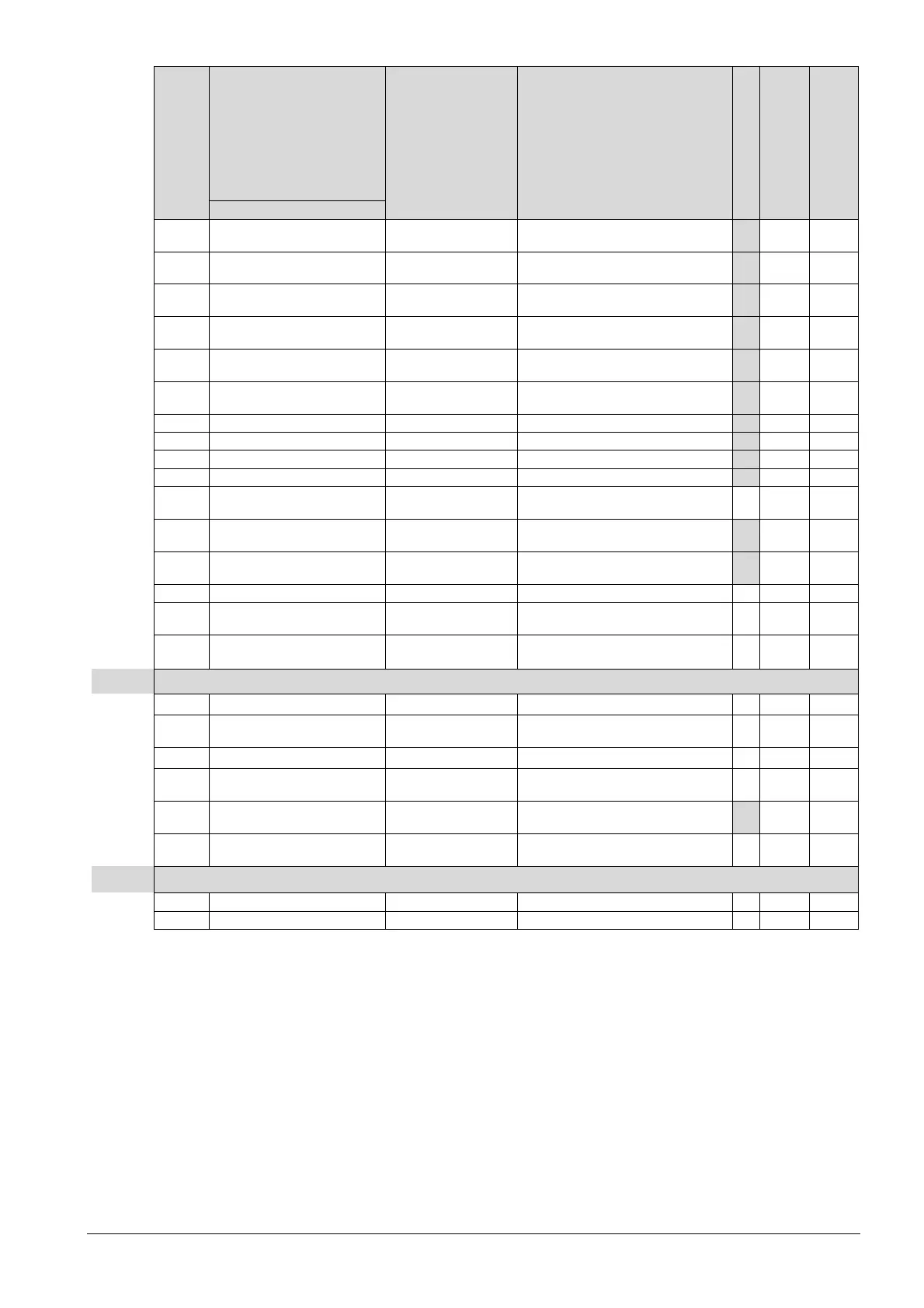69 / 94
Siemens RDF800KN.., RDF800KN/VB, RDD810KN/NF Basic documentation CE1P3174en
Smart Infrastructure 2020-02-21
Parameter
Name Factory setting Range
RDD810KN/NF
RDF800KN..,
RDF800KN/VB
Dependencies
P53 Fan speeds 3-speed
1 = 1-speed
2 = 3-speed
x
ü
P52
P54 Fan overrun time 60 s 0...360 s x
ü
P52,
Appl.
P55
Fan speed switching point
high
100% 80...100%
x
ü
P52,
P53
P56
Fan speed switching point
med
65% 30..75%
x
ü
P52,
P53
P57
Fan speed switching point
low
10% 1...15% x
ü
P52,
P53
P58 Fan kick start ON
ON: Enabled
OFF: Disabled
x
ü
P52
P59 On time minimum fan 2 min 1...6 min x
ü
P52
P60 Periodic fan kick Comfort OFF 0…89 min, OFF(90) x
ü
P52
P61 Periodic fan kick Eco OFF 0…359 min, OFF(360) x
ü
P52
P62 Service filter OFF (0) OFF, 100…9900 h x
ü
P52
P65 Protection heating setpoint 8 °C
OFF, 5…WCoolProt;
WCoolProt = 40 °C max.
ü ü
P66 Protection cooling setpoint OFF
OFF, WHeatProt… 40;
WHeatProt = 5°C min.
x
ü
P67 Fan start delay 0 s 0...360 s x
ü
P52,
P46
P68 Temporary Comfort mode 0 (= OFF) 0...360 min
ü ü
P02
P69 Temporary Comfort setpoint OFF
OFF = disabled
ON = enabled
ü ü
P71 Restore factory setting OFF
OFF = disabled
ON = reload start
ü ü
Communications
P81 Device address
1)
255 1…255
ü ü
P82
Geographical zone
(apartment)
2)
--- ---, 1...126
ü ü
P83 Geographical zone (room)
2)
1 ---, 1...63
ü ü
P84 Heat distr zone heating coil --- ---, 1...31
ü ü
Appl.
*)
P01
P85 Refrig distr zone cooling coil --- ---, 1...31
x ü
Appl.
*)
P01
P88 Transformation Precomfort 0
0 = Economy
1 = Comfort
ü ü
P29 User level password 00 00 00 00…49 99
ü ü
P99 Installer level password 99 99 50 00…99 99
ü ü
1)
Physical address = Area.Line. DeviceAddress. Factory setting for Area = 0, Line = 2.
can be changed by special management service. For example, from line coupler or using the ACS
tool.
2)
Type = geographical zone A.R.S. In RDF subzone = fixed value 1.
*)
Appl. = applications
