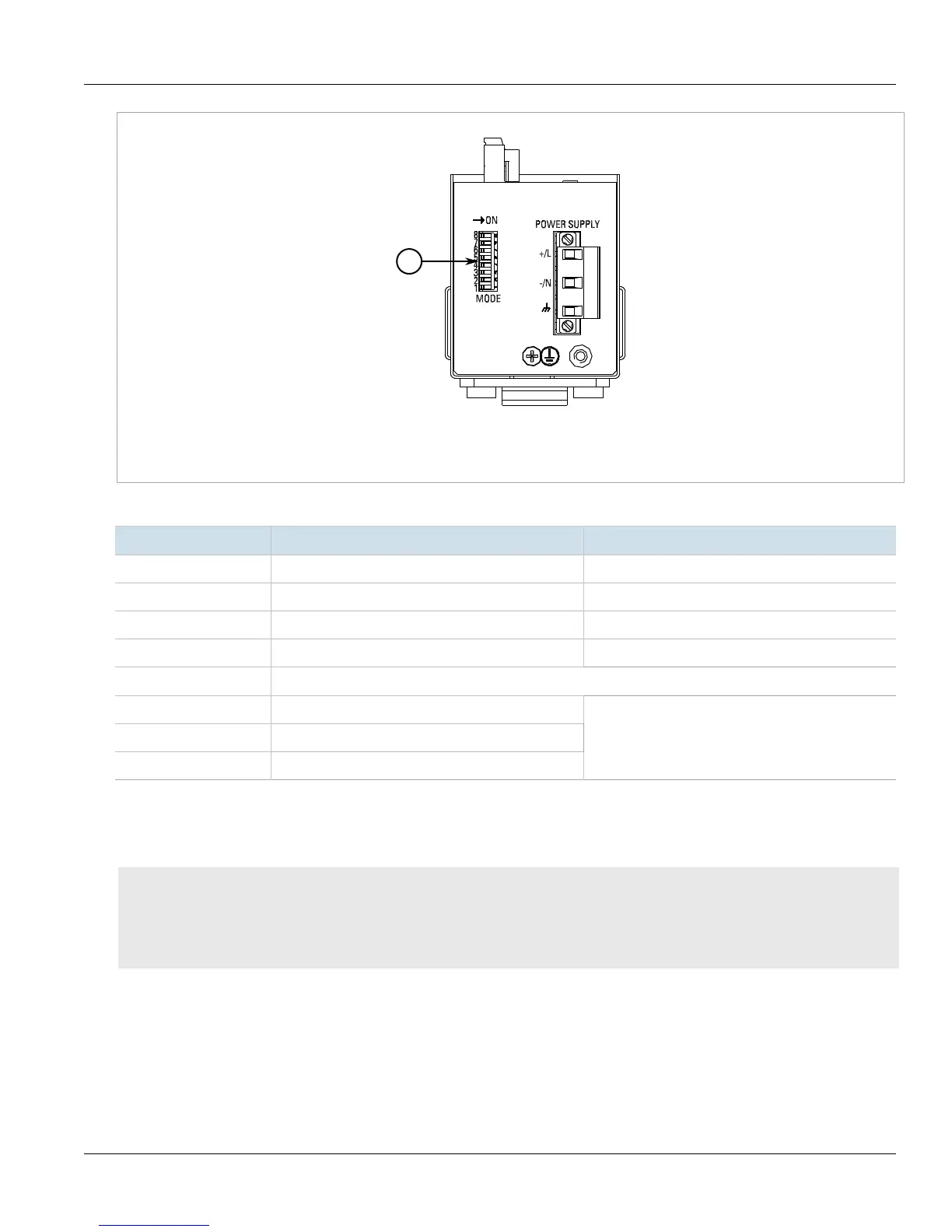RUGGEDCOM RMC20
Installation Guide
Chapter 2
Installing the Device
Serial-to-Fiber Conversion: Point-to-Point 11
Figure6:MODE DIP Switch
1.MODE DIP Switch
The configuration settings are as follows:
Position ON OFF
1 RS232 to fiber mode RS485/422 to fiber mode
2 RS232 to RS485/422 conversion mode Serial (RS232/485/422) to fiber mode
3 Full Duplex Serial (RS232/RS422) Half Duplex Serial (RS485)
4 Fiber Repeat ON Fiber Repeat OFF
5 RESERVED
6 > 57600 baud
7 19200 – 57600 baud
8 4800 – 14400 baud
300 – 2400 baud
The RUGGEDCOM RMC20 is equipped to provide conversion from serial (RS232, RS485, or RS422) to fiber optics,
or between serial standards (RS232 to RS485 / RS422). Serial to fiber optic conversion connections can be further
implemented in point-to-point, as well as optical loop configurations.
CONTENTS
• Section2.3.1, “Serial-to-Fiber Conversion: Point-to-Point”
• Section2.3.2, “Serial Standard Conversion”
• Section2.3.3, “Serial-to-Fiber Conversion: Loop Topology”
Section2.3.1
Serial-to-Fiber Conversion: Point-to-Point
The following illustrates the serial-to-fiber conversion mode of operation.
