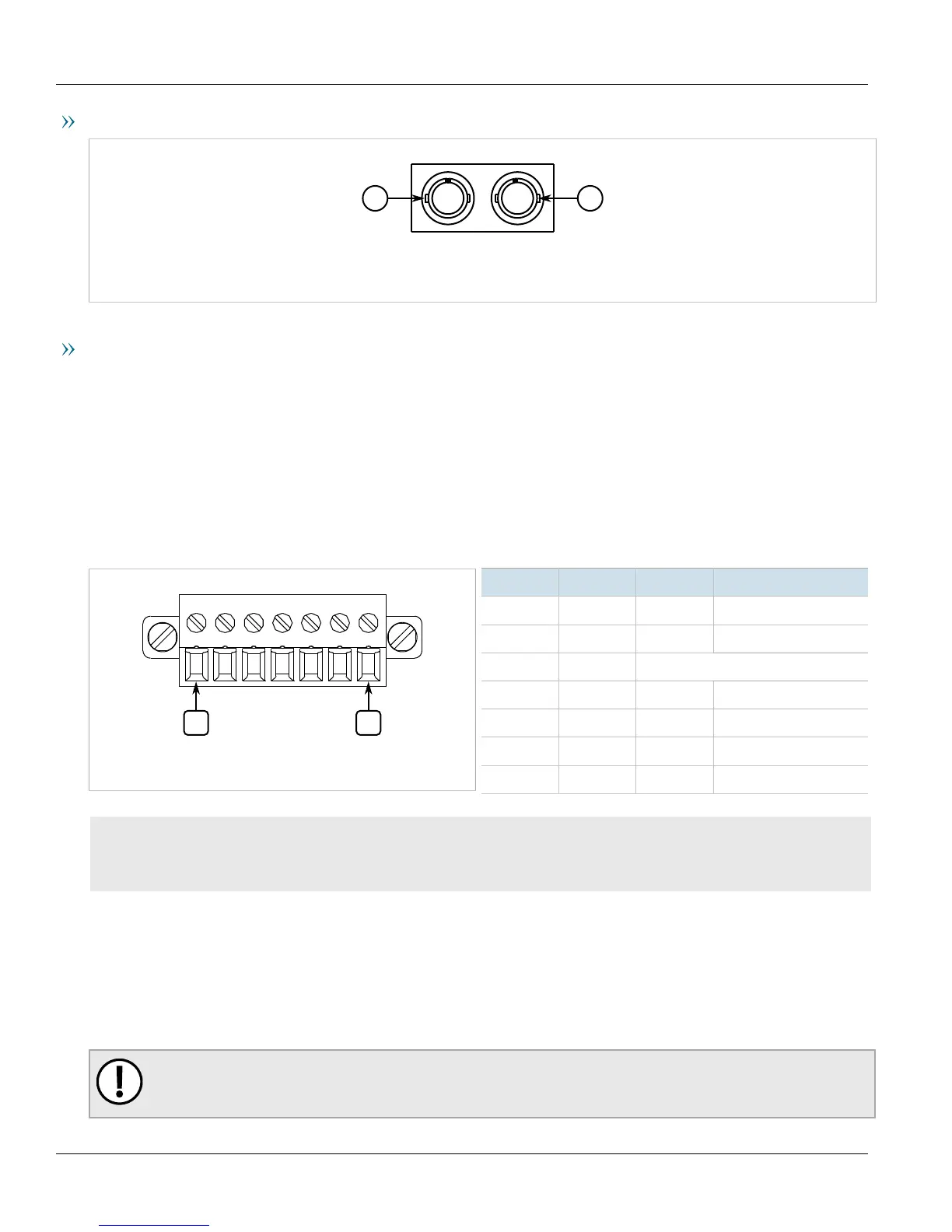Chapter 3
Communication Ports
RUGGEDCOM RMC20
Installation Guide
16 Serial Terminal
Available Ports
Figure11:ST Port
1.Tx Connector 2.Rx Connector
Specifications
For specifications on the available fiber optic ports, refer to Section4.2, “Fiber Optic Port Specifications” .
Section3.2
Serial Terminal
The RUGGEDCOM RMC20 is equipped with a seven-terminal Phoenix-style connector. This connector can
accommodate one RS232 connection, and one RS485/422 connection. The following is the pin-out for the serial
terminal:
Figure12:Serial Terminal Pin Configuration
Pin Name Mode Description
1 Rx RS232 Receive data
2 Tx RS232 Transmit data
3 COM Shared common
4 -Rx RS422/485 Receive data-
5 +Rx RS422/485 Receive data+
6 -Tx RS485 Transmit data-
7 +Tx RS485 Transmit data+
CONTENTS
• Section3.2.1, “RS232 Data Ports”
• Section3.2.2, “RS485/422 Data Ports”
Section3.2.1
RS232 Data Ports
The serial terminal includes a single EIA/TIA RS232 compliant port, consisting of three terminals: Transmit (Tx),
Receive (Rx) and Common (COM).
IMPORTANT!
The RS232 port is intended for point-to-point applications only.
