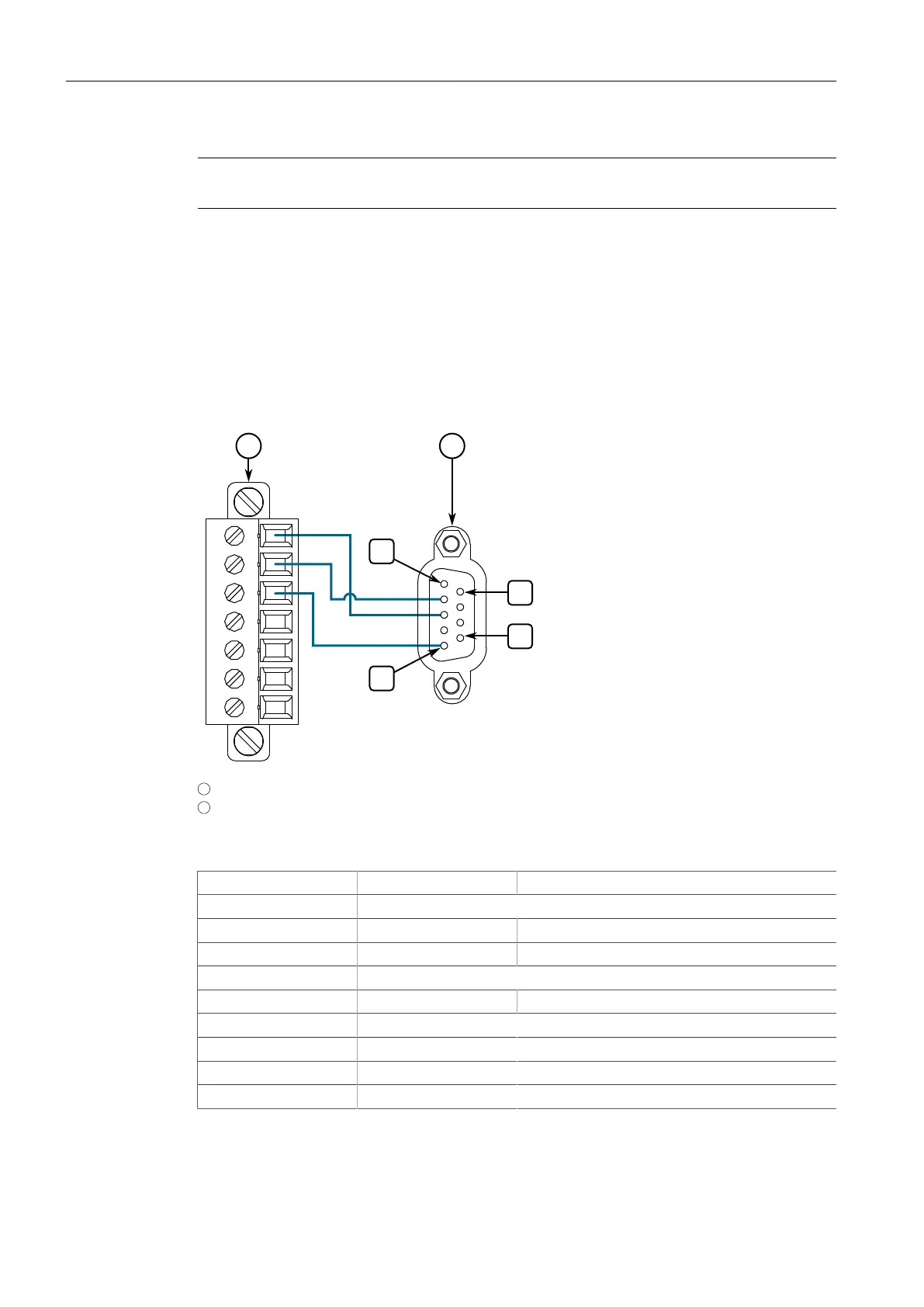Communication Ports
3.2.1RS232 Data Ports
Note
The RS232 port is intended for point-to-point applications only.
In adherence to the EIA/TIA guidelines for RS232 communications, the following is
recommended by Siemens:
• Always use shielded cabling to minimize the effects of ambient electrical noise
• Although greater distances are possible, limit the cable length to 15 m (49 ft) or
less for more reliable communications
• Use a baud rate of 120 kbps
The RS232 port can be wired to standard DB9 console port.
1
Serial Terminal
2
DB9 Console Port
Figure3.4 RS232 Port to Console Port Pin Configuration
DB9 Pin Name Description
1 Reserved (Do Not Connect)
2 RD Receive Data
3 TD Transmit Data
4 Reserved (Do Not Connect)
5 SGND Signal Ground
6 Reserved (Do Not Connect)
7 Reserved (Do Not Connect)
8 Reserved (Do Not Connect)
9 Reserved (Do Not Connect)
RUGGEDCOM RMC20
Installation Manual, 04/2021, C79000-G8976-1007-10
19
