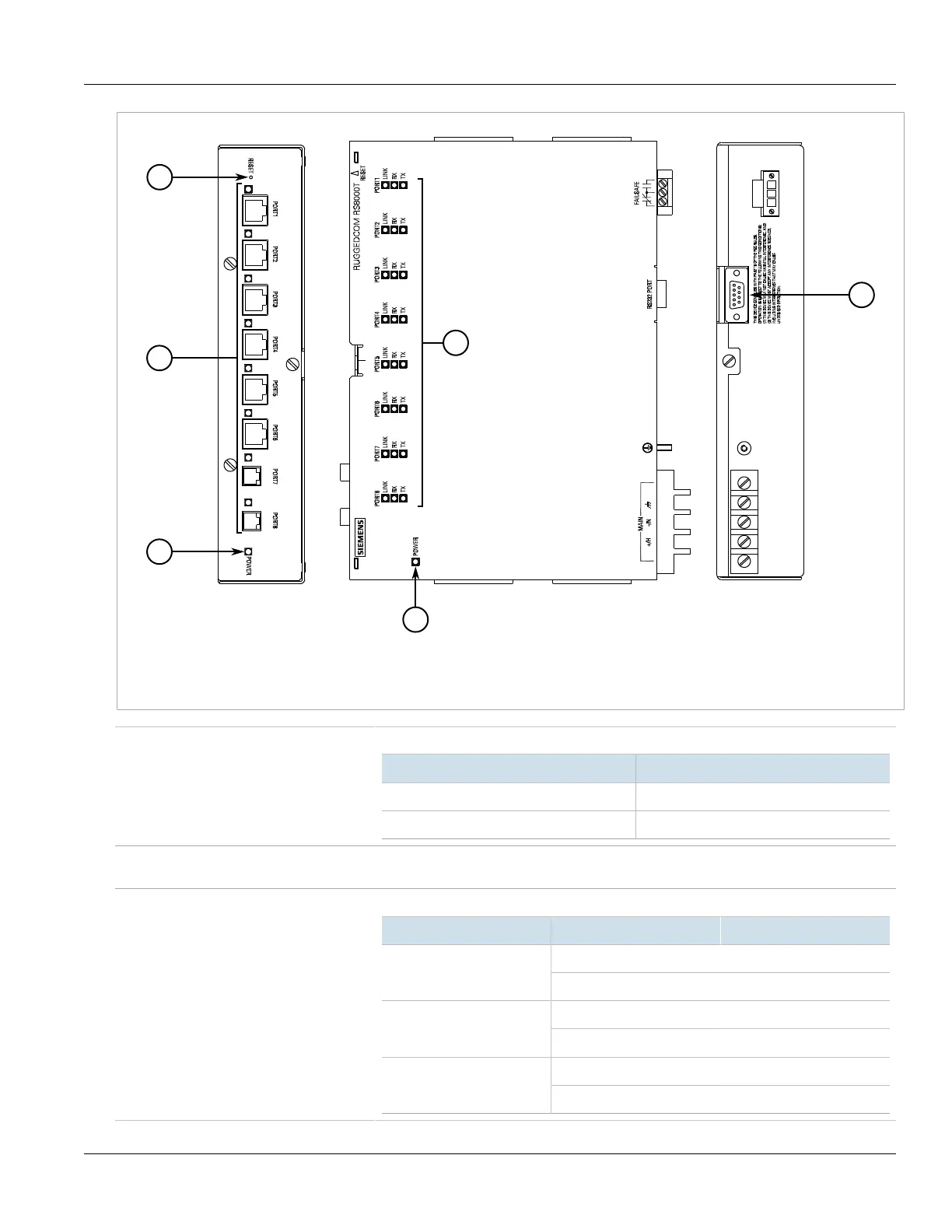RUGGEDCOM RS8000T
Installation Guide
Chapter 1
Introduction
Description 3
Figure1:Front and Rear Panels
1.POWER LED 2.RESET Button 3.Communication Ports 4.Port Status Indicator LEDS 5.RS232 Serial Console Port (DB9)
POWER LED Illuminates when power is being supplied to the device.
Color Description
Green Device ready
Off No power
RESET Button Shuts down and restarts the device. For more information, refer to Section3.3, “Resetting
the Device”.
Port Status Indicator LEDs These LEDs indicate when serial ports are active.
LED State Meaning
Solid Link detectedLink
Off No link detected
Blinking Link activity (receiving)RX
Off No link activity
Blinking Link activity (transmitting)TX
Off No link activity
