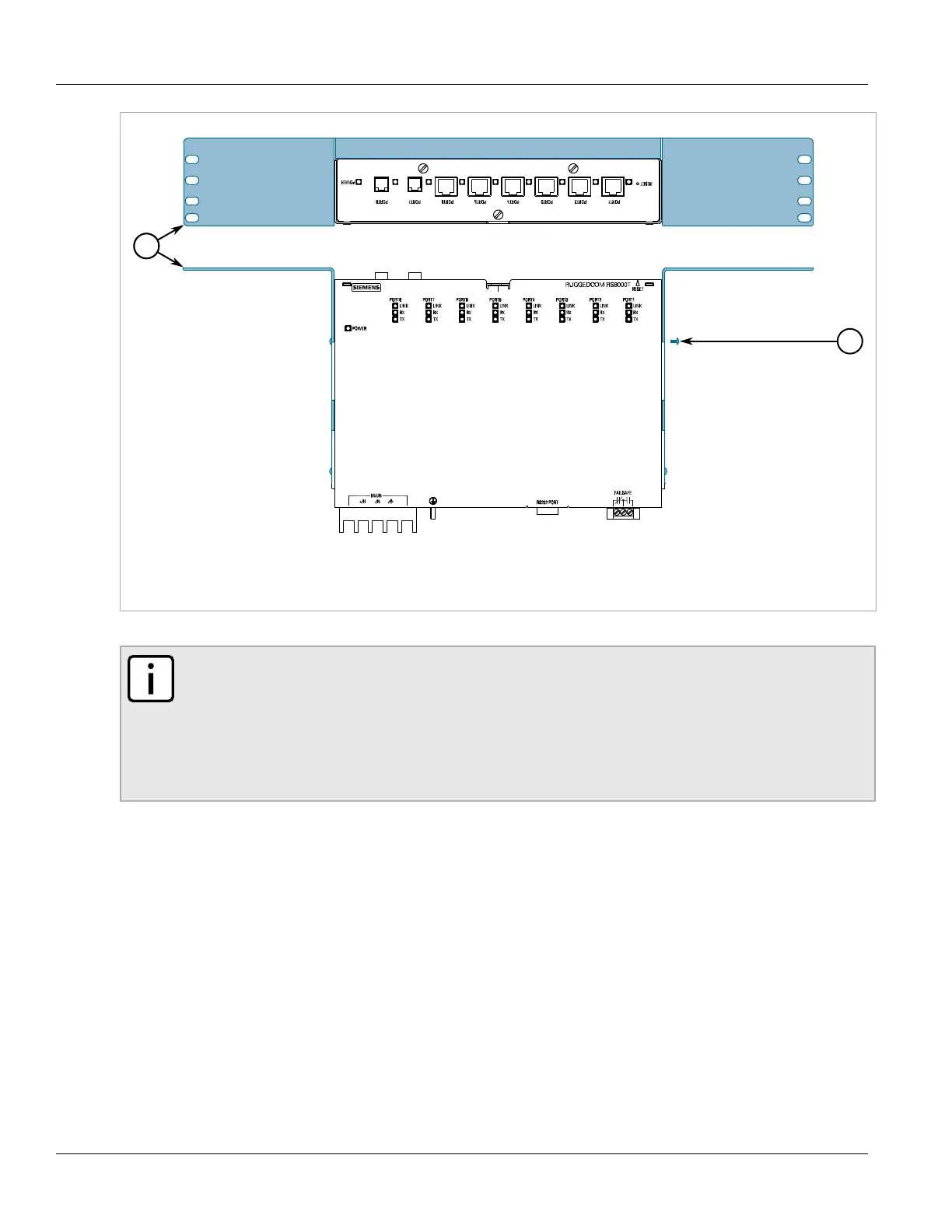Chapter 2
Installing the Device
RUGGEDCOM RS8000T
Installation Guide
10 Mounting the Device to a Panel
Figure3:Rack Mounting
1.Rack Mount Adapter 2.Screw
3. Insert the rack mount adapter and device assembly into the rack.
NOTE
Since heat within the device is channelled to the enclosure, it is recommended that 1 rack-unit
of space, or 44 mm (1.75 in), be kept empty above the device. This allows a small amount of
convectional airflow.
Forced airflow is not required. However, any increase in airflow will result in a reduction of
ambient temperature and improve the long-term reliability of all equipment mounted in the rack
space.
4. Secure the adapter to the rack using the supplied hardware.
Section2.2.3
Mounting the Device to a Panel
To mount the device to a panel, do the following:
1. Place the device against the panel and align the adapters with the mounting holes.
