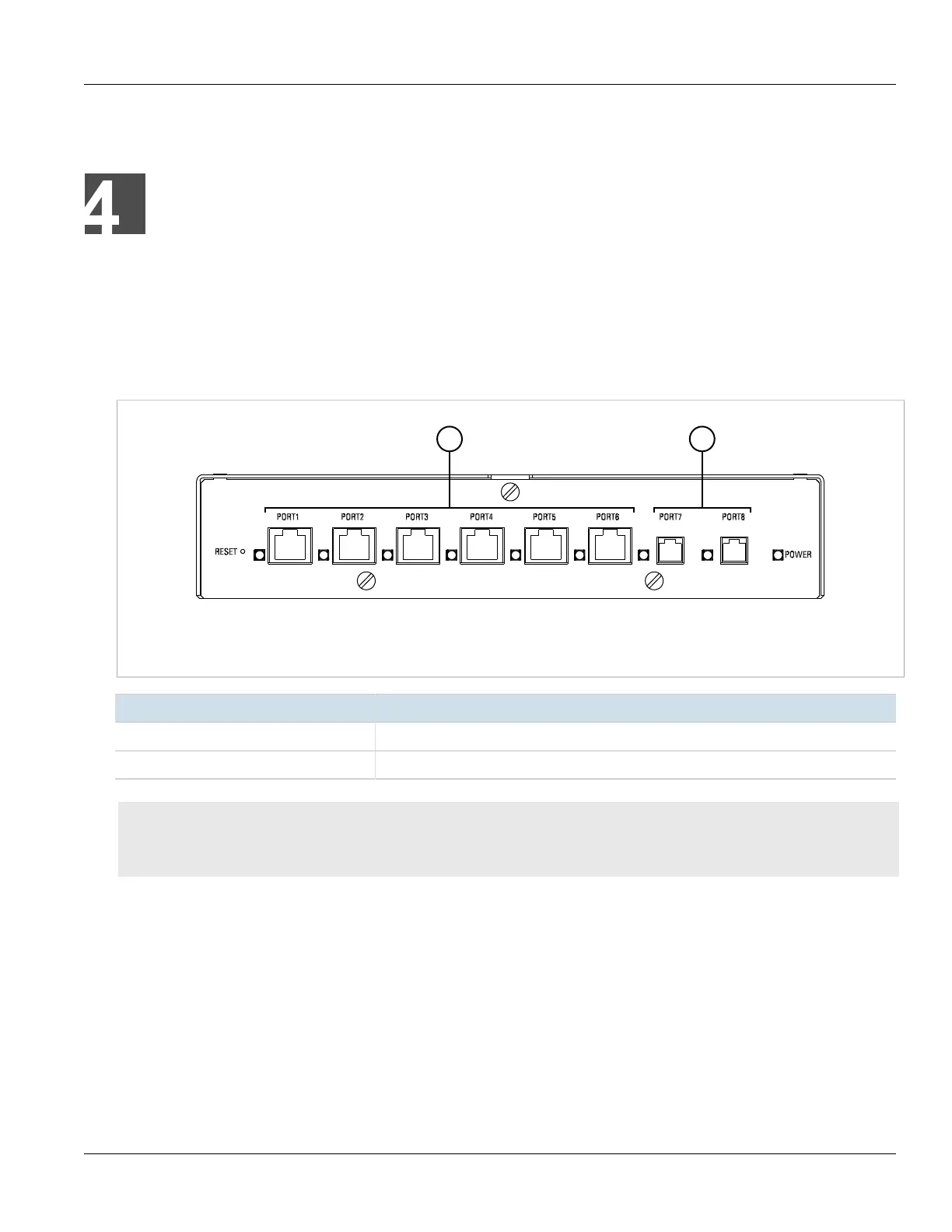RUGGEDCOM RS8000T
Installation Guide
Chapter 4
Communication Ports
Copper Ethernet Ports 17
Communication Ports
The RUGGEDCOM RS8000T can be equipped with various types of communication ports to enhance its abilities
and performance. To determine which ports are equipped on the device, refer to the factory data file available
through ROS. For more information on how to access the factory data file, refer to the ROS User Guide for the
RUGGEDCOM RS8000T.
Each communication port type has a specific place in the RUGGEDCOM RS8000T chassis.
Figure11:Port Assignment
1.Ports 1 to 6 2.Ports 7 to 8
Port Type
1 to 6 10/100Base-TX
7 to 8 100Base-FX
CONTENTS
• Section4.1, “Copper Ethernet Ports”
• Section4.2, “Fiber Optic Ethernet Ports”
Section4.1
Copper Ethernet Ports
The RUGGEDCOM RS8000T supports several 10/100Base-TX Ethernet ports that allow connection to standard
Category 5 (CAT-5) unshielded twisted-pair (UTP) cables with RJ45 male connectors. The RJ45 connectors are
directly connected to the chassis ground on the device and can accept CAT-5 shielded twisted-pair (STP) cables.
The following is the pin-out for the RJ45 male connector:
