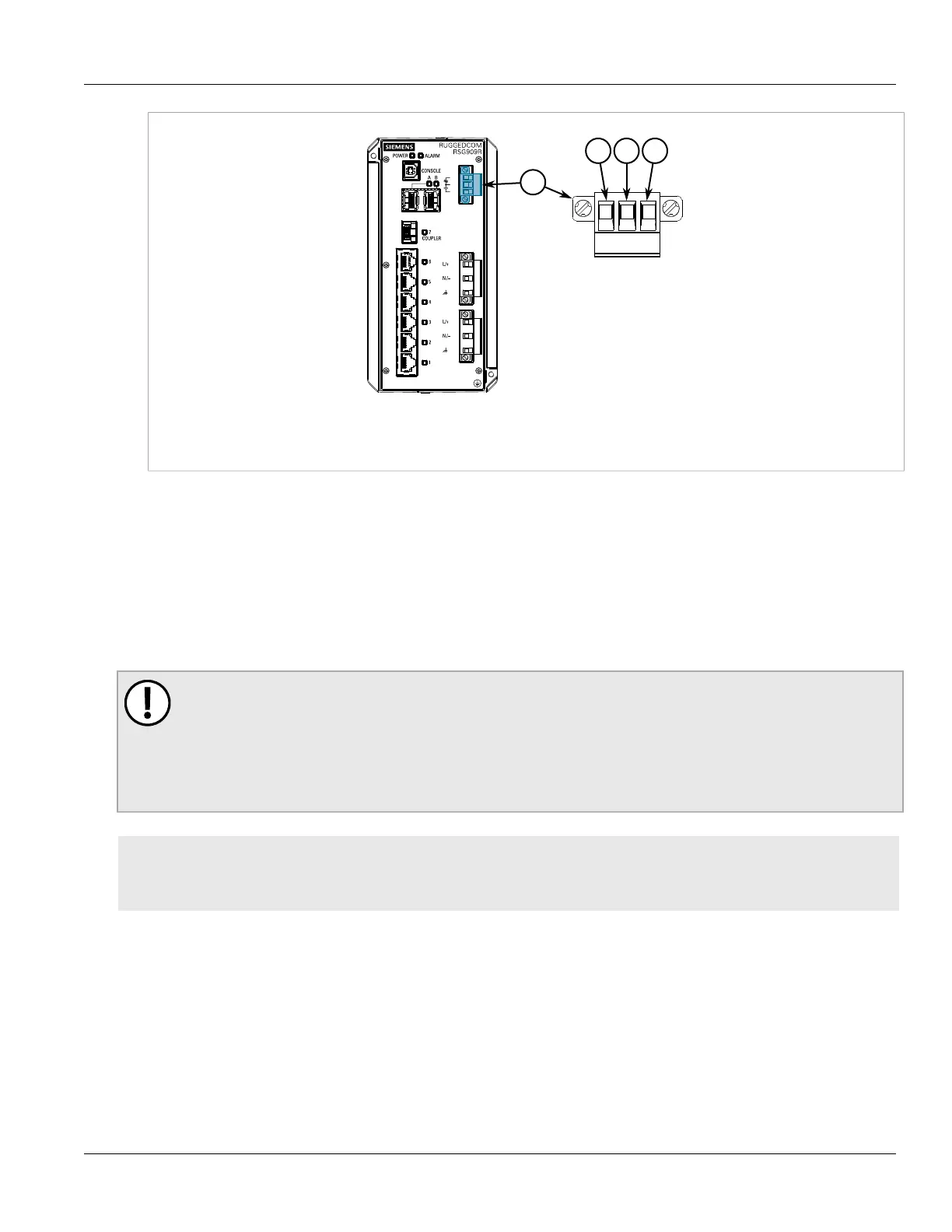RUGGEDCOM RSG909R
Installation Guide
Chapter 2
Installing the Device
Connecting Power 13
Figure8:Failsafe Alarm Relay Wiring
1.Failsafe Alarm Relay Terminal Block 2.Normally Open 3.Common 4.Normally Closed
Section2.6
Connecting Power
The RUGGEDCOM RSG909R features two input terminals that allow the device to be powered by:
• Up to one independent AC and one independent DC power source
• Two independent DC power sources
IMPORTANT!
• For 110/230 VAC rated equipment, an appropriately rated AC circuit breaker must be installed.
• For 125/250 VDC rated equipment, an appropriately rated DC circuit breaker must be installed.
• Use minimum #16 gage copper wiring when connecting terminal blocks.
• Equipment must be installed according to applicable local wiring codes and standards.
CONTENTS
• Section2.6.1, “Connecting AC or DC Power”
• Section2.6.2, “Wiring Examples”
Section2.6.1
Connecting AC or DC Power
To connect a single high AC, high DC or low DC power supply to the device, do the following:
