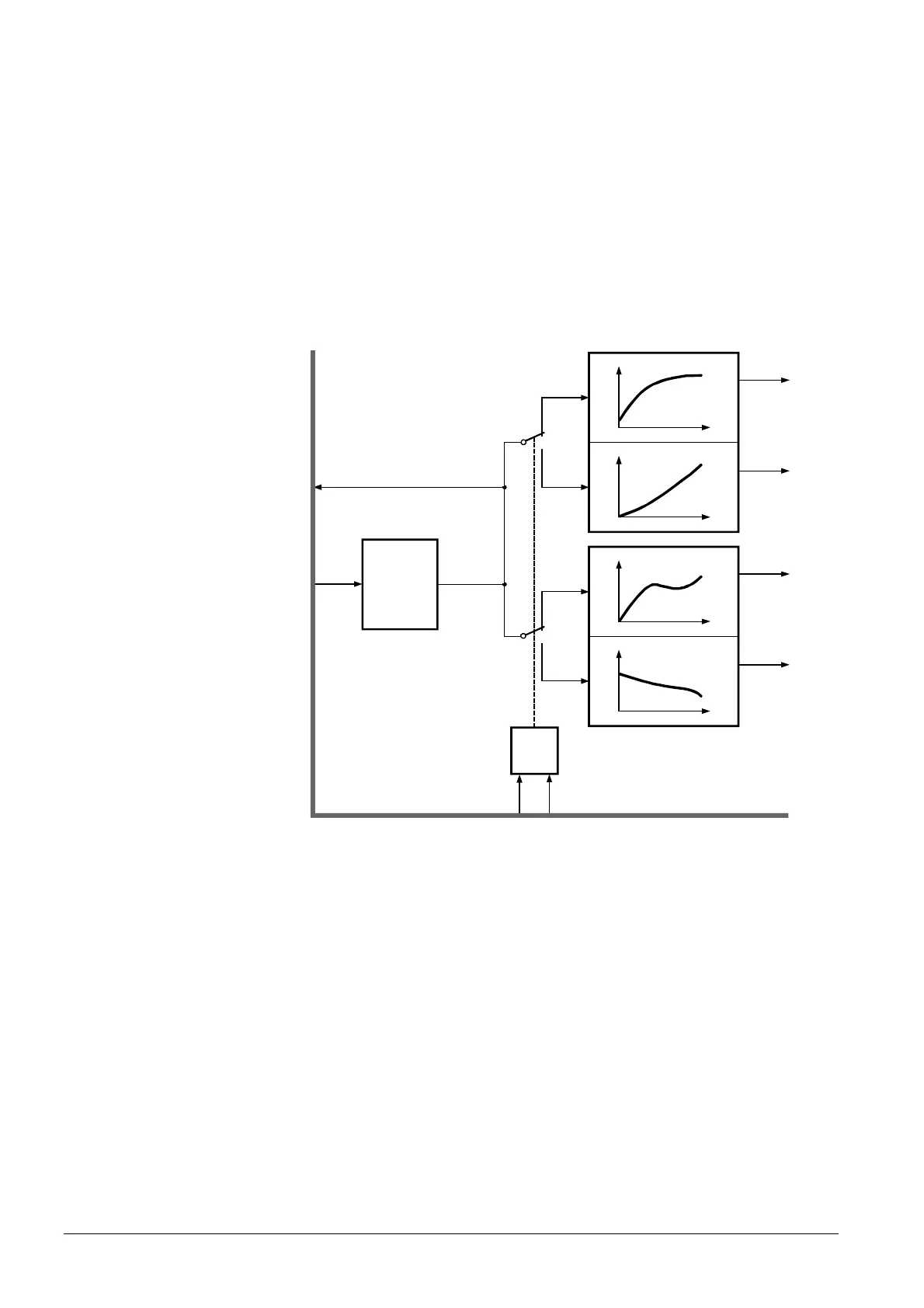16/69
Siemens Building Technologies Electronic Air / Fuel Ratio Control System CC1P7873.1en
HVAC Products 5 Description of functions 15.10.2002
For each actuator and each type of fuel, the RVW26… allows load / position curves to
be programmed (refer to chapter «Programming»).
This means that a total of 4 curves can be programmed on the RVW26...
AUX1(1) Curve for auxiliary actuator «SA5» with fuel 1
AUX1(2) Curve for auxiliary actuator «SA5» or «SA6» with fuel 2
AUX2(1) Curve for auxiliary actuator «SA7» with fuel 1
AUX2(2) Curve for auxiliary actuator «SA7» with fuel 2
Auxiliary actuator «AUX2» can be deactivated via a parameter. For every output,
burner output «Load» is assigned a position via its curve. According to the fuel selec-
tion made at «F1» or «F2», a maximum of 2 curves is thus selected (also refer to sec-
tion «Selection of fuel»).
Load
Integrator
Fuel
select
F1 F2
X1
U1
Setload
0...10 V
AUX2(1)
AUX2(2)
AUX1(1)
AUX1(2)
Load
Position
Position
Position
Position
Position
Load
Load
Load
78731c02/0601
0...10 V
Position
Position
Position
Fig. 10 Load settings
Setload Output as defined by the integrator (internal signal) with a value of be-
tween 0...100 %
Load Current burner output as predefined by the RVW25... with a value of be-
tween 0...100 %
Position Position of the actuators with a value of between DC 0.4...9.6 V
The load / position curves can be programmed across the entire burner output range
(0...100 %).
On the RVW25..., 2 load limits can be set, separately for each type of fuel:
· «MinLoad» is the burner’s minimum ouptut (low-fire)
· «MaxLoad» is the burner’s maximum output (high-fire)
During normal burner operation, the current «Load» is available at terminal «X1» as a
DC 0...10 V signal.
Control of the
actuator positions
