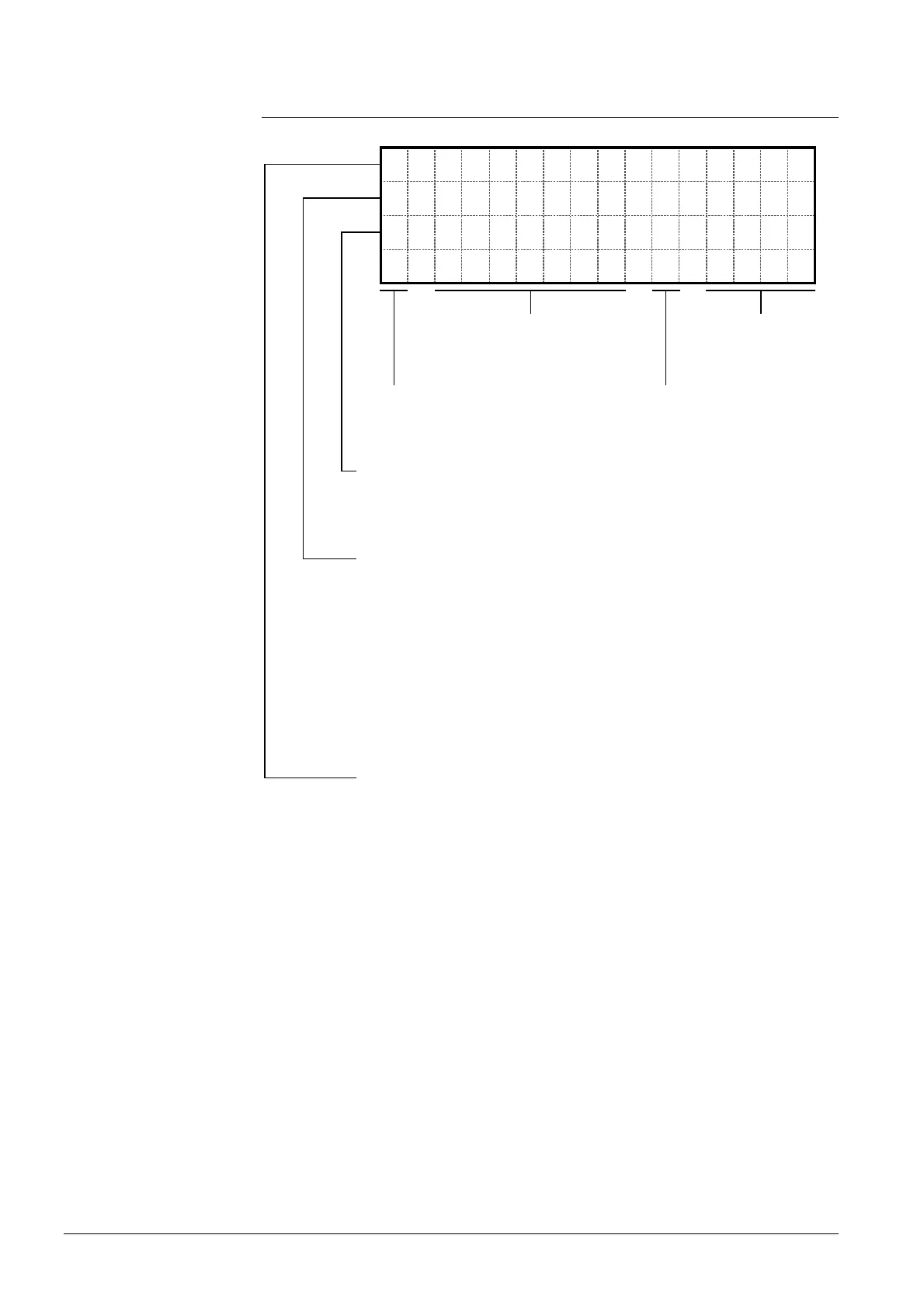44/69
Siemens Building Technologies Electronic Air / Fuel Ratio Control System CC1P7873.1en
HVAC Products 15 Programming the RVW26... 15.10.2002
15.1 Structure of the display
78731f01e/1002
6SetLoad 25.0
R
1A
A
u
u
x
x
1
2
9
8
.5
4
0
5
P
P
os
so
:
:.
Parameter name
Parameter value
(change with buttons « + -»
If marked with >, # or ^)
Display of «E»
if fault occurred
Current type of fuel
Current program phase
1 Fuel 1
2 Fuel 2
Current programming level
(change with buttons «
Ü
,
Þ
»)
Parameter can be set
Parameter has been selected and
can be changed
Parameter cannot be set; display only
Parameter has been selected; actuator is
still traveling; parameter can be changed
Parameter can be changed without having
an impact on the burner (e.g. to check the
programmed data)
:
>
=
#
^
Ready for burner start
Start of fan and end switch test
Actuators open, fan runs up to maximum speed
Prepurging
Approaching ignition positions
Waiting for fuel release
Interval
Aproaching low-fire (or ignition load)
Operating position
Postpurging
Actuators close
0
1
2
3
4
5
6
7
R
8
9
>
Parameter status
Normal operation
Configuration of system 1
Measuring the end switches
Configuration of system 2
Functions
Curve characteristics
Ignition positions
Data transfer RZD20
Fault protocol
RVW26... stores its data in the RZD20
0
1
2
3
4
5
6
F
X
(select with buttons «
D
,
»
D
Fig. 24 Display of the handheld terminal AZW20.20
