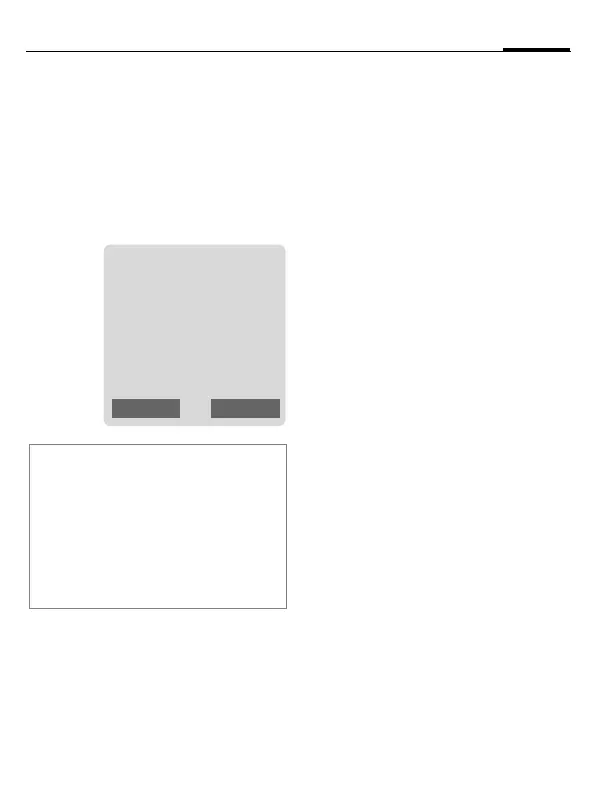Siemens AG 2003, M:\Mobil\R65\S65_Penelope\am\fug\_von_itl\S65_FastDial.fm
109Fast access
VAR Language: am; VAR issue date: 040517
left page (109) of S65 FUG us, A31008-H7400-A40-1-4A19 (02.06.2004, 19:50)
Fast access
You can assign one important phone
number or function to each of the
two soft keys and to number keys 2
through 9 (speed dial numbers). The
phone number can then be dialed or
the function can be started at the
touch of a button.
Soft keys
Change
For example, the Internet function is
assigned to the soft key. To change
this (in standby mode):
§Internet§ Press briefly.
§Change§ Scroll to new assignment
in the list.
C
Confirm.
• Special case Phone number. Choose
a name from the Phonebook/Ad-
dressbook for assignment to the
key.
•Special case Bookmark. Scroll to a
URL in the bookmark list for as-
signment to the key.
Apply
In standby mode:
Application
The "Internet" is just used as an ex-
ample here.
§Internet§ Press and hold; the appli-
cation is started.
Phone number
The assignment "Carola" is used here
only as an example.
§Carola§ Press and hold. The phone
number is dialed.
Additional information
The service provider may have already as-
signed functions to a soft key (e.g. access
to "SIM services" or direct call-up of the In-
ternet portal). It may not be possible to
modify this key assignment.
The left soft key may sometimes be re-
placed automatically by p/À to access
a new message for example.
Z £ X
Service provider
01.03.2004 10:10
Internet
ì Help