Siemens AG 2003, M:\Mobil\R65\S65_Penelope\am\fug\_von_itl\S65_Extras.fm
119Extras
VAR Language: am; VAR issue date: 040517
left page (119) of S65 FUG us, A31008-H7400-A40-1-4A19 (02.06.2004, 19:50)
Calc.
C ¢
S
¢Calc.
The calculator can be used in a basic
version and with an advanced range
of functions. The input line and two
calculation lines (including the ma-
trix with the calculation functions)
are located in the top half of the dis-
play.
J
Enter digit(s).
F
/
I
Navigate functions.
C
Use function. The result is
calculated and immedi-
ately displayed.
Calculator options
§Options§ Open menu.
Unit converter
C ¢
S
¢Unit converter
You can convert various measure-
ment units to other measurement
units.
The following types are offered with
various units:
Velocity
Energy
Mass
Pressure
Time
Volume
Area
Length
Power
Temperature
Currency
Basic functions
+, -, *, / Basic calculation types
= Result
1/x Reversion
% Convert to percentage
. Decimal.
± Sign change "+" / "–"
§Options§ Expansion of the range of
functions:
Square root
Square
e Exponent
MS Save displayed number
MR Call up saved number
M+ Insert number from memory
x
x
Convert
Call up the unit con-
verter with the current
result.
Clear all
Delete all units.
Extended
mode/Basic mode
Convert calculation
functions.
(For standard functions see p. 25)
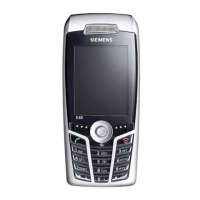
