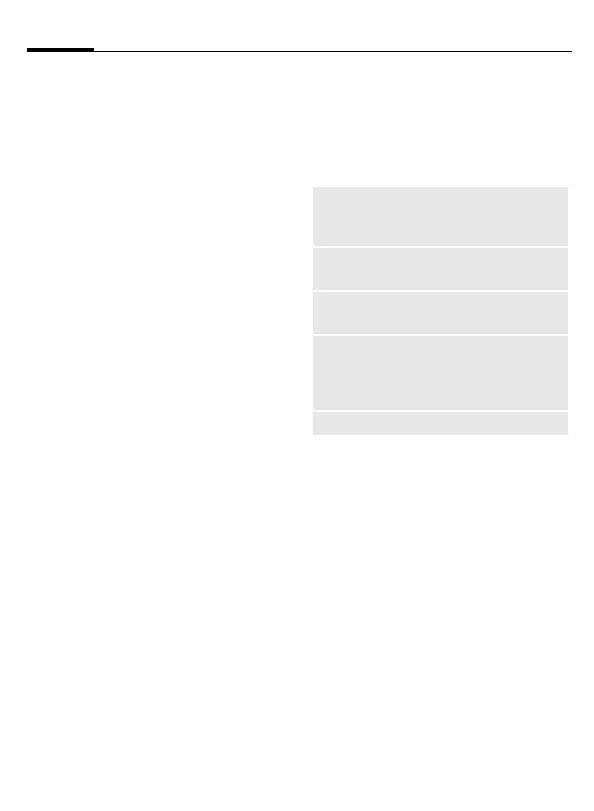Siemens AG 2003, M:\Mobil\R65\S65_Penelope\am\fug\_von_itl\S65_Phonebook.fm
Phonebook46
VAR Language: am; VAR issue date: 040517
left page (46) of S65 FUG us, A31008-H7400-A40-1-4A19 (02.06.2004, 19:50)
Call (search for an entry)
H
Open Phonebook.
J
/
I
Select a name with the
first letter and/or scroll.
A
Phone number is dialed.
Call using record no.
A record number is automatically as-
signed to every new entry in the
Phonebook.
J
Enter record number.
#
Press.
A
Press.
Change entry
I
Select entry in Phone-
book.
§Edit§
Press.
I
Select desired input field.
J
Make changes.
§Save§ Press.
Phonebook options
The following functions are avail-
able, depending on the current
situation.
§Options§
Open menu.
Copy to 9
Copy all highlighted en-
tries to the Address-
book.
Copy all to 9
Copy all entries to the
Addressbook.
Delete all
The whole Phonebook is
deleted (PIN-protected).
Import
Set up readiness to re-
ceive a Phonebook en-
try via IrDA (p. 97) or
SMS (p. 54).
(For standard functions see p. 25)