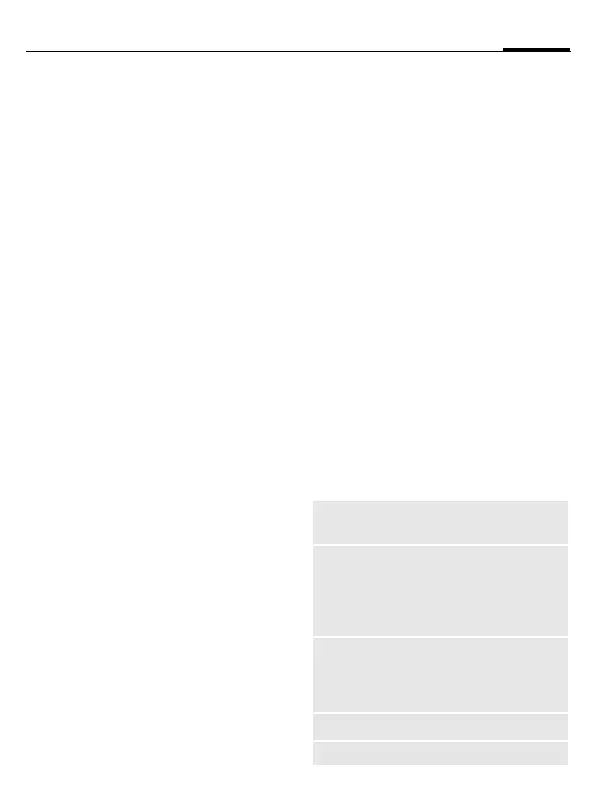Siemens AG 2003, M:\Mobil\R65\S65_Penelope\am\fug\_von_itl\S65_MediaPlayer.fm
123Media player
VAR Language: am; VAR issue date: 040517
left page (123) of S65 FUG us, A31008-H7400-A40-1-4A19 (02.06.2004, 19:50)
Media player
When you are viewing a picture/vid-
eo or listening to a melody, the appli-
cation starts a media playback.
F
Press briefly to scroll to the
next media file.
0
–
9
Switch on display illumi-
nation.
Pictures
The following functions can be ap-
plied to a displayed picture:
C
Zoom function if the dis-
played picture has a high-
er resolution than the
display.
kl Use the plus/minus key to
enlarge/reduce the size of
the picture.
F
The joystick moves the
picture detail.
5 Center the picture.
#
Switch to full screen
mode and back again.
§Send§ Send via MMS or e-mail,
for example.
Melodies/video
The media playback offers the fol-
lowing functions for melody and
video playback:
C
Play or stop, depending
on the situation.
I
/kl Set volume.
*
Switch to mute.
§Stop§ Pause function.
B
End playback.
Options
§Options§ Open menu.
Different functions are offered de-
pending on the starting situation
and the object.
Volume
Set the volume with the joy-
stick.
Set as...
Set picture as Wallpaper,
Logo, for example, and
sounds, for example, for In-
coming call, Startup mel-
ody.
Slideshow
Automatic run-through in
full screen mode. Change
individual picture with joy-
stick.
Edit
Access to picture editing.
(For standard functions see p. 25)