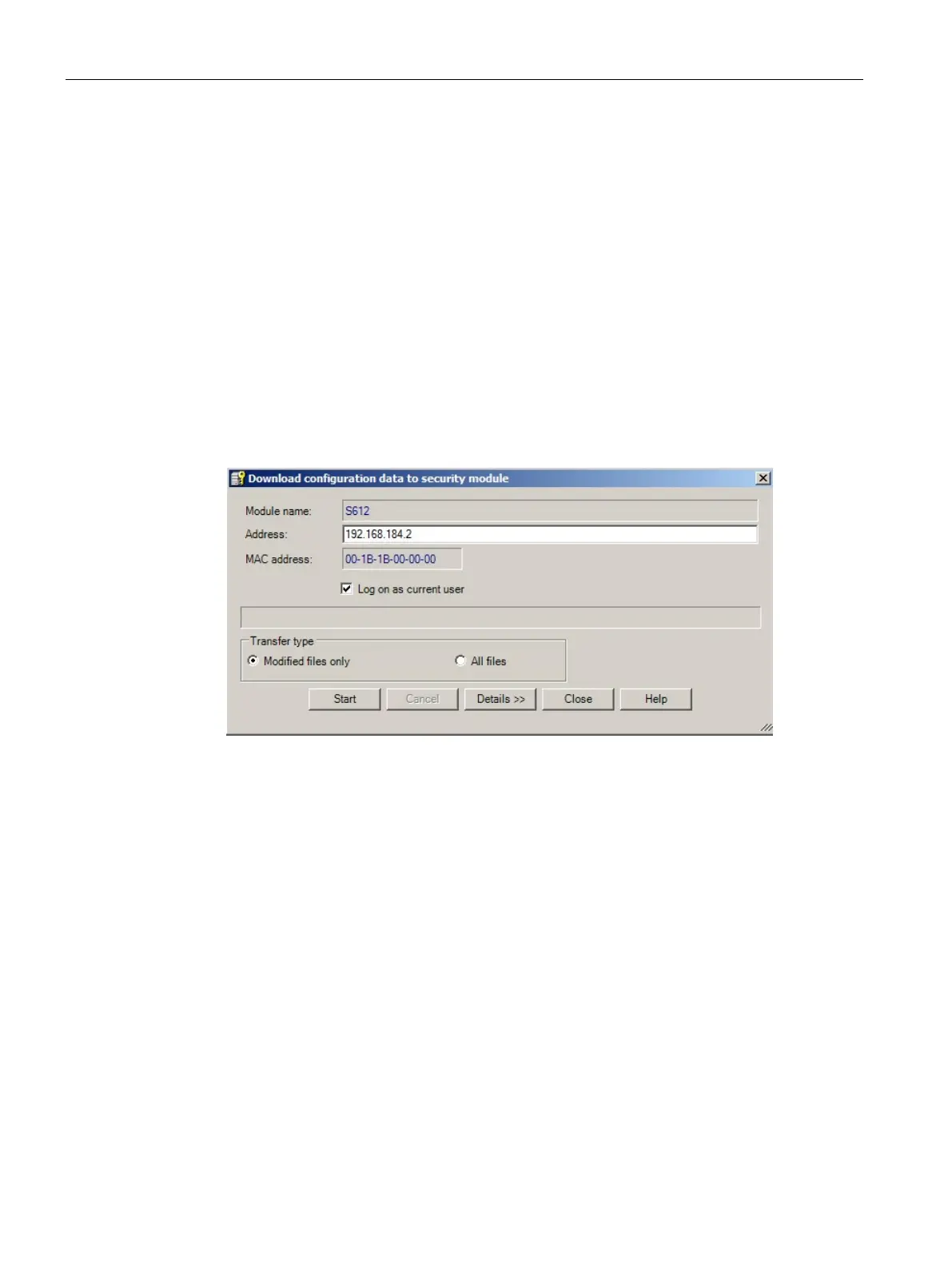VPN tunnel between SCALANCE M-800 and S612
3.2 Secure VPN tunnel with PSK
SCALANCE M-800 Getting Started
108 Getting Started, 06/2015, C79000-G8976-C337-04
7. Click "Apply" and close the dialog with "OK".
8. Select the menu command "Project" > "Save". Save the security project under the
required name.
The security project is configured. The settings are saved in the configuration file.
Downloading the configuration to the S612 and saving the M-800 configuration
Downloading the configuration to the S612
1. In the content area, select the "S612" security module and select the menu command
"Transfer" > "To module(s) …". The following dialog opens.
2. Click the "Start" button to start the download.
If the download was completed free of errors, the security module is restarted
automatically and the new configuration activated.
Saving the SCALANCE M-800 configuration
1. In the content area, select the SCALANCE M-800 and select the menu command
"Transfer" > "To module(s) …".
2. Save the configuration file "Projectname.M-800.txt" in your project directory.
The following file will be saved in the project directory:
● Configuration file: projectname.M-800.txt
The configuration file contains the exported configuration information for the SCALANCE M-
800. Follow the instructions in the configuration file.
