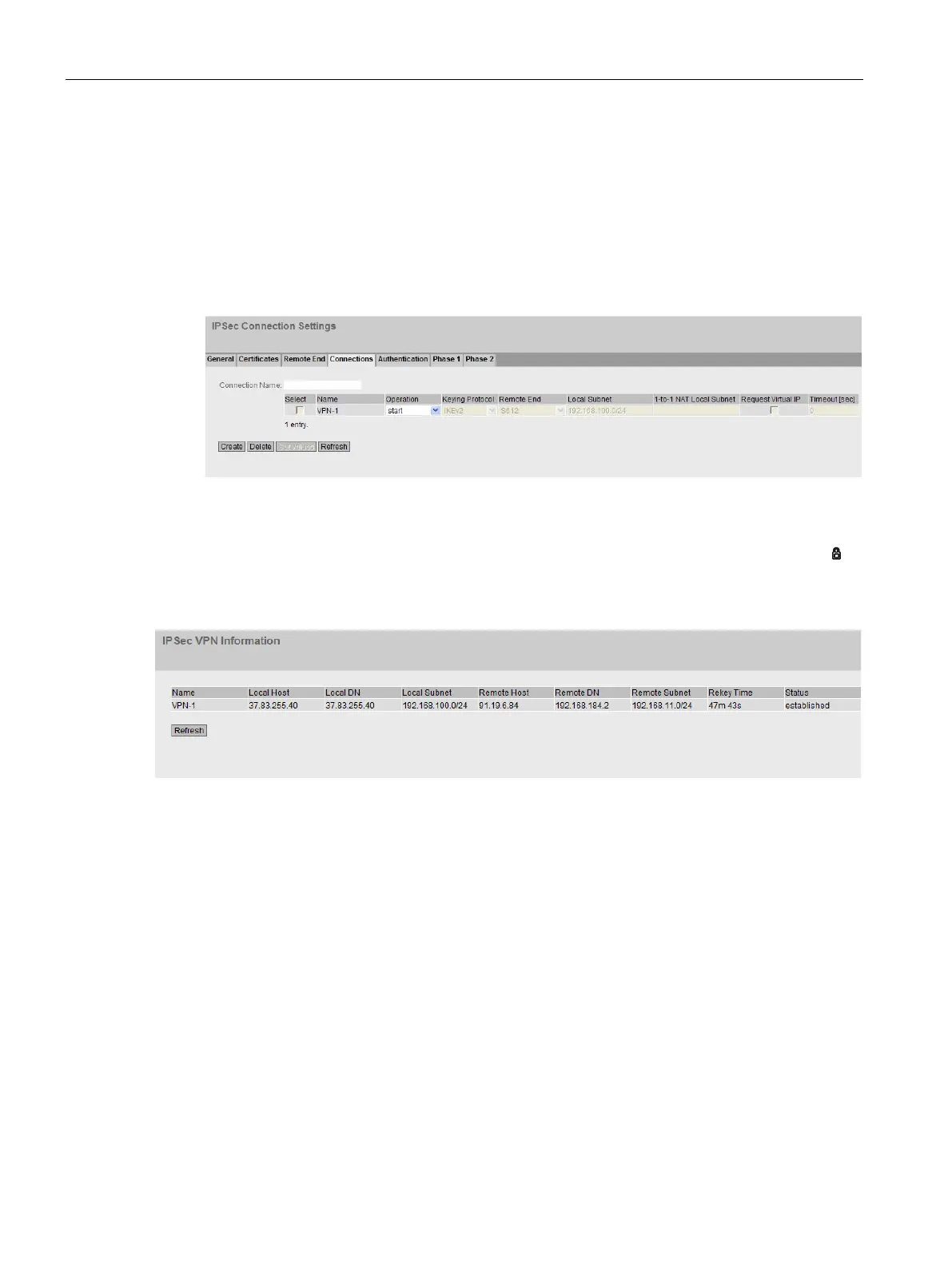VPN tunnel between SCALANCE M-800 and S612
3.2 Secure VPN tunnel with PSK
SCALANCE M-800 Getting Started
114 Getting Started, 06/2015, C79000-G8976-C337-04
Establishing the VPN connection
Procedure
1. Click on "Security" > "IPSecVPN" in the navigation area and on the "Connection" tab in
the content area.
2. As "Operation", select "start" and click "Set Values".
The M-800 establishes the VPN tunnel to the S612. If the VPN tunnel is established, the
LED is lit green on the device.
You will find more detailed information in "Information" > "IPSec VPN".
In the online view of the SCT, you can see the communications status on the S612.
