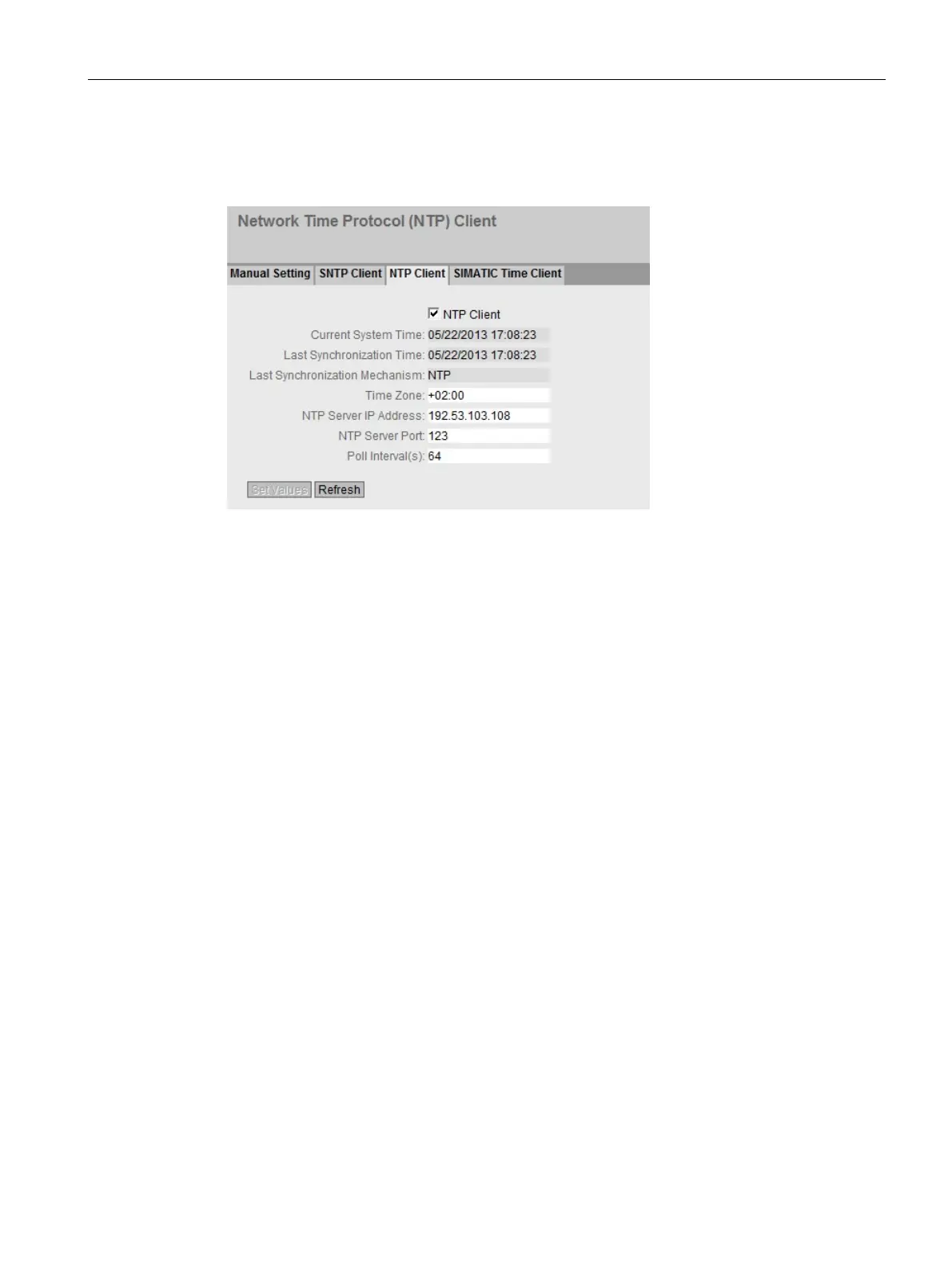Connecting SCALANCE M-800 to WAN
1.2 Connecting M81x to ADSL
SCALANCE M-800 Getting Started
Getting Started, 06/2015, C79000-G8976-C337-04
41
System time using NTP is set. Click "Refresh" to refresh the WBM page.
The firewall is enabled as default. This means that access from internal to external is not
allowed.
You have the following options for allowing access:
● Allow globally
Here, you use simple, predefined firewall rules. The enabled services are permitted for all
nodes and full access is allowed in the specified direction. The firewall rule for the
opposite direction is permitted by stateful packet inspection.
● Allow certain services
Here, you define firewall rules that allow individual services for a single node or all
services for the node for access to the station or network.
In this example, configure the firewall rules that only allow the device with IP address
192.168.100.10 access to the entire Internet. For the access, the services HTTP (TCP
port 80) and DNS (UDP port 53) are required.
