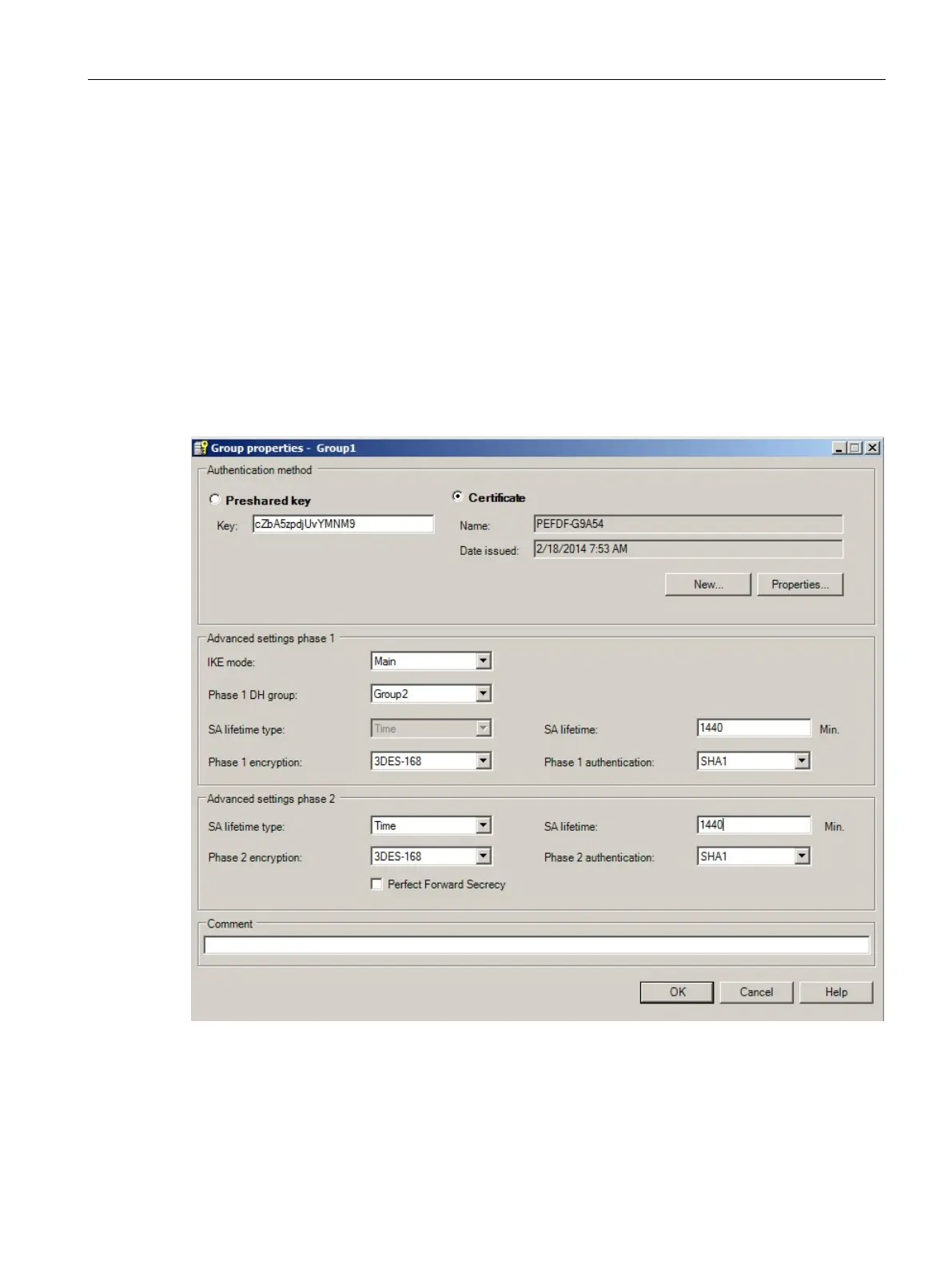VPN tunnel between SCALANCE M-800 and S612
3.3 Secure VPN tunnel with certificates
SCALANCE M-800 Getting Started
Getting Started, 06/2015, C79000-G8976-C337-04
119
1. Select "VPN groups" in the navigation area and create a new group with the menu
command "Insert" > "Group". The group is automatically given the name "Group1".
2. Select the "All modules" entry in the navigation area.
3. Select the SCALANCE M-800 and the S612 in the content area. Drag the modules to
"Group1". Both modules are now assigned to "Group1".
4. Change to advanced mode with the menu command "View" > "Advanced mode".
5. Open the group properties of Group1 by selecting the "Properties ..." shortcut menu.
6. For this configuration example, configure the group properties with the following settings.
If you use different parameter settings, it is possible that the two tunnel partners will not
be able to set up a VPN connection between them.
The configuration of the tunnel connection is complete.
