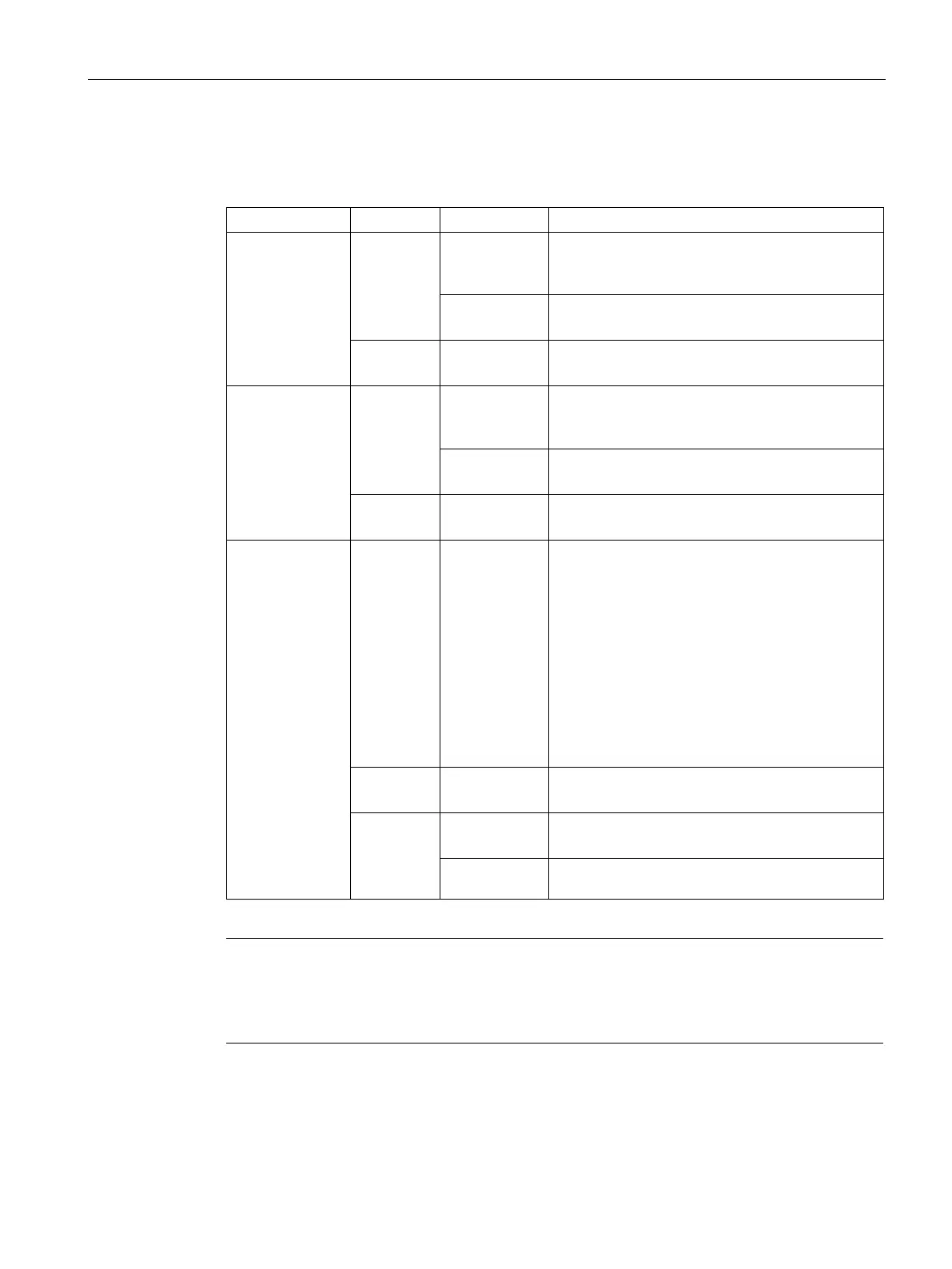VPN tunnel between SCALANCE M87x and SINEMA RC Server
5.1 Procedure in principle
SCALANCE M-800 Getting Started
Getting Started, 06/2015, C79000-G8976-C337-04
183
For the configuration example, the devices are given the following IP address settings:
Station -1
LAN1
M874-1 LAN interface
P1
192.168.100.1
255.255.255.0
WAN interface
Dynamic IP address from provider
PC1 LAN interface 192.168.100.20
Station-2
LAN2
M874-2
LAN interface
P1
192.168.10.1
255.255.255.0
WAN interface
Dynamic IP address from provider
PC2 Ethernet
192.168.10.20
Master station
LAN3
SINEMA
RC Server
WAN interface 192.168.20.250
255.255.255.0
The WAN IP address via which the SINEMA RC
Server can be reached is the WAN IP address of
the router in this example.
90.90.90.90
The default gateway is the LAN IP address of the
router
192.168.20.1
As an alternative
, the SINEMA RC Server can also
be addressed using a defined host name (FQDN).
PC3 Ethernet
192.168.20.20
Router 3 LAN interface 192.168.20.1
WAN interface Static IP address from the provider e.g.
Note
The IP settings used in the configuration example were freely chosen.
In a real network, you would need to adapt these IP settings to avoid possible address
conflicts.
