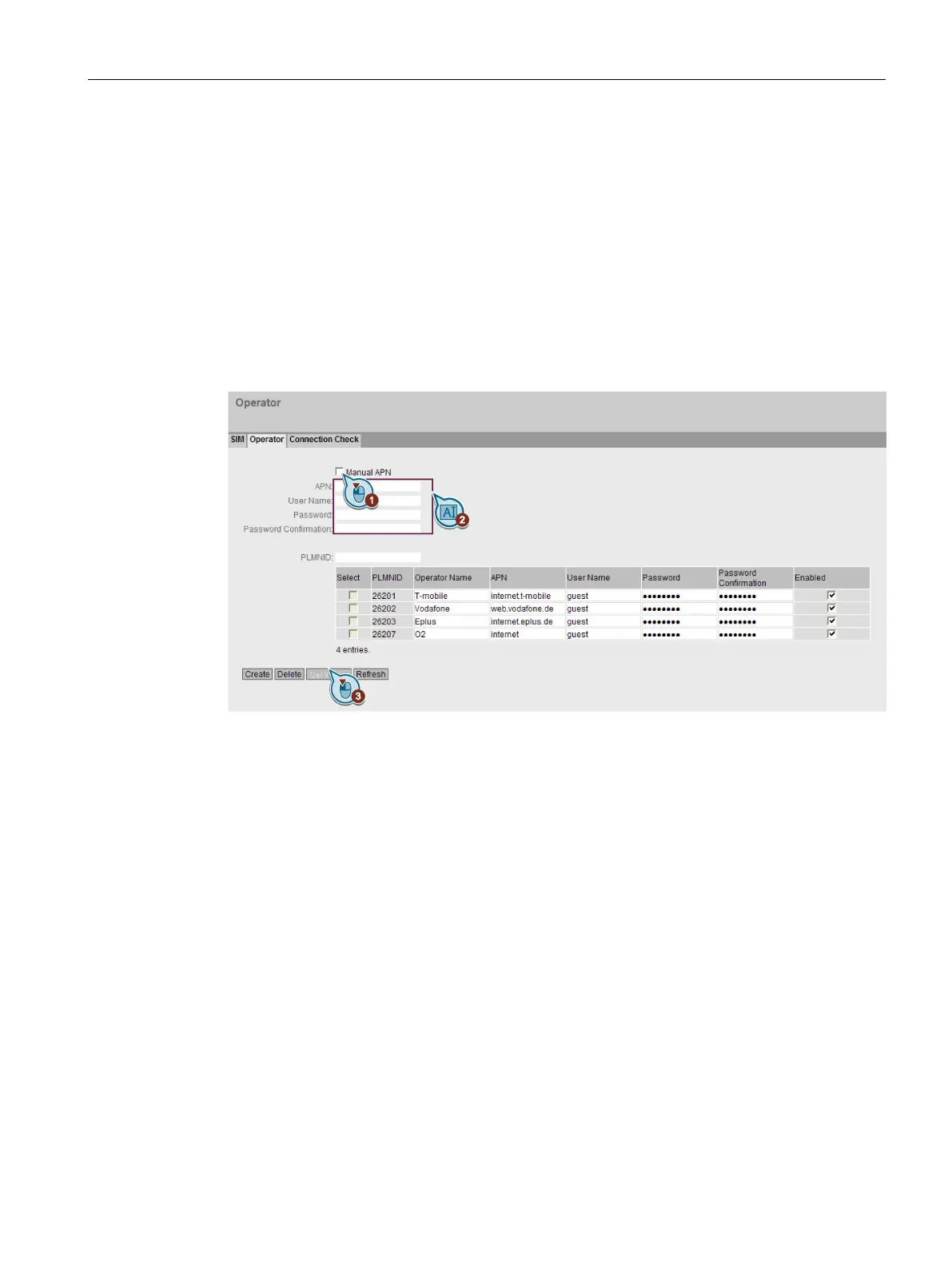Connecting SCALANCE M-800 to WAN
1.1 Connecting M874 with the mobile wireless network
SCALANCE M-800 Getting Started
Getting Started, 06/2015, C79000-G8976-C337-04
21
1. Click on the "Operator" tab in the content area.
2. Specify the access data for the APN.
– If your mobile wireless provider is included in the table, no further configuration is
necessary.
or
– If your mobile wireless provider is not included in the table, enable "Manual APN".
– Enter the APN, user name and password. Some mobile wireless providers do not use
access control with a password. In this case, leave the box empty.
