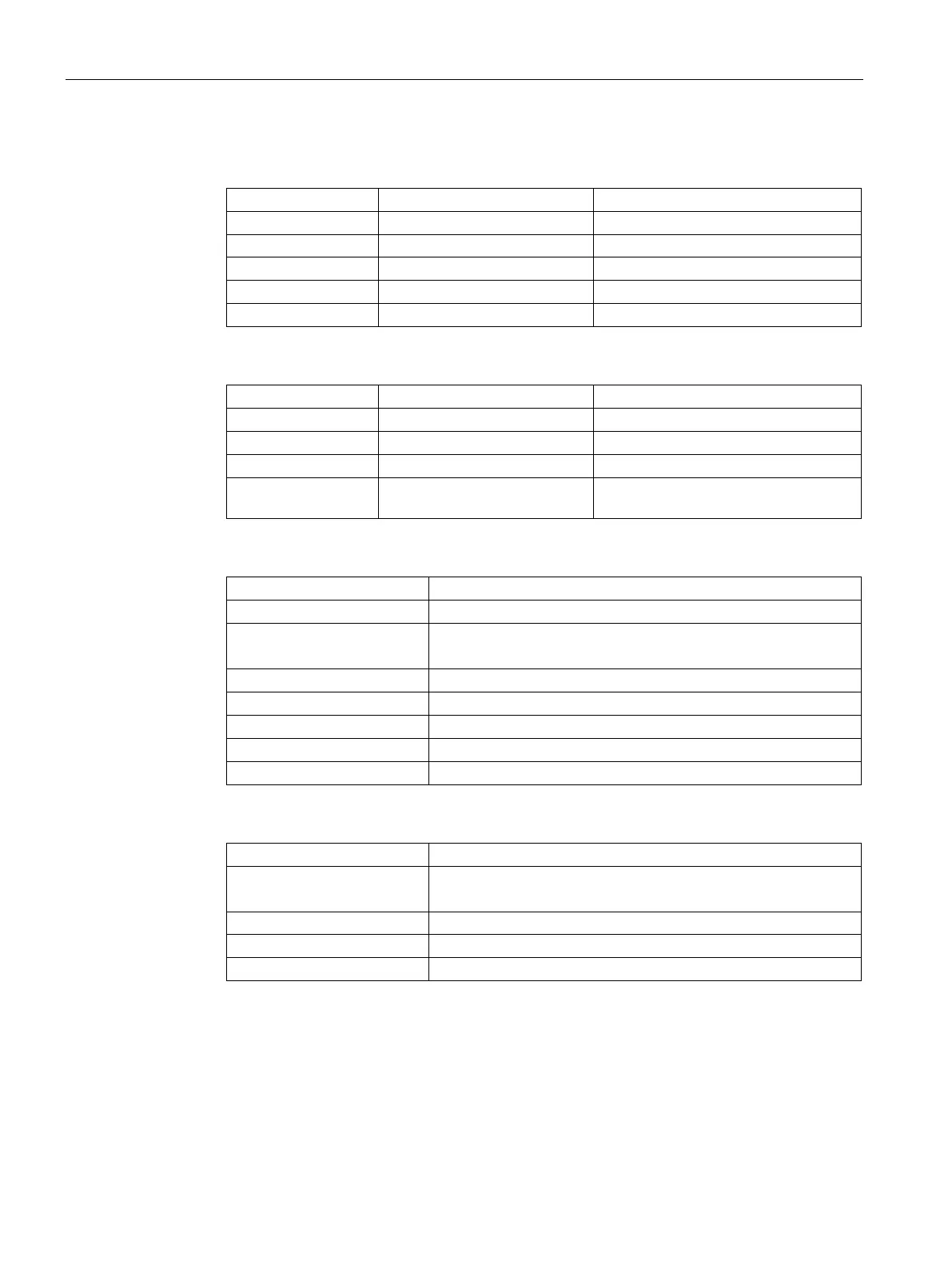NETMAP with SCALANCE M-800
6.3 NETMAP for the local and remote network
SCALANCE M-800 Getting Started
218 Getting Started, 06/2015, C79000-G8976-C337-04
4. Click on the "Connections" tab in the content area and create the VPN connection with
the following settings:
Operation disable disable
Remote End Name M876 M816
5. Click on the "Authentication" tab in the content area and configure the VPN authentication
with the following settings:
PSK / PSK Confirma-
e. g. 12345678 e. g. 12345678
6. Click on the "Phase 1" tab in the content area and configure the following settings:
Encryption AES256 CBC (M87x)
7. Click on the "Phase 2" tab in the content area and configure the following settings:
Encryption AES256 CBC (M87x)
AES256 (M816)
The VPN connection on the devices is configured. To establish the VPN connection, click on
the "Connection" tab in the content area.
