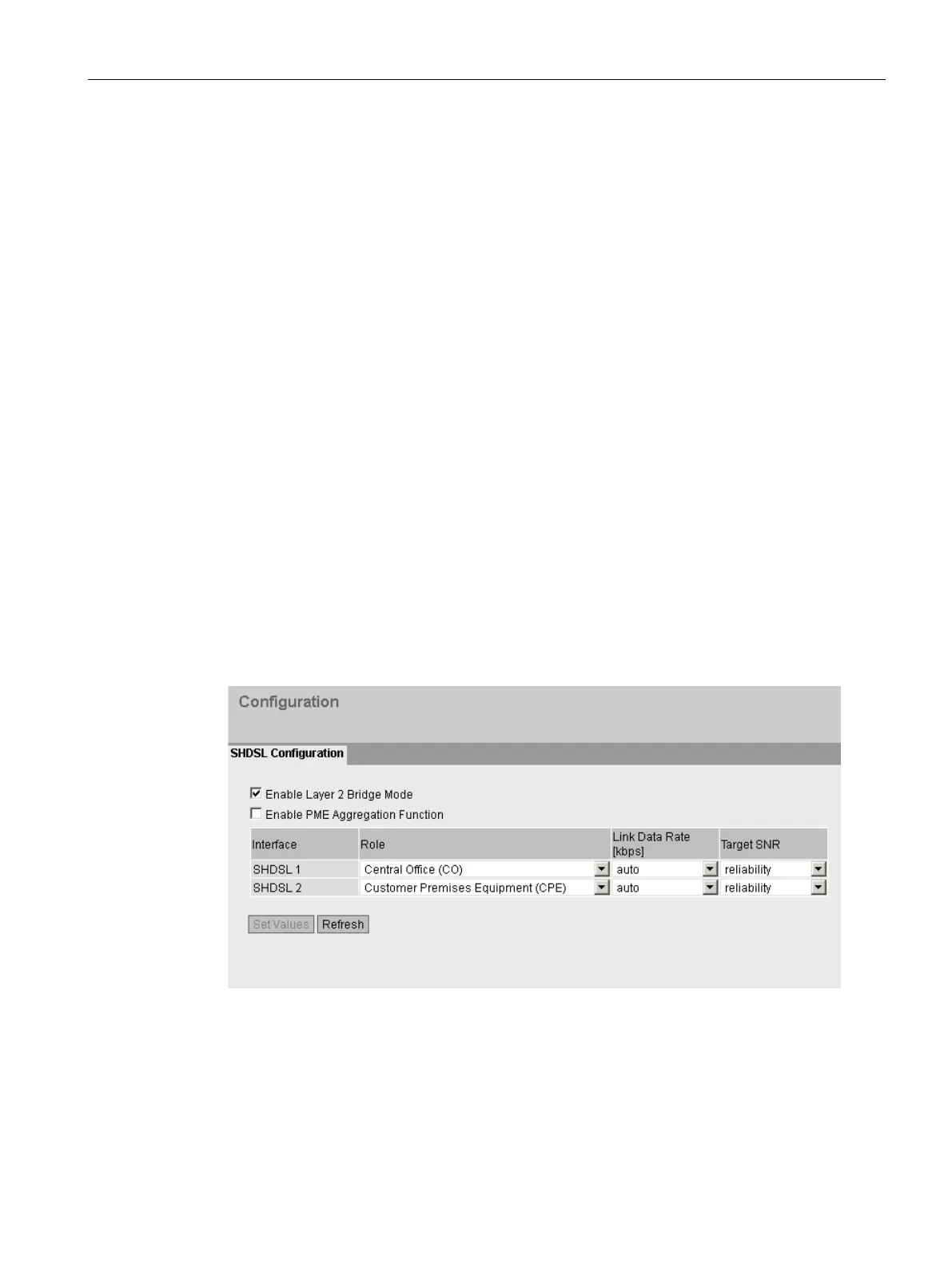Connecting SCALANCE M-800 to WAN
1.3 Connecting M826 with SHDSL
SCALANCE M-800 Getting Started
Getting Started, 06/2015, C79000-G8976-C337-04
47
Master station - connection to SCALANCE M826
● In the test setup, in the master station, a network node is implemented by an Admin PC
connected to an Ethernet interface of the M826.
– Admin PC: represents a node of the master station
● Connection to the private network:
– Cable connection via the SHDSL interface of the M826 on company owned 2-wire
cable.
Station 1 and 2 - connection to SCALANCE M826
● In the test setup, in the station, a network node is implemented by an Admin PC
connected to an Ethernet interface of the M826.
– Admin PC: represents a node of the station
● Connection to the private network:
– Cable connection via the SHDSL interface of the M826 on company owned 2-wire
cable.
● All network nodes are in the same IP subnet.
For the configuration example, the devices use the factory settings.
