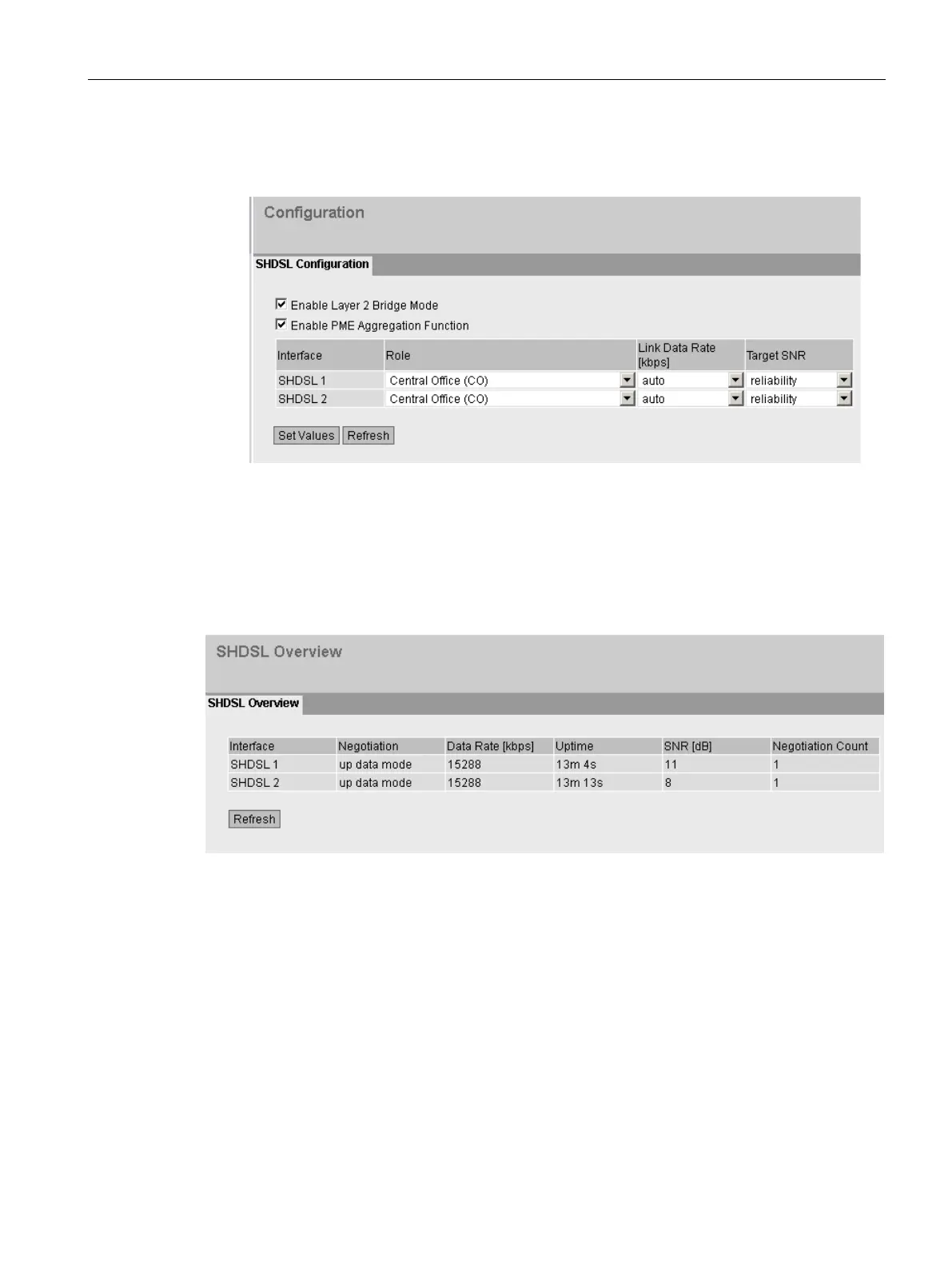Connecting SCALANCE M-800 to WAN
1.3 Connecting M826 with SHDSL
SCALANCE M-800 Getting Started
Getting Started, 06/2015, C79000-G8976-C337-04
61
5. For "Link Data Rate" select auto" and for "Target SNR Ration" select "reliability".
6. Click "Set Values".
The SHDSL connection is set up. The devices negotiate the connection parameters. This
means that the devices use the transmission rate at which the data can be sent and received
reliably.
You will find more detailed information on the connection in "Information" > "SHDSL".
