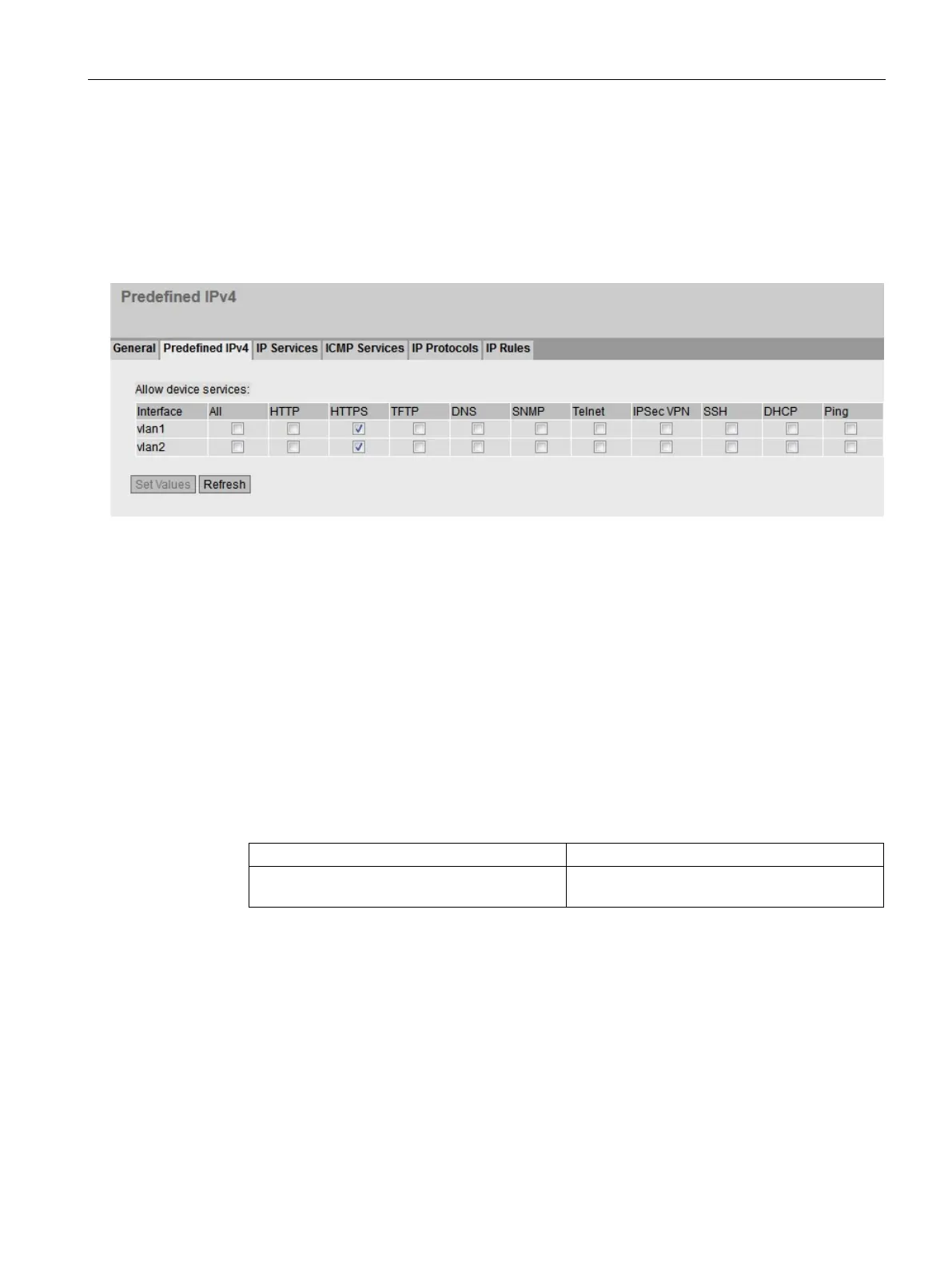Connecting SCALANCE M-800 to WAN
1.3 Connecting M826 with SHDSL
SCALANCE M-800 Getting Started
Getting Started, 06/2015, C79000-G8976-C337-04
79
Example 1: Allow HTTPS access globally
1. Click on "Security" > "Firewall" in the navigation area and on the "Predefined IPv4" tab in
the content area.
2. Enable "HTTPS" for "vlan 1" and "vlan 2".
3. Click "Set Values".
Example 2: Allow a specific device HTTPS access
Disabling predefined firewall rules
1. Click on "Security" > "Firewall" in the navigation area and on the "Predefined IPv4" tab in
the content area.
2. Deactivate all services.
1. Click on "Security" > "Firewall" in the navigation area and on the "IP Services" tab in the
content area.
2. As "Service Name", enter for example "HTTPS" and click "Create". A new entry is created
in the table.
3. Configure HTTPS with the following settings:
Destination Port (Range) 80
