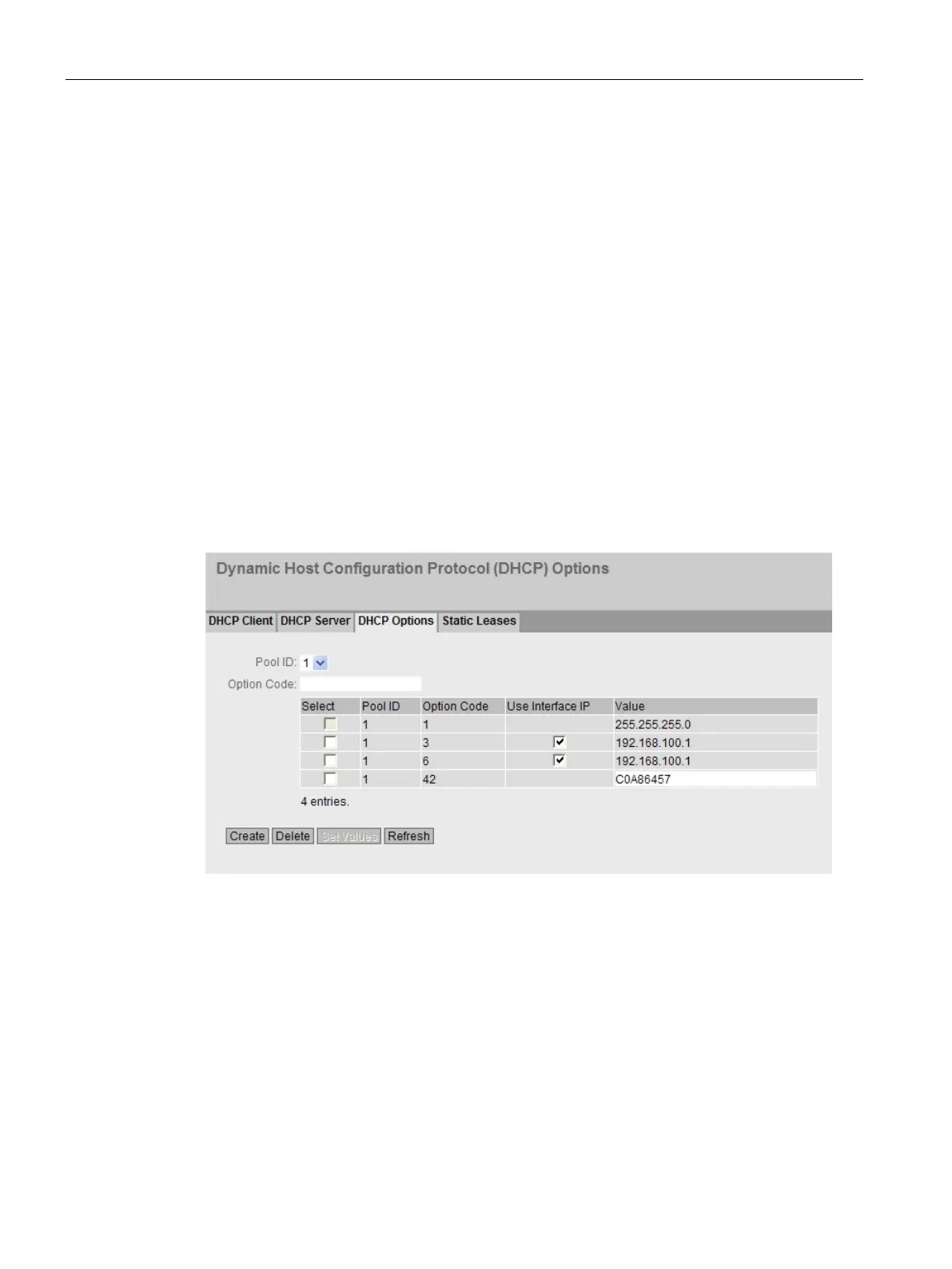SCALANCE M-800 as DHCP server
2.2 Specifying DHCP options
SCALANCE M-800 Getting Started
86 Getting Started, 06/2015, C79000-G8976-C337-04
2. In "Pool ID", select "1". Enter "1" in "Option Code".
3. Click "Create". A new row is created in the table. The subnet mask 255.255.255.0 is
entered automatically.
4. Click "Set Values".
5. Enter "3" in "Option Code". Click "Create". A new row is created in the table.
6. Since the device will be used as a gateway, enable "Use Interface IP". Click "Set Values".
The IP address of the device is entered automatically as the value.
7. Enter "6" in "Option Code". Click "Create". A new row is created in the table.
8. Since the device will be used as a DNS relay, enable "Use Interface IP". Click "Set
Values". The IP address of the device is entered automatically as the value.
9. Enter "42" in "Option Code".
10.Click "Create". A new row is created in the table.
11.In "Set Values", enter the IP address of the NTP server in hexadecimal notation.
The DHCP options are configured. If a DHCP client requests an IP address, in addition to
the host IP address, it also receives the information entered in the DHCP options.
