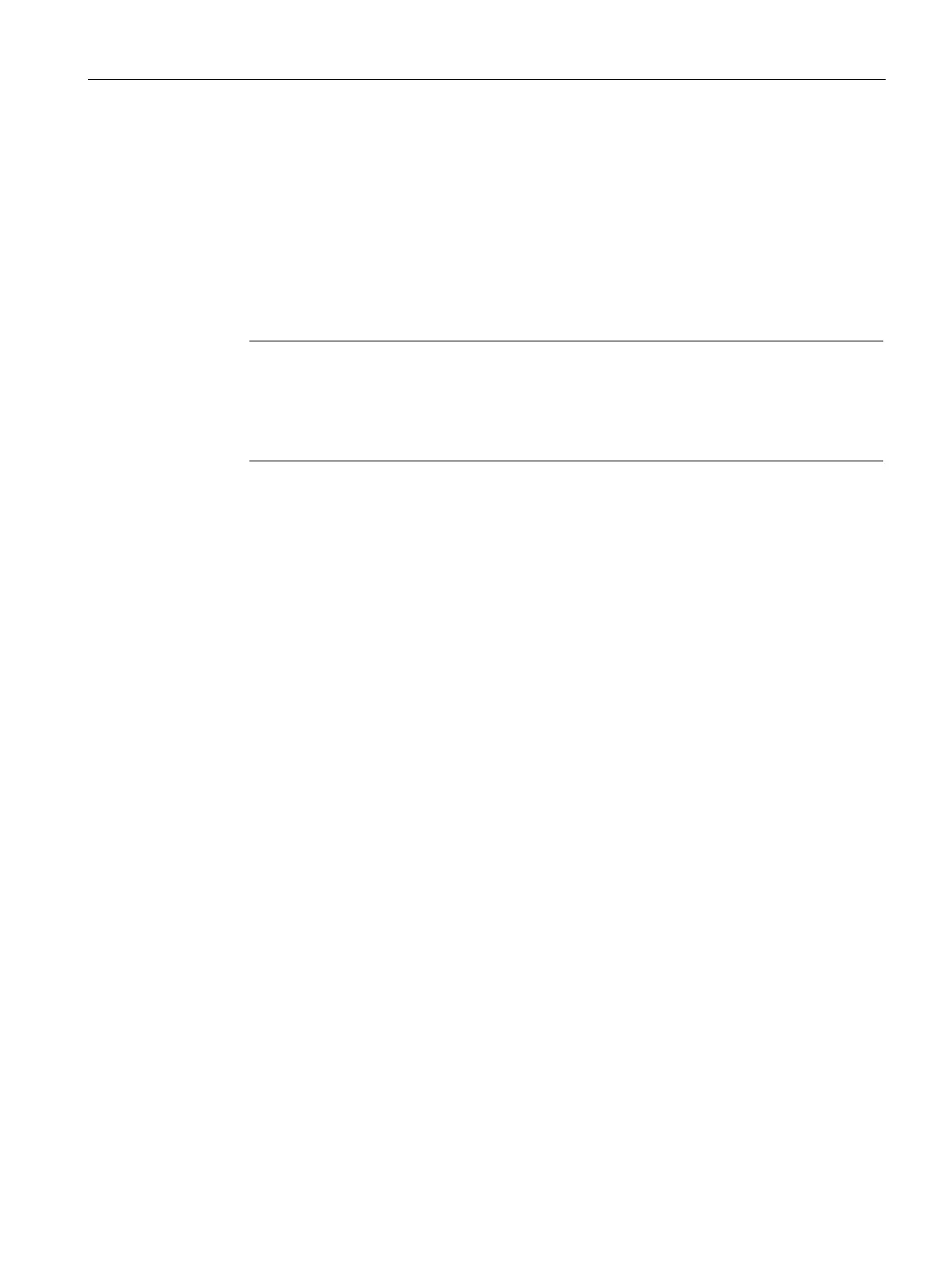Configuring with Web Based Management
6.8 "Layer 3 (IPv4)" menu
SCALANCE W780/W740 to IEEE 802.11n Web Based Management
Configuration Manual, 08/2018, C79000-G8976-C267-13
351
●
PROFINET Transparent Mode
Only available when the KEY-PLUG iFeatures is inserted.
With NAT, communication with connected PROFINET devices via WLAN is not possible
because they are not visible to the outside.
If you select this setting, you can make individual PROFINET devices visible again.
Frames are also forwarded transparently. The exceptions are made with the PROFINET
device names.
"Layer 2 tunnel" must be set in MAC mode for PROFINET transparent mode.
Note
PROFINET devices
When PROFINET transparent mode is activated, the connected PROFINET devices
cannot obtain the IP address
from a DHCP server. Use a fixed IP address for these
●
The PROFINET device name determines which PROFINET devices are allowed to
communicate with the outside world despite NAT.
Maximum length: 240 characters. The box must not be empty.
The following characters are permitted: [a ... z] [0 ... 9] and [ . ; - * ]. Uppercase letters are
not allowed.
For device names, you can replace any number of characters with the wildcard asterisk
(*). The asterisk can be anywhere, but may occur only once per device name.
You can specify multiple device names separated by a semicolon.
Examples:
– * (asterisk)
Communication is possible with all connected PROFINET devices.
– pump1
Communication is only possible with this PROFINET device.
– pump*
Stands for the device names that begin with "pump" e.g. pump1, pump2.
There are two pumping stations in a plant, for example. Station 1 contains "pump1"
and station 2 contains "pump2". If you use this input, you can import the configuration
on both WLAN clients.
– pump*,controller*
Stands for all device names that begin with "pump" or "controller".
