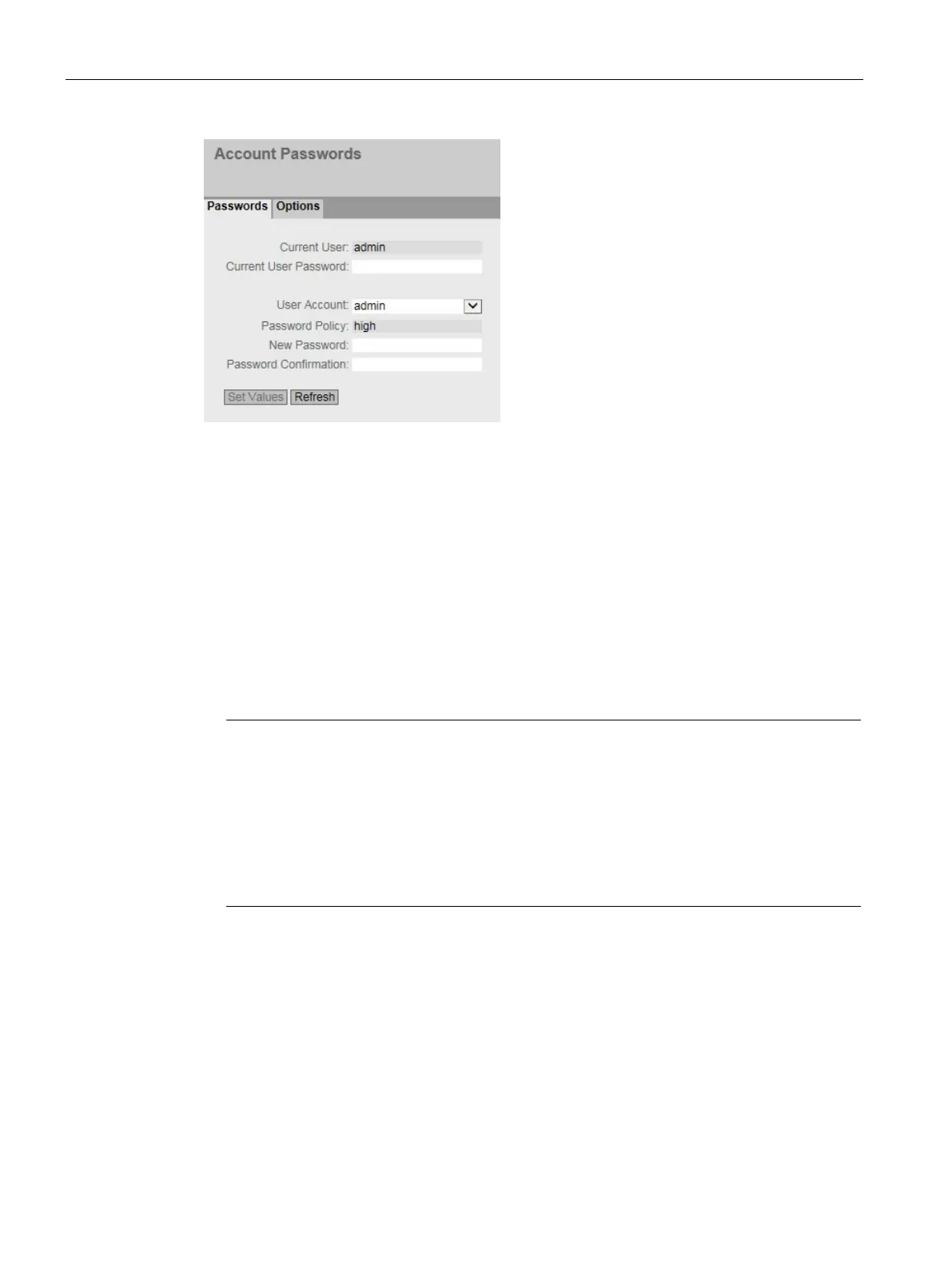Configuring with Web Based Management
6.9 "Security" menu
SCALANCE W780/W740 to IEEE 802.11n Web Based Management
362 Configuration Manual, 08/2018, C79000-G8976-C267-13
●
Shows the user that is currently logged in.
●
Enter the password for the currently logged in user.
●
Select the user whose password you want to change.
●
Shows which password policy is being used when assigning new passwords.
Note
Checking the password policy of existing users
Up to now there was no special password policy. As of version V6.0 you can now assign
passwords that correspond to the password policy "high".
The set password policy is used when assigning new passwords. Existing
passwords are
not checked. If you change the password policy from "Low" to "High", the previously used
passwords remain valid. As an important measure for increasing security, change the
passwords used up to now.
– High
Password length: at least 8 characters, maximum 128 characters
at least 1 uppercase letter
at least 1 special character
at least 1 number
– Low
Password length: at least 6 characters, maximum 128 characters
