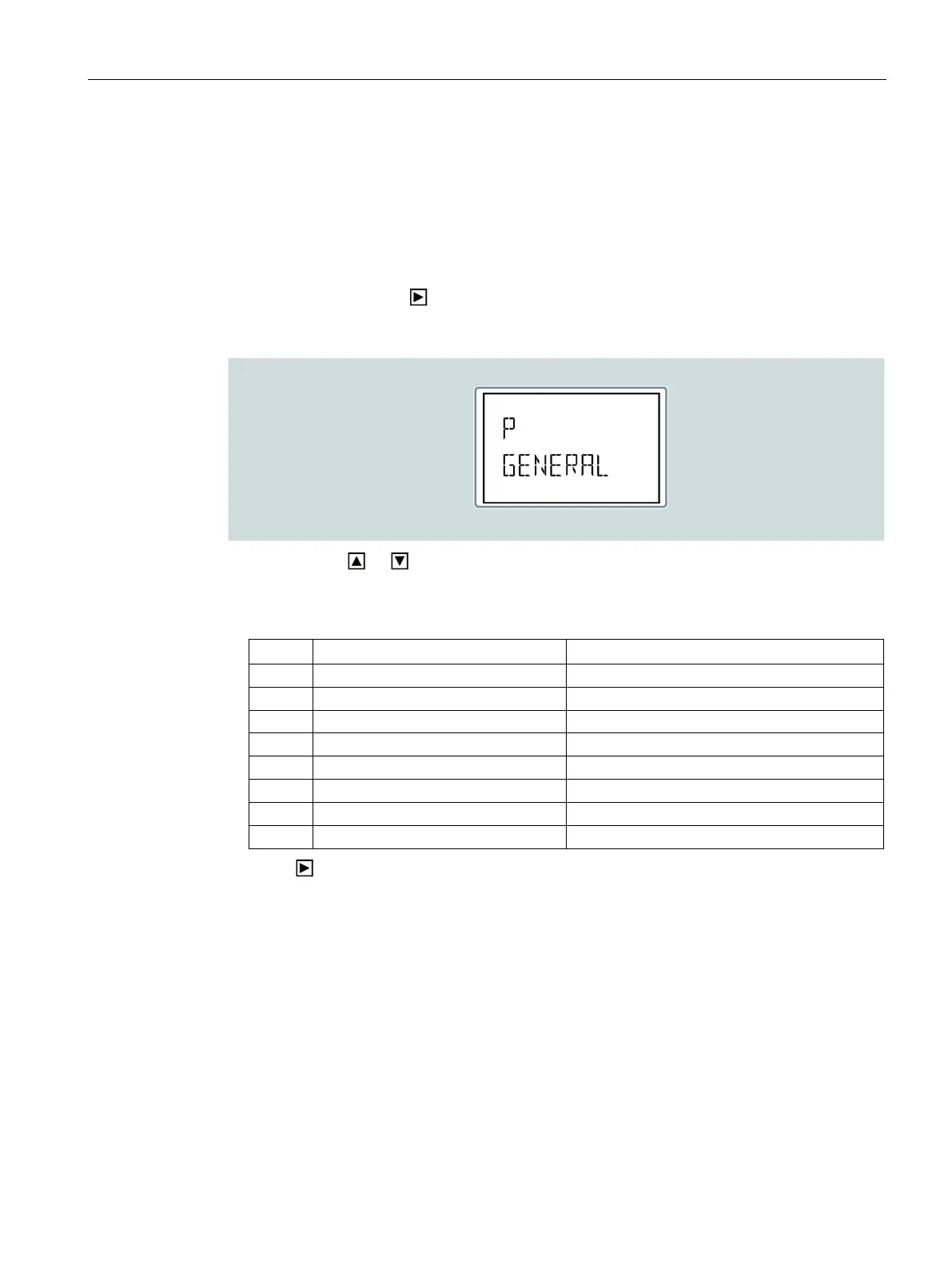Description
3.4 Parameterization
7KT multimeter
Manual, 08/2018, 2514284149-01
23
Parameter setting (setup) from the front panel
1. Press the Menu key in the standard measurement display to call the main menu.
2. Select
and press to call the Settings menu.
The display shows the first menu level
on the top left with selection
flashing.
3. Use the keys or to select the required menu (e.g. P01, P02, P03).
During the selection, the alphanumeric display shows a brief description of the currently
selected menu.
Specification of the system
P02 OTHER Language, brightness, display, etc.
4. Press to access the selected menu.
