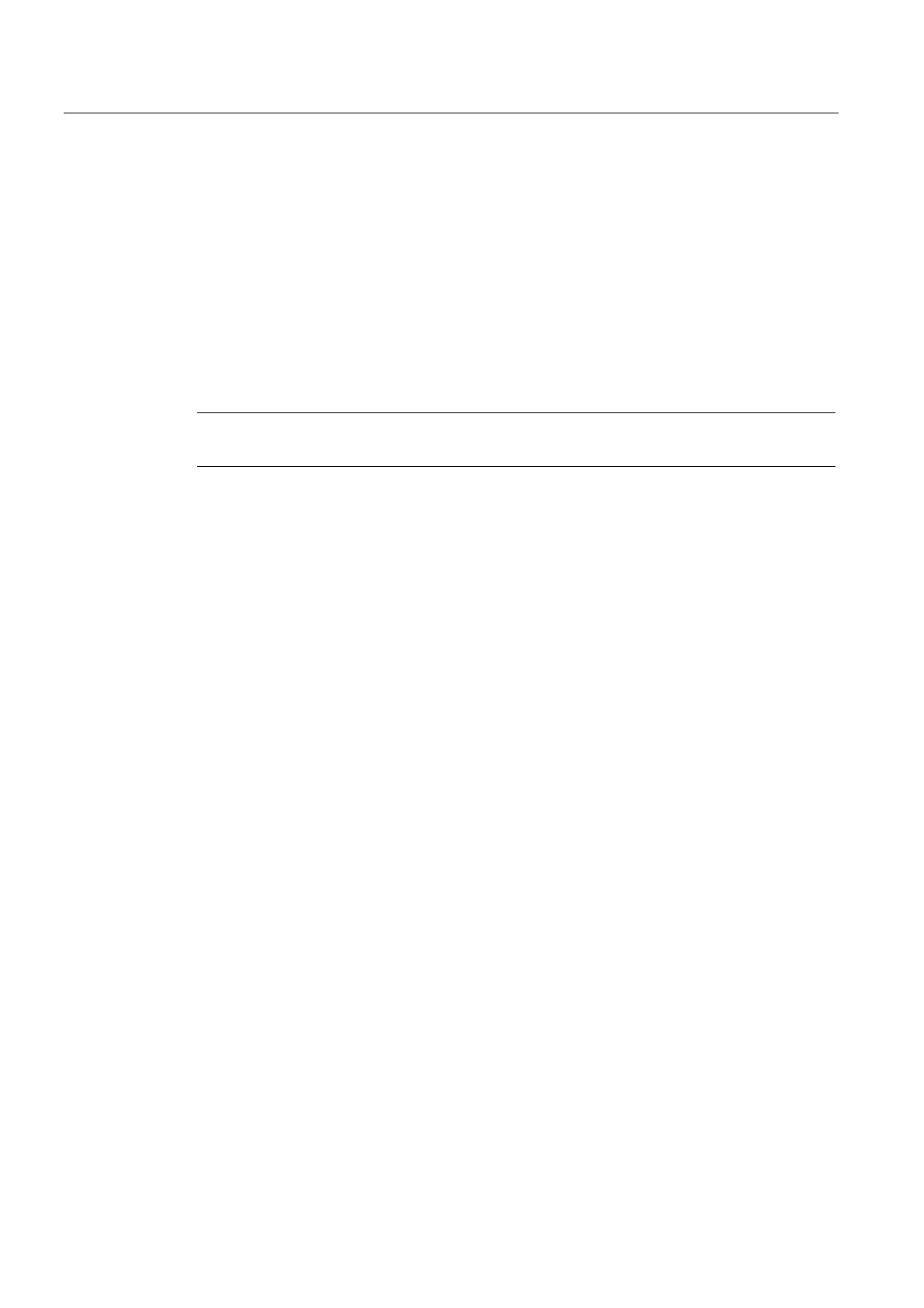Unpack and connect the device
2.6 Connecting the Cables
Flat Panel
12 Operating Instructions (Compact), 09/2008, A5E02313712-01
2.6 Connecting the Cables
Introduction
The Flat panel and computer unit need to be connected by cable for data transmission.
Further information is available in the "Description" chapter of the operating instructions
under the section, "Accessories."
Procedure when the distance is ≤ 5 m
Connect the DVI or VGA cable to the Flat Panel and the computer unit.
Note
Use a USB cable for the Touch Screen versions.
