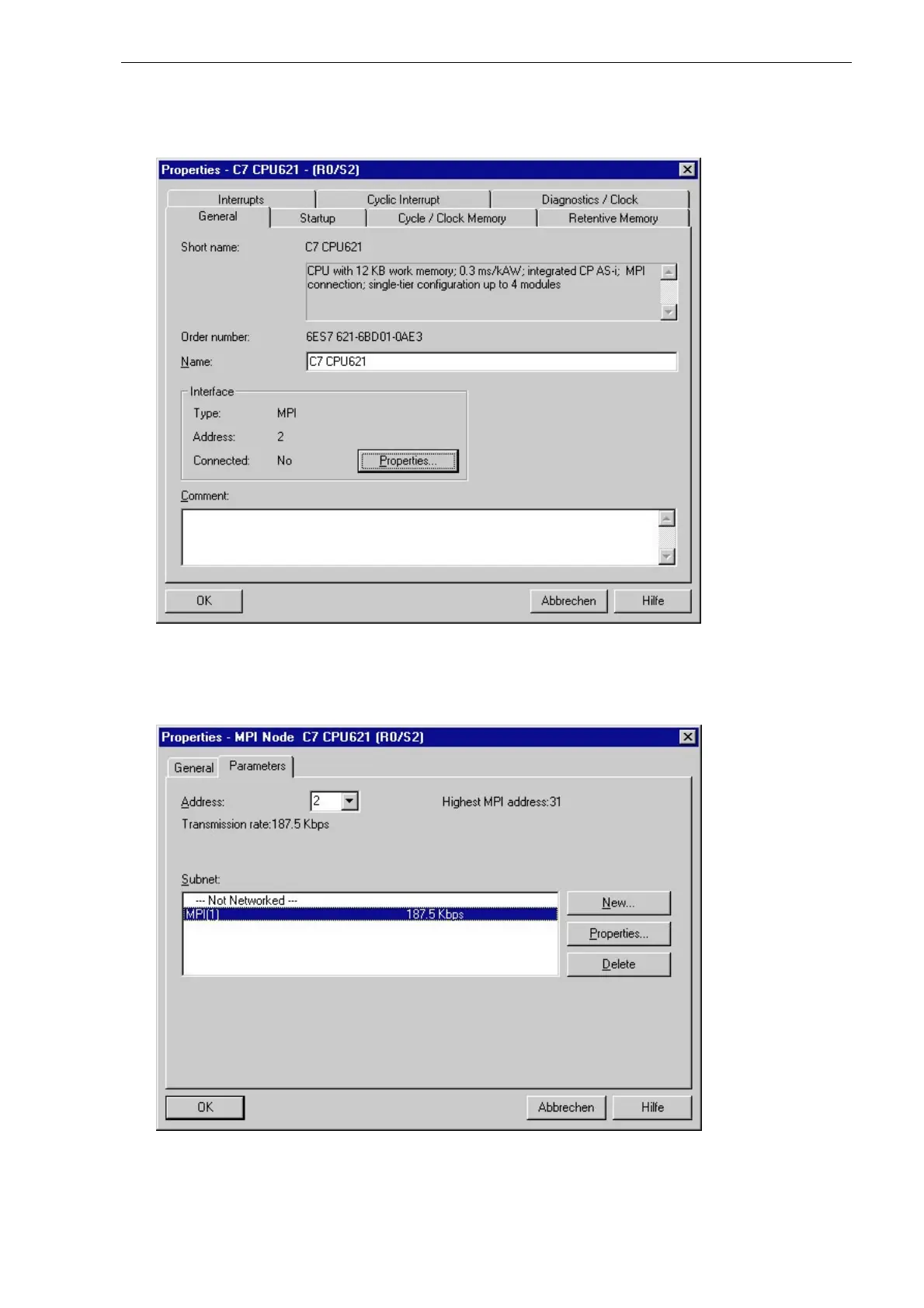04/99 Symbolic Addressing
Getting Started with C7-621-AS-i 49
In the Hardware Configuration window, open the dialog window
Properties C7 CPU621
by double-
clicking on the symbol
C7 CPU621
.
Open the
Properties - MPI Nodes
window by clicking the button
Properties ...
, and select the
Subnet:
MPI(1)
. Accept the settings with
OK
, save and compile the hardware configuration, and load it into
the C7 CPU again.