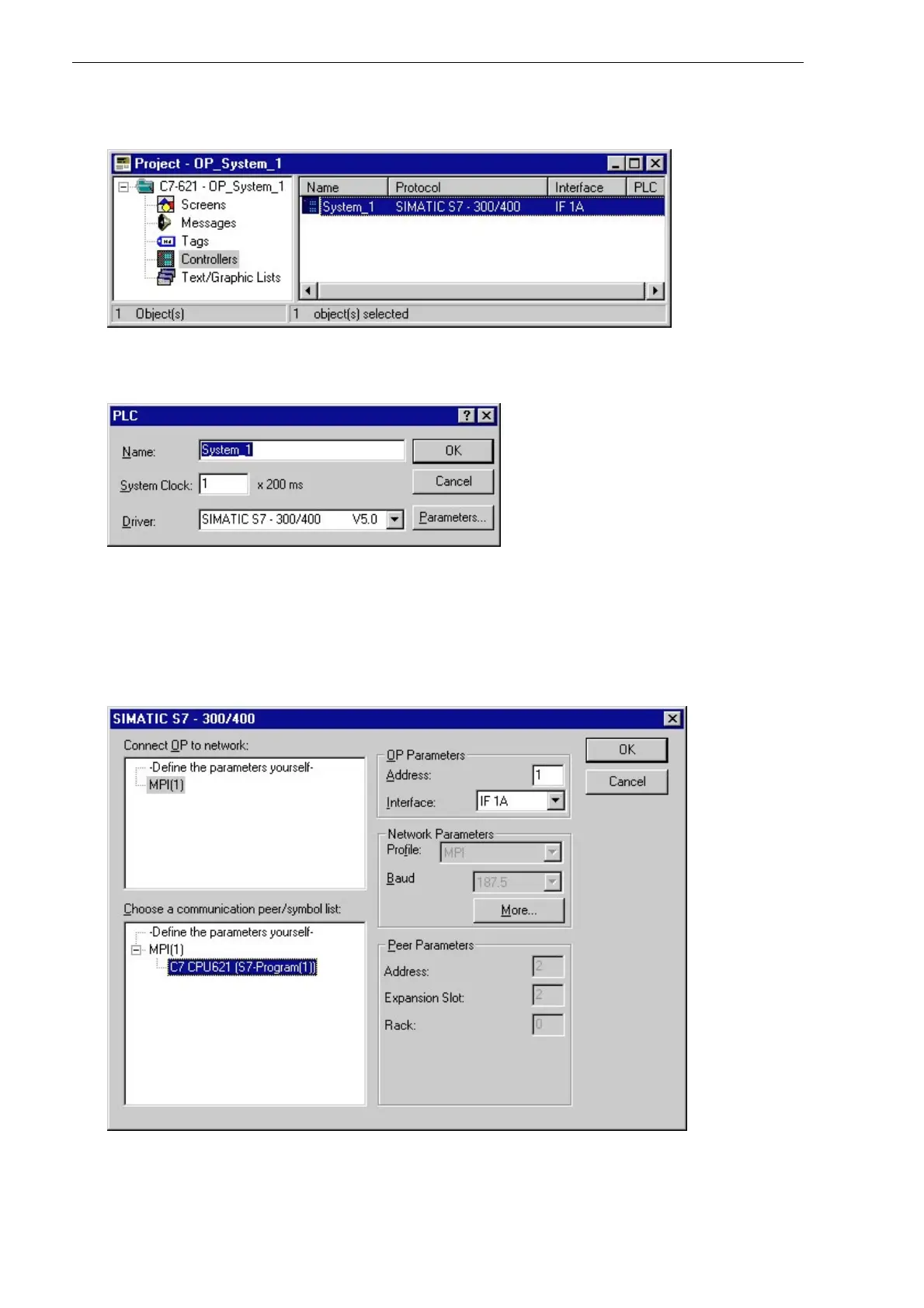Symbolic Addressing 04/99
50 Getting Started with C7-621-AS-i
Now open your C7-621 ProTool configuration and select the folder
Controllers.
Open the Controller
System_1
by double-clicking
.
Click the
Parameters...
button. Select
MPI(1)
under
Connect OP to network. MPI(1)
appears under
Choose a communication peer/symbol list
,
a
nd the network parameters are displayed on a gray
background.
Double-click
MPI(1)
under
Choose a communication peer/symbol list
.ThePLC:
C7 CPU621(1)(S7-
Program(1))
appears. Select the PLC by double-clicking. Then accept the entries with
OK.
The initial settings are now complete and you can include the symbolic names in your configuration.