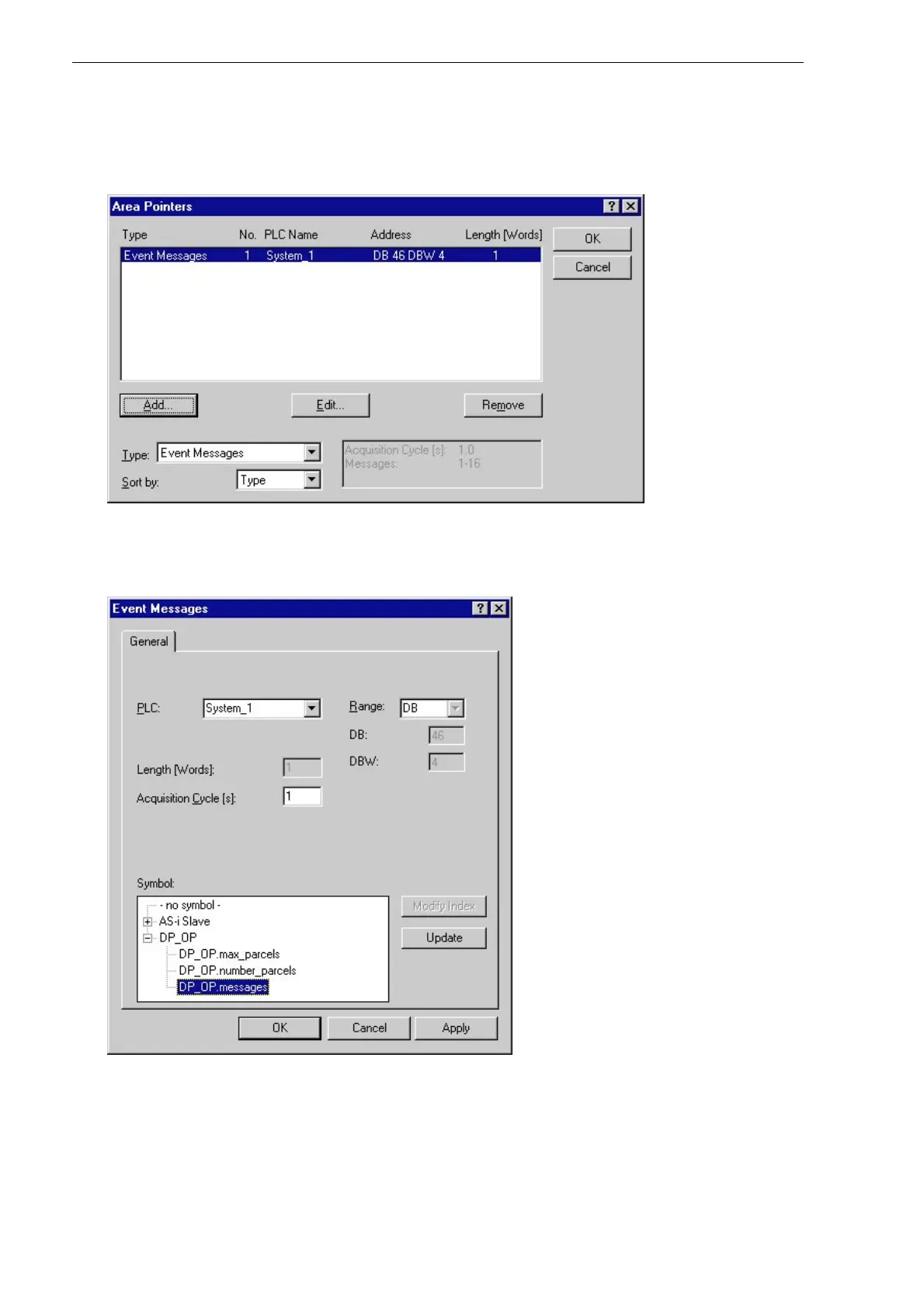Symbolic Addressing 04/99
52 Getting Started with C7-621-AS-i
Now the event messages still have to be given their symbolic names.
In ProTool, select the
Area Pointers
window via the menu item
System
.Inthe
Area Pointers
window
click on the
Edit...
button.
In the
Event Messages
window, select the symbolic name
DB_OP.messages
and confirm your
entries with
OK
.
Save the revised configuration and transfer it back to the C7-OP.
The conversion to symbolic addressing is now complete.