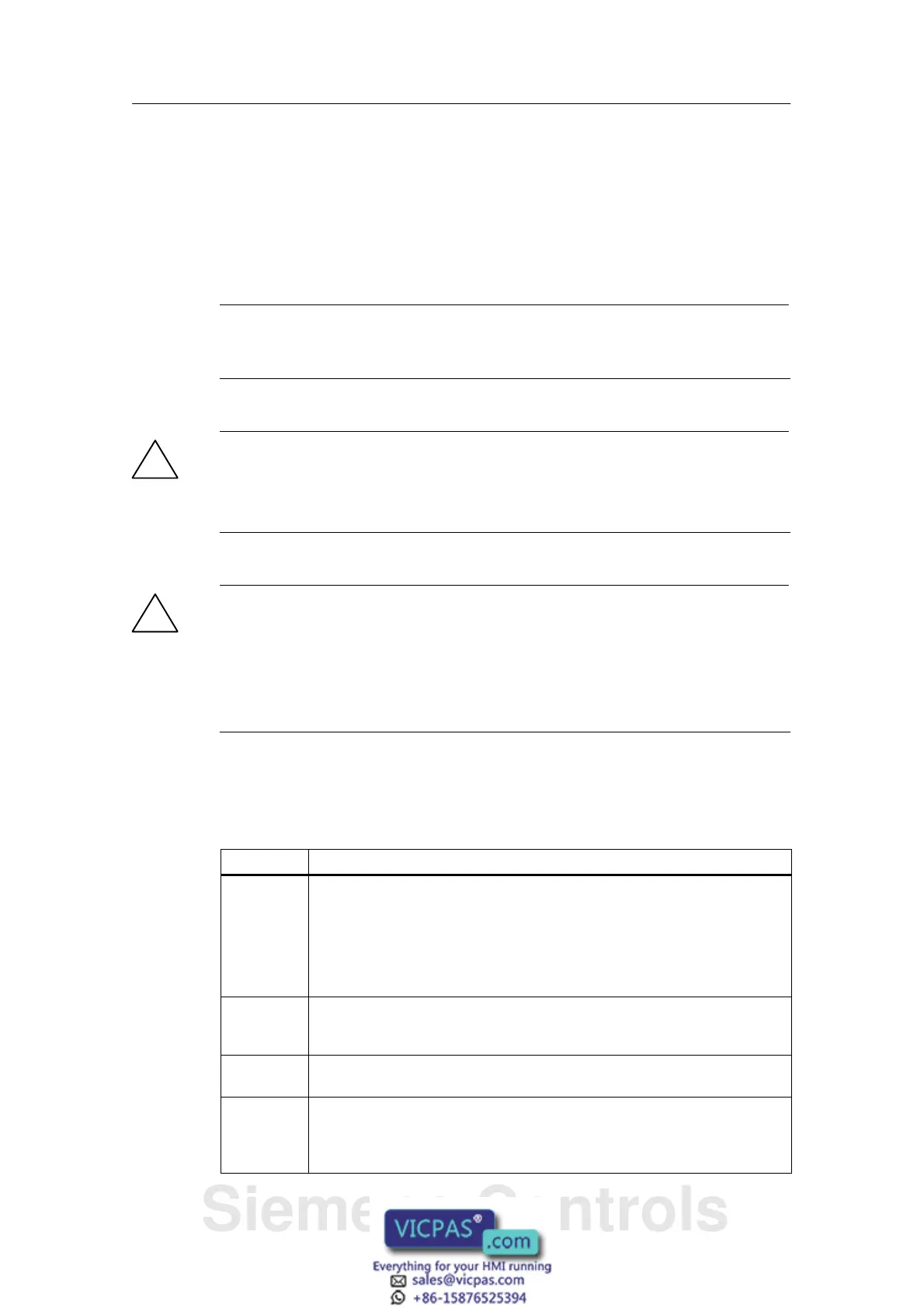Installing and Wiring the C7-635
3-3
C7-635 Control System
A5E00155581-04
3.2 Mechanical Installation
Mounting
The C7-635 is intended for stationary and enclosed installation in a control cabinet
door.
Note
You can only achieve the degree of protection IP65/NEMA 4X if you follow steps 1
through 5 during installation.
!
Caution
The inserted CF card protrudes from the C7-635 and could therefore be damaged.
Prior to the removal and installation of the device, remove the Micro Memory Card
(MMC) of the CPU and the Compact Flash Card (CF Card) of the OP.
!
Caution
Condensation may develop on the device when you take it from a cold
environment to the operating area.
Before you start it, allow the device to become acclimatized to room temperature.
If condensation has developed, the device may not be switched on until it is
completely dry.
Mounting is performed as follows:
Table 3-1 Mechanical Installation
Step
Action
1. C7-635 Touch:
Make a cutout in the control cabinet door
(dimensions 231+1.0 x 183+1.0 mm). See Figure 3-3.
C7-635 Key:
Make a cutout in the control cabinet door
(dimensions 231+1.0 x 257+1.0 mm). See Figure 3-4.
2. Ensure that no Compact Flash Card (CF Card) is inserted into the C7-635.
The CF Card protrudes from the C7-635 and could be damaged when the
device is installed.
3. Place the C7-635 in the prepared cutout in the control cabinet door. Ensure
that the gasket is applied evenly to the metal plate.
4. Guide the fastening hooks of the provided mounting supports À (for the
C7-635 Touch, 8 mounting supports; for the C7-635 Key, 10 mounting
supports) into the intended recesses in the C7
-635 housing. Figure 3-2
provides an example of the mechanical fastening of the C7-635 Touch.
Siemens Controls