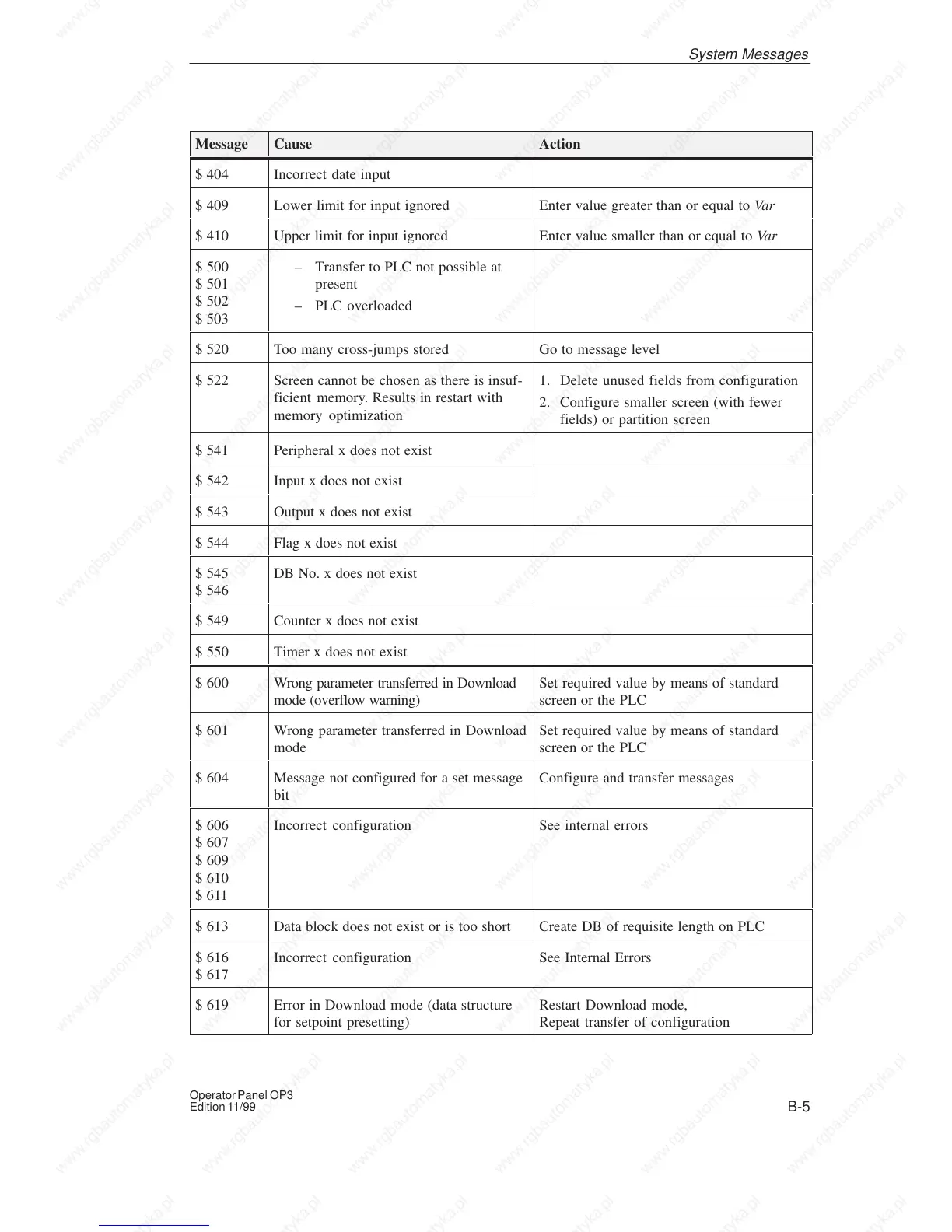B-5
Operator Panel OP3
Edition 11/99
ActionCauseMessage
$ 404 Incorrect date input
$ 409 Lower limit for input ignored Enter value greater than or equal to Var
$ 410 Upper limit for input ignored Enter value smaller than or equal to Var
$ 500
$ 501
$ 502
$ 503
– Transfer to PLC not possible at
present
– PLC overloaded
$ 520 Too many cross-jumps stored Go to message level
$ 522 Screen cannot be chosen as there is insuf-
ficient memory. Results in restart with
memory optimization
1. Delete unused fields from configuration
2. Configure smaller screen (with fewer
fields) or partition screen
$ 541 Peripheral x does not exist
$ 542 Input x does not exist
$ 543 Output x does not exist
$ 544 Flag x does not exist
$ 545
$ 546
DB No. x does not exist
$ 549 Counter x does not exist
$ 550 Timer x does not exist
$ 600 Wrong parameter transferred in Download
mode (overflow warning)
Set required value by means of standard
screen or the PLC
$ 601 Wrong parameter transferred in Download
mode
Set required value by means of standard
screen or the PLC
$ 604 Message not configured for a set message
bit
Configure and transfer messages
$ 606
$ 607
$ 609
$ 610
$ 611
Incorrect configuration See internal errors
$ 613 Data block does not exist or is too short Create DB of requisite length on PLC
$ 616
$ 617
Incorrect configuration See Internal Errors
$ 619 Error in Download mode (data structure
for setpoint presetting)
Restart Download mode,
Repeat transfer of configuration
S
