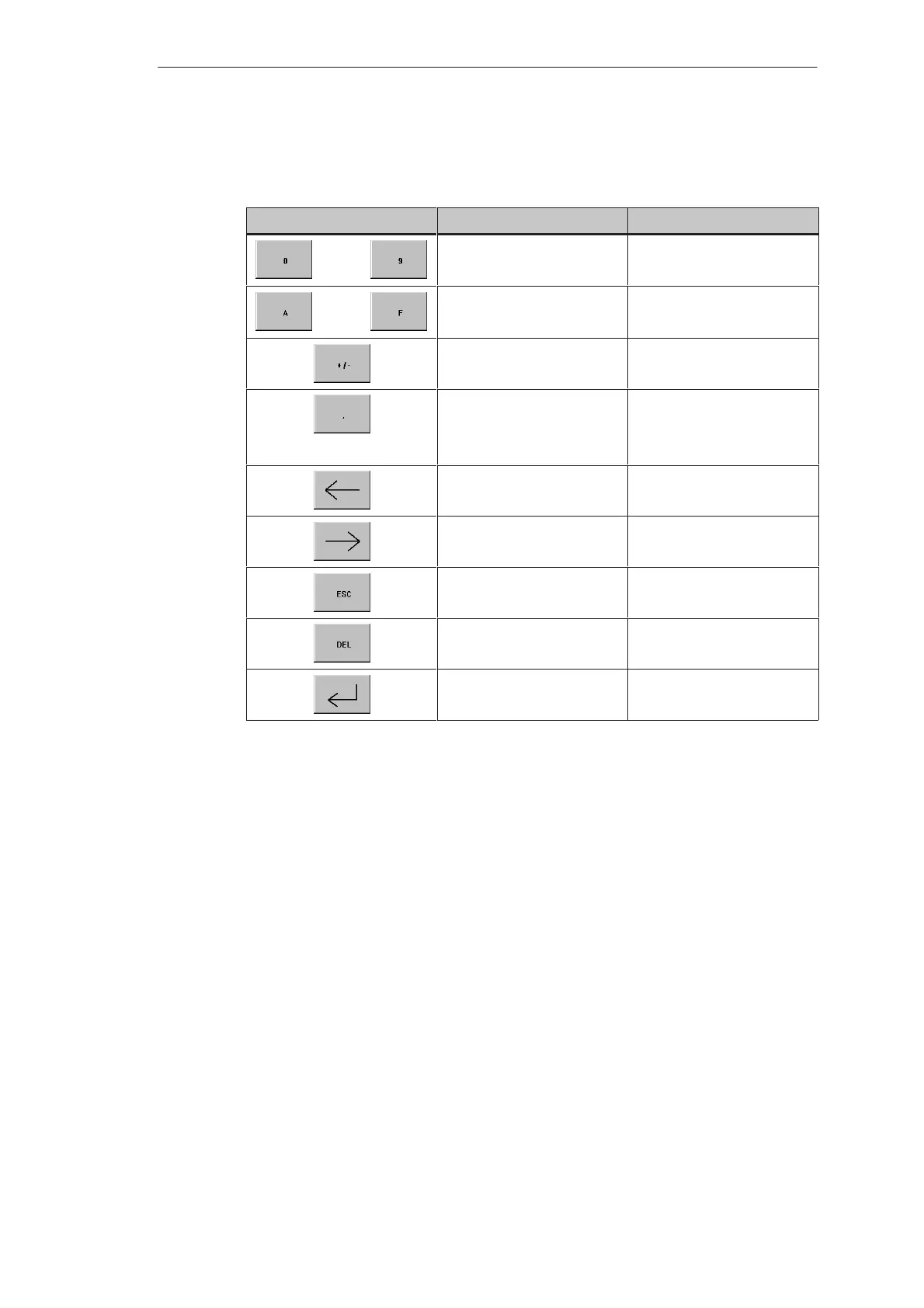Operating the TP 070
4-5
TP 070 Equipment Manual
Release 03/00
Meanings of buttons
Table 4-1 Significance of buttons
Button Function Purpose
...
Enter digits Enter digits 0 to 9.
...
Enter characters Enter the characters A to F.
Change sign Change sign from + to – and
back.
Enter decimal point Enter decimal point or
comma. The assignment
and labeling of this button is
language–dependent.
Move input position
to the left
Move current input position
one character to the left.
Move input position
to the right
Move current input position
one character to the right.
Cancel (Escape) Discard input and close the
system keyboard.
Delete character Delete the character to the
left of the input position.
Enter Confirm input and close the
system keyboard.
Enter value
Characters entered are aligned to the right. On entering a new character, all those
already entered are shifted one position to the left (pocket calculator format).
On exceeding the maximum number of characters, the last character entered is
overwritten.