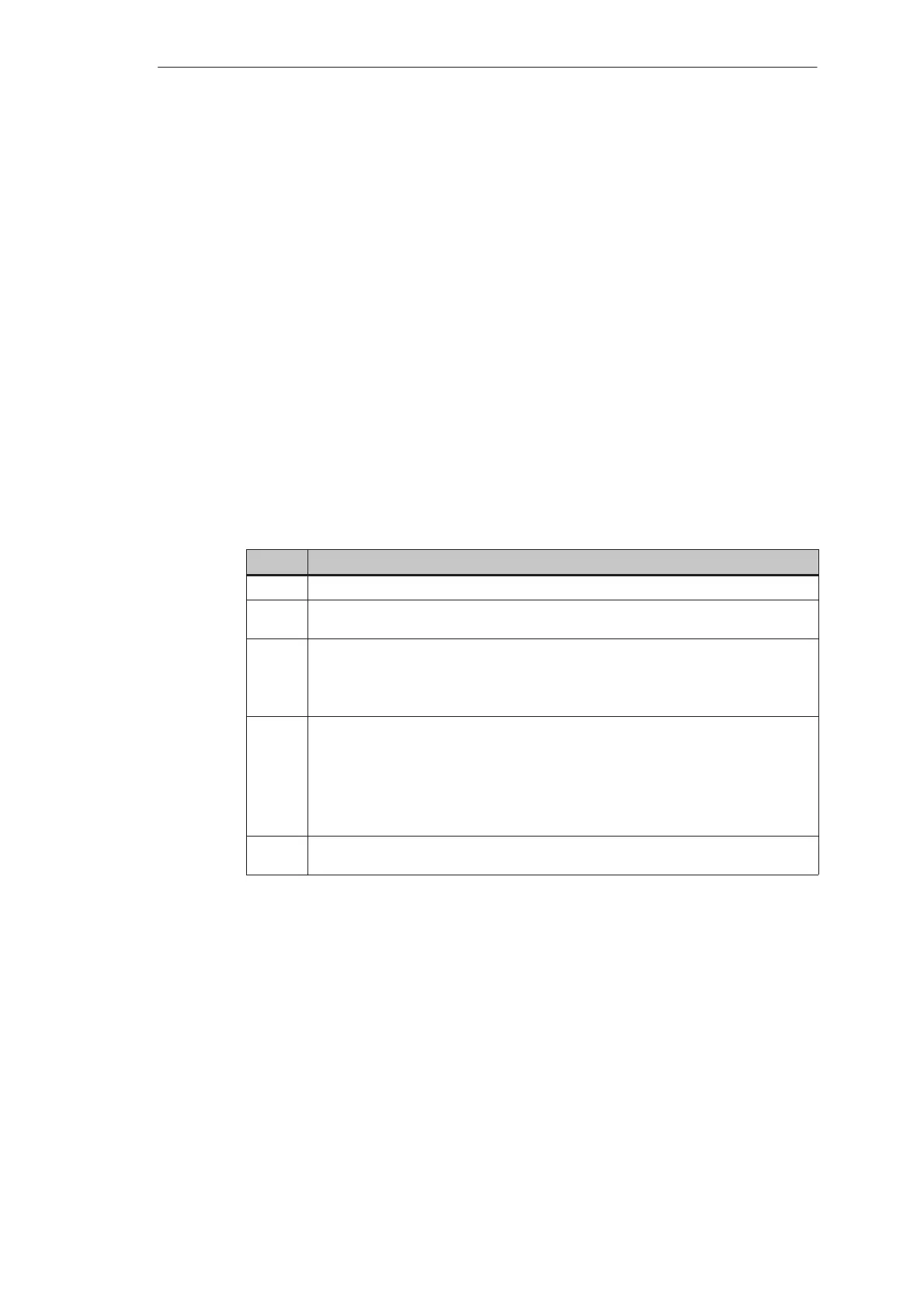System Settings
6-3
TP 070 Equipment Manual
Release 03/00
6.2 Screen Settings
Purpose
In order to be able to optimize reading from the screen according to varying light
conditions and viewing angles, the following settings can be modified:
Set contrast
to compensate for varying light conditions.
Calibrate screen
in order to compensate for the parallel axis, which is dependent on the
installation position and angle of observation, and any operating errors which
may occur as a result.
There are two ways to modify both the contrast and calibration settings:
during the initialization phase of the operating unit
during normal operation
Change screen settings in the initialization phase
Step Action
1 Switch on the power supply for the operating unit.
2 During the initialization phase, the menu illustrated in figure 6-1 appears briefly.
Touch the
Config
button to call in the configuration menu displayed in figure 6-2.
3 Touch the
Contrast +
and
Contrast –
buttons to change the contrast setting of
the screen.
Note:
Touch the buttons sufficiently long enough to detect contrast changes.
4 Touch the
Calibrate
button in order to calibrate the screen.
Five calibration crosses appear in succession on the screen. Touch the
respective calibration cross currently displayed.
30 second then remain in which to touch the screen at any position. Only then is
the calibration accepted.
If calibration is not performed correctly, the new values are not accepted.
5 Touch the
OK
button to close the configuration menu. As a result, the start
screen, illustrated in figure 6-1 appears.