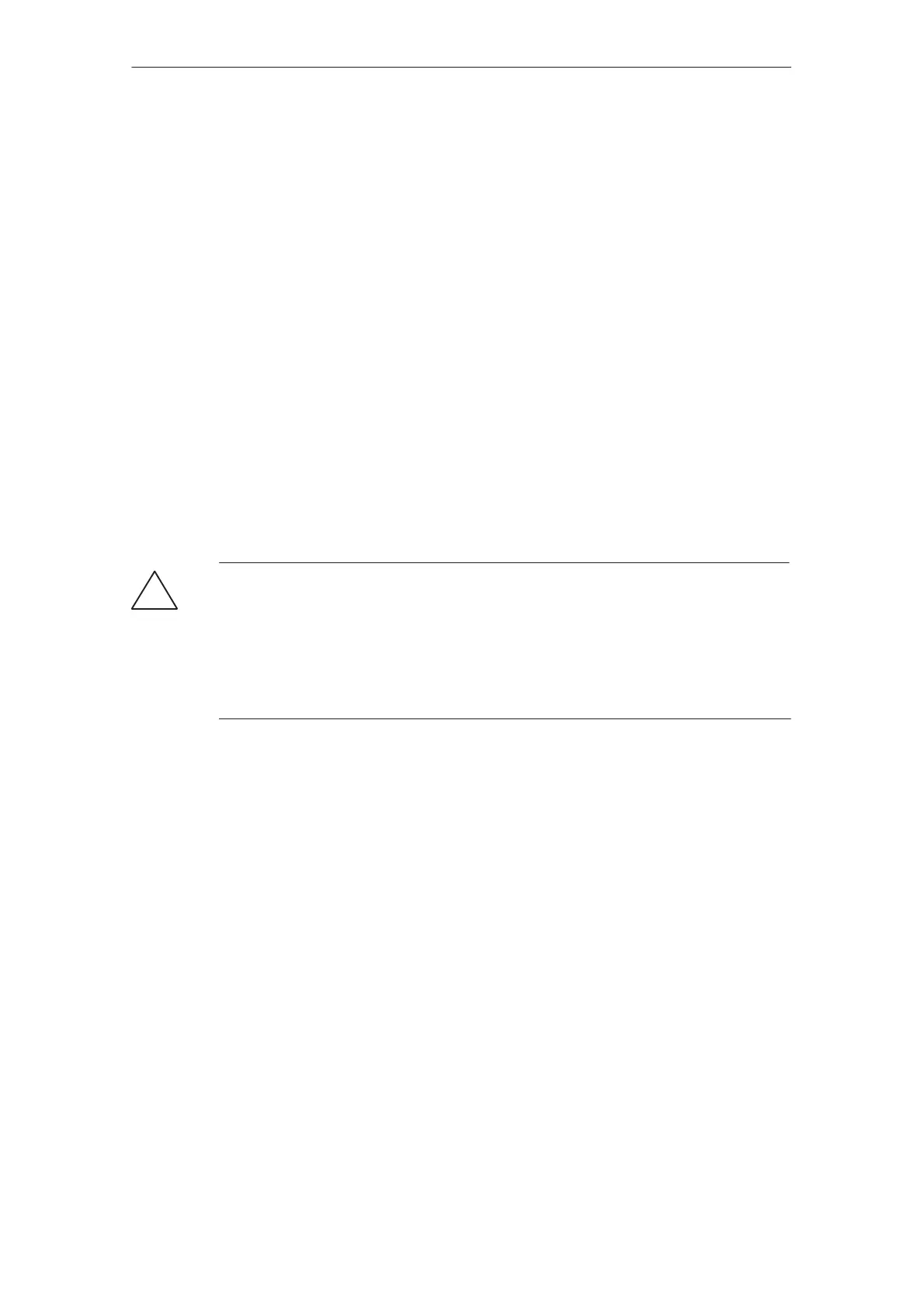Installation
8-4
TP 070 Equipment Manual
Release 03/00
8.2 Electrical Installation
Electrical connections
The operating unit requires electrical connections
to the power supply,
to the configuration computer (PU or PC),
to the PLC.
The electrical connection to the configuration computer is required purely for
downloading project data.
EMC compatible installation
A precondition for error-free operation is an EMC compatible hardware design of
the PLC and the use of interference-proof cables. The guidelines on
interference-free design of the PLCs apply equally to installation of the operating
unit.
!
Caution
Only shielded cables are permitted for all signal connections.
Screw or lock all plug connections.
Do not install signal lines in the same cable ducts as power cables.
Siemens AG refuses to accept liability for malfunctions and damage arising
from use of self-made cables or cables from other manufacturers.