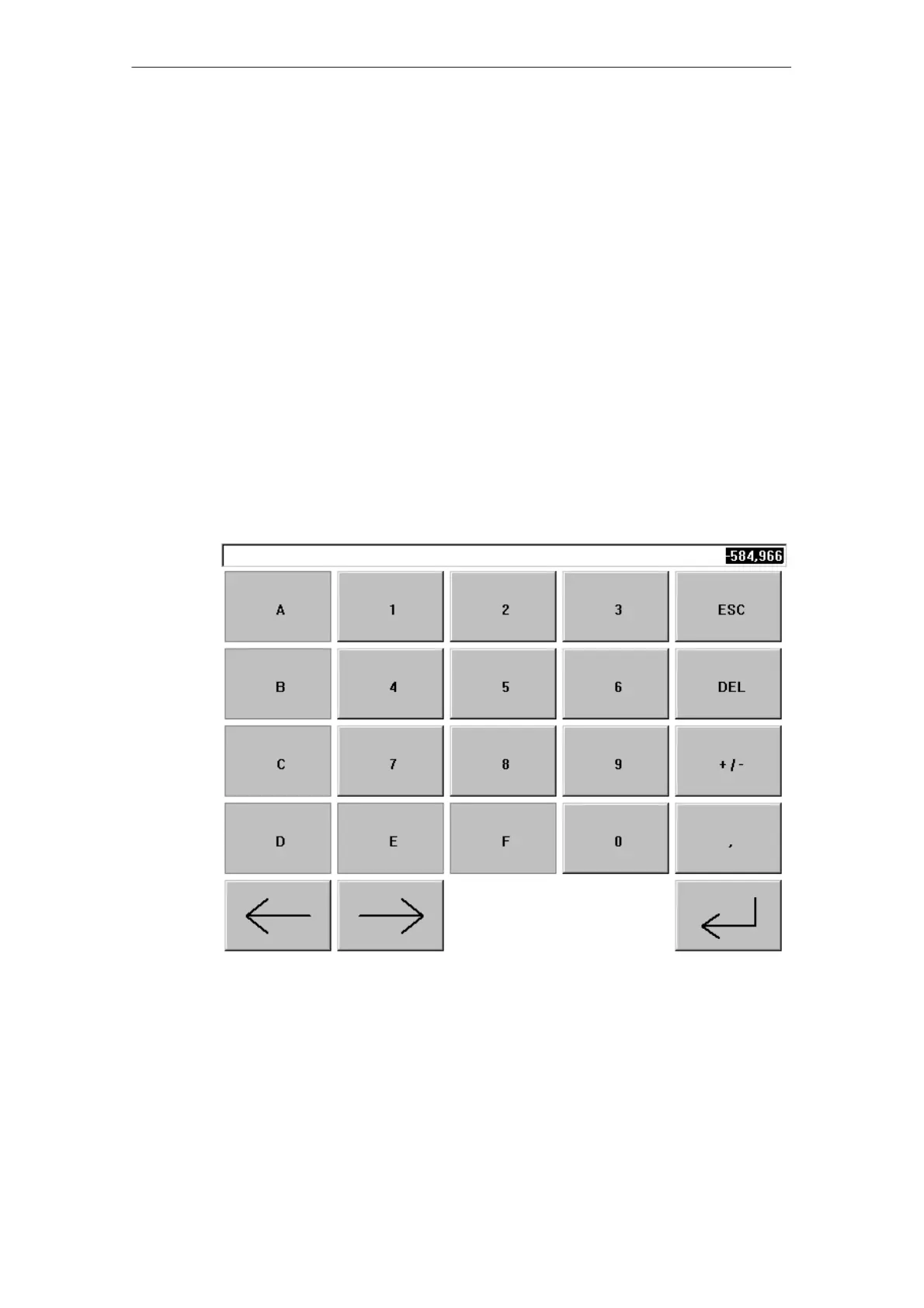Operating the TP 070
4-4
TP 070 Equipment Manual
Release 03/00
4.2 Entering Values
Principles of operation
Input fields are used to enter digits (characters 0 to 9 and A to F). To do so, touch
the corresponding field. The system keyboard appears.
After completing an entry, the system keyboard automatically disappears. If the
entry is valid, the new value is accepted in the input field. If the entry is not valid,
the new value is rejected and the old one reset.
System keyboard
The buttons available for operation on the system keyboard are dependent on the
type of value to be entered. Buttons which are available for operation are
highlighted, and those not available appear simply as empty areas.
Figure 4-1 illustrates an example of the system keyboard for entering decimal
values. Table 4-1 explains the significance of each individual button.
Figure 4-1 System keyboard