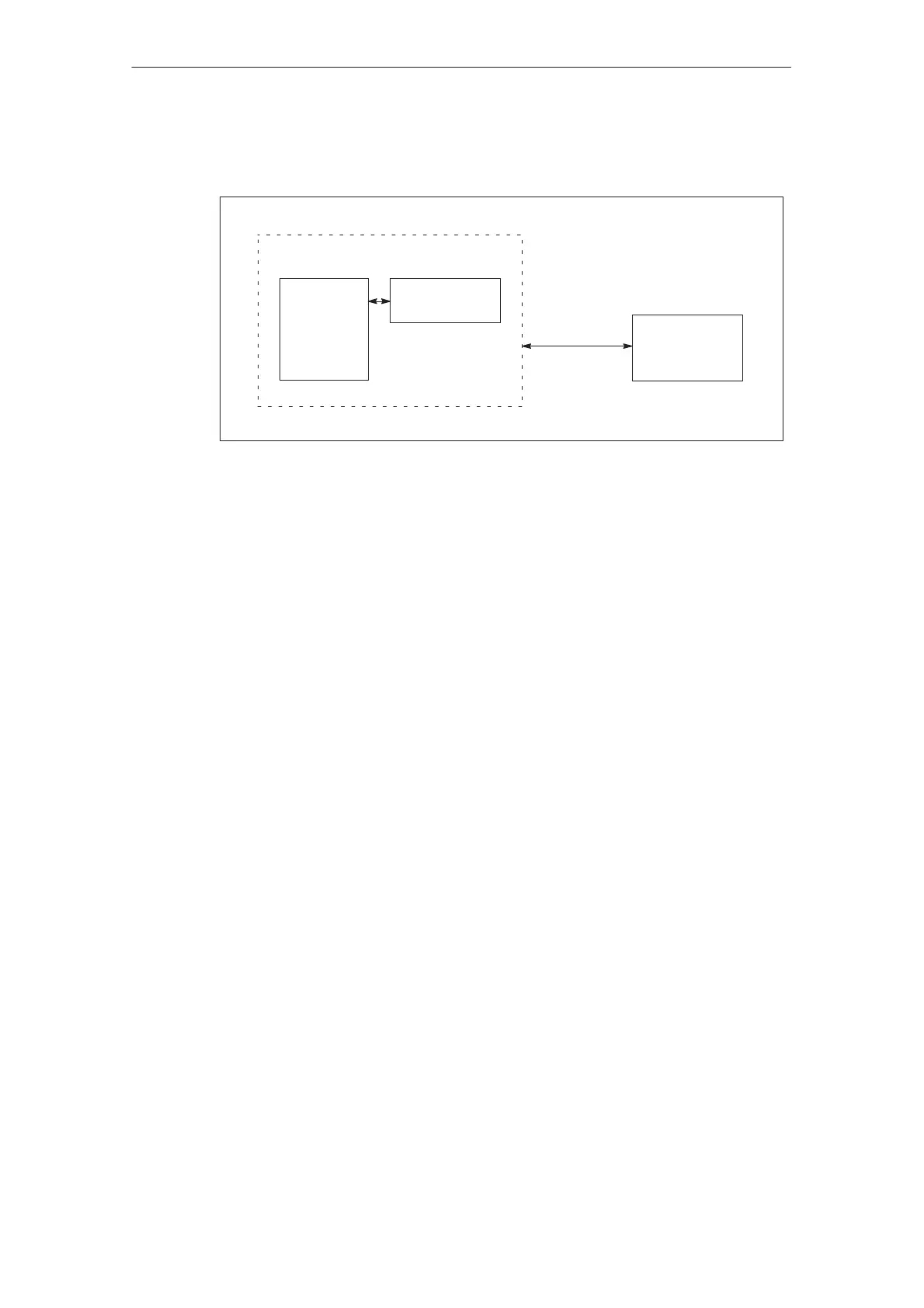Communication Management for SIMATIC S7
7-2
TP 070 Equipment Manual
Release 03/00
7.1 Basic Methods of Functioning
Tags
Application
program
Process values
Operating unit
PLC
Communication
Display/Operation
Figure 7-1 Communication structure
Task of the tags
The general exchange of data between the SIMATIC S7-200 and TP 070 is
performed via the process values. To do this, tags must be specified in the
configuration which point to an address in the S7. The TP 070 reads the value
from the specified address and displays it. In the same way, the operator can enter
a value on the operating unit, which is then written to the address in the S7.