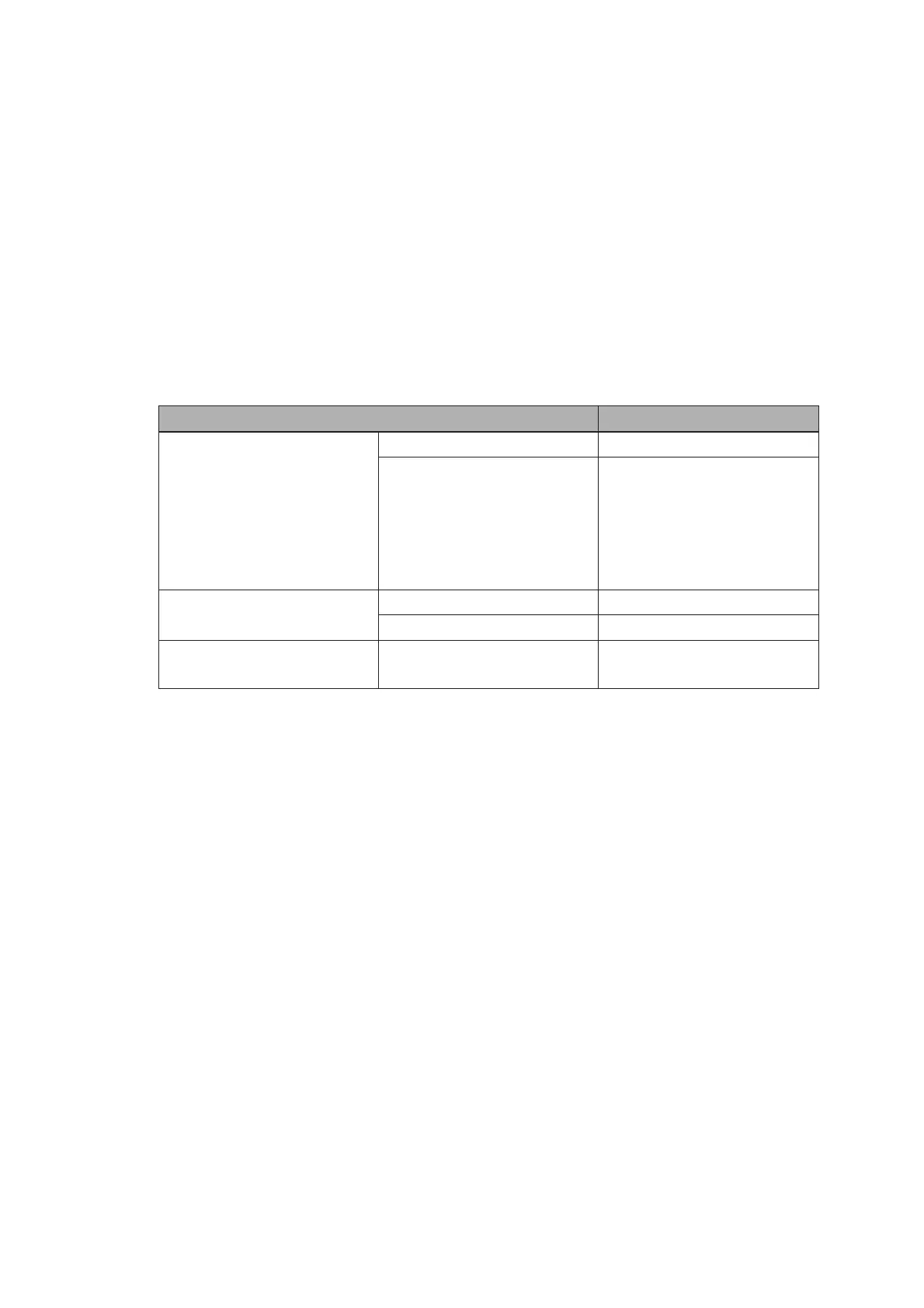2-1
TP 070 Equipment Manual
Release 03/00
Functionality
The table below summarizes the functional scope of the operating unit. The values quoted are
the maximum values which can be managed by the operating unit. The values are limited by the
size of the memory used.
Function Comment
Screens View 4
Screen objects Output field
Input field
Text
Graphics
State button
Bar
Screen settings Contrast 4
Touch calibration 4
Communication SIMATIC S7-200
MPI (to 19.2 kbits/s) 4
2