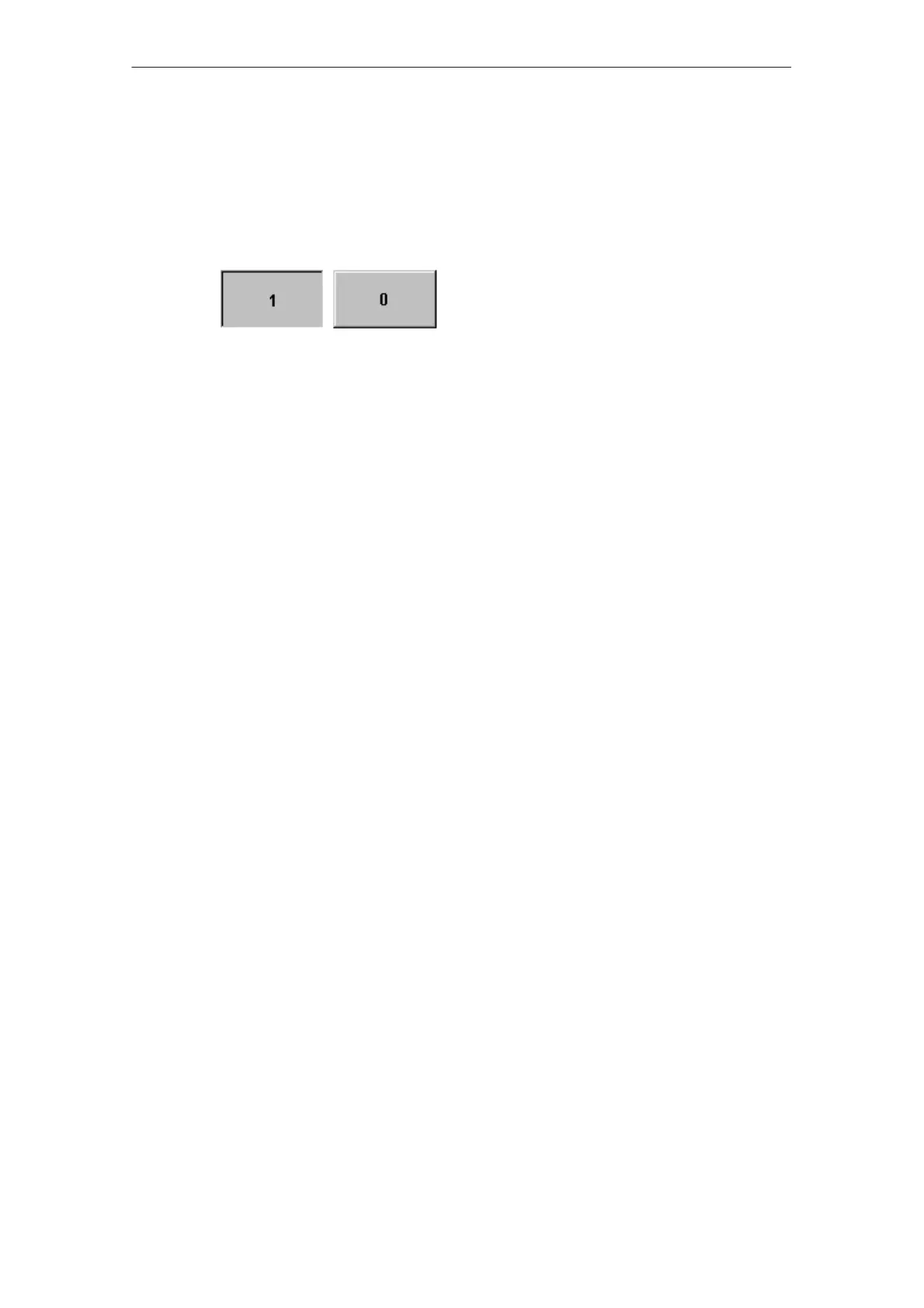Operation of Screen Objects
5-4
TP 070 Equipment Manual
Release 03/00
Representation
When the state button is set to
switch
, the configuration software can be used to
assign different text or graphics to indicate the status of the button during runtime.
Figure 5-1 illustrates an example of a state button when pressed (left) and not
pressed (right).
Figure 5-1 The two statuses relate to the state button when the switch option is set