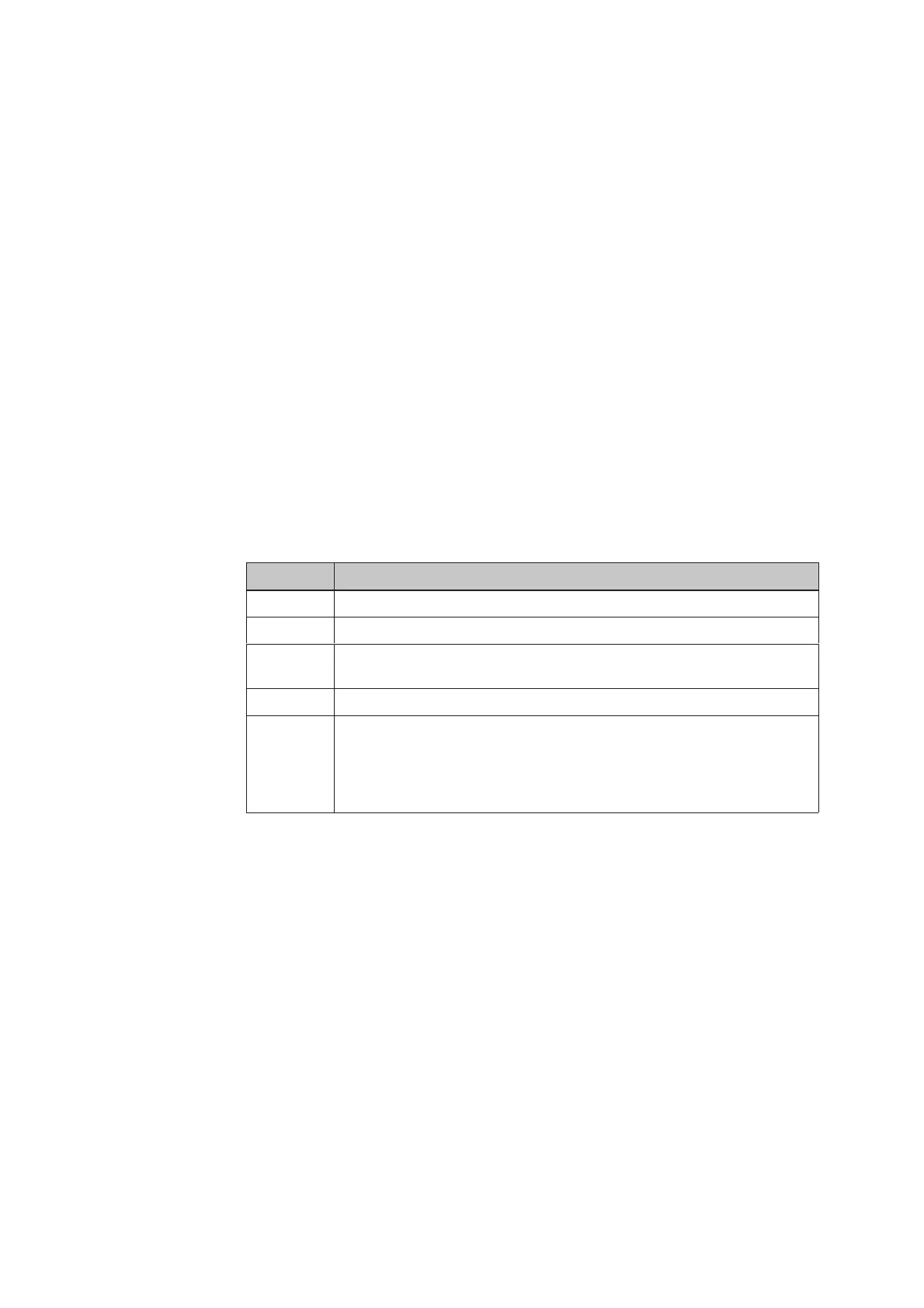i
TP 070 Equipment Manual
Release 03/00
Preface
This manual
The TP 070 equipment manual is part of the SIMATIC HMI documentation. It
provides operation, installation, configuration and system personnel with
information concerning installation, functionality, operation and technical design of
the TP 070.
An overview of the entire SIMATIC HMI documentation is provided in appendix D.
Organization of the manual
The TP 070 equipment manual is organized into the following chapters:
Chapter Contents
1 - 2 Overview of features and functional scope of the TP 070.
3 - 7 Commissioning, operation, system settings and communication.
8 - 10 Mechanical and electrical installation, unit description, as well as
maintenance and upkeep of the TP 070.
11 Information on the operating system update.
Appendix Technical Data
Interface Assignments
ESD Guidelines
SIMATIC HMI Documentation