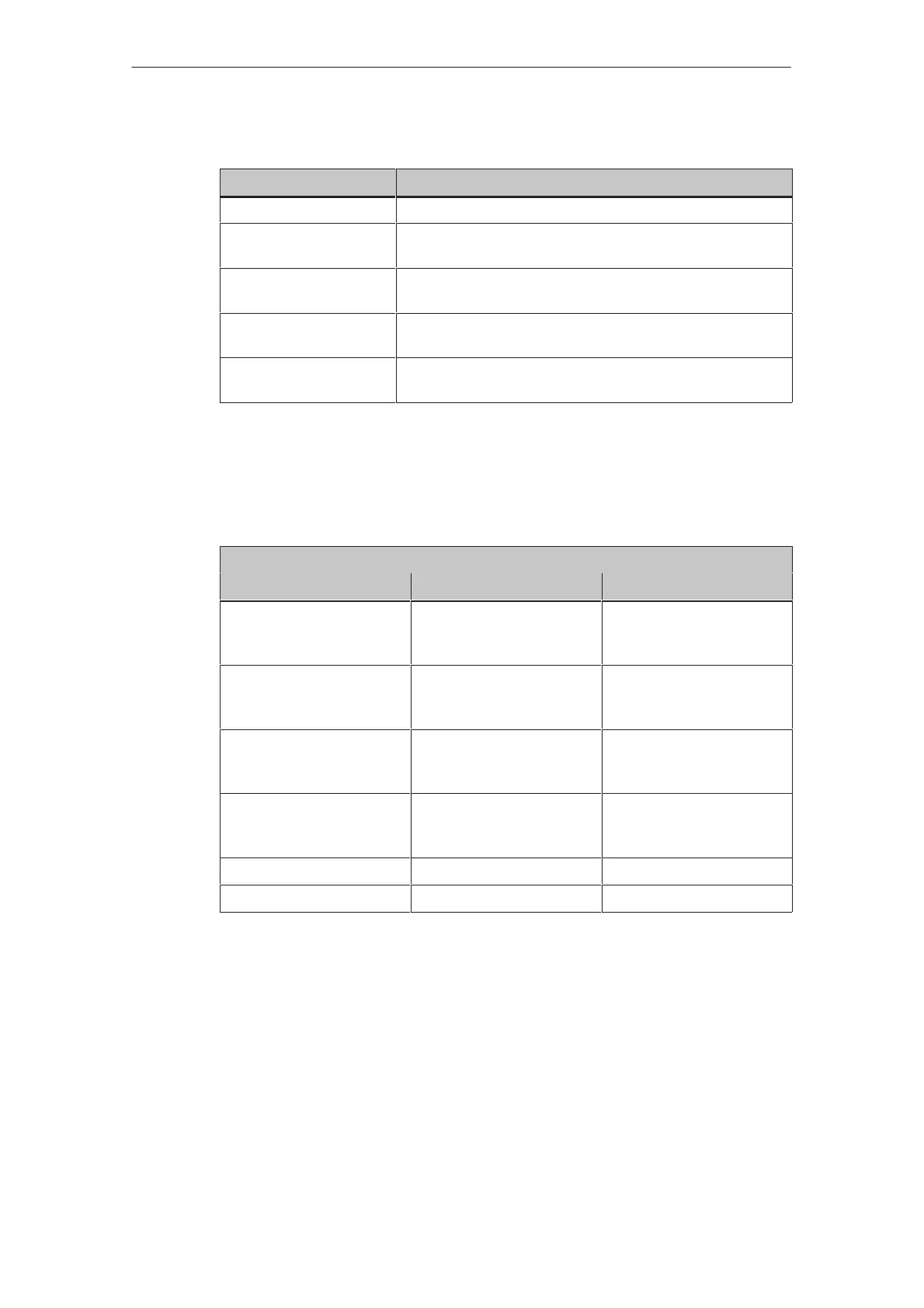Communication Management for SIMATIC S7
7-4
TP 070 Equipment Manual
Release 03/00
Table 7-1 Network parameter
Network parameter Explanation
TP address Address of the TP 070
Protocol The protocol profile used in the network configuration.
Set
MPI
or
DP
here.
Baud rate The baud rate at which communication takes place
over the network.
S7-200 address Address of the S7 module (CPU) to which the TP 070
is connected.
HSA Highest Station Address; this must be identical
throughout the whole network configuration.
Data types supported
The data types listed in table 7-2 are available for the configuration of tags.
Table 7-2 Data types available
Data types supported for S7–200
Data type Addressed by Format
Tag V BYTE, INT, WORD,
DINT, DWORD, REAL,
BOOL, STRING
Input I BYTE, INT, WORD,
DINT, DWORD, REAL,
BOOL, STRING
Output Q BYTE, INT, WORD,
DINT, DWORD, REAL,
BOOL, STRING
Flag M BYTE, INT, WORD,
DINT, DWORD, REAL,
BOOL, STRING
Timer T TIMER
Counter C COUNTER